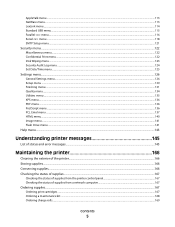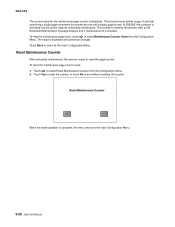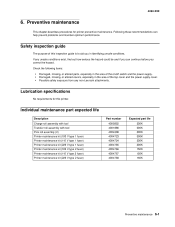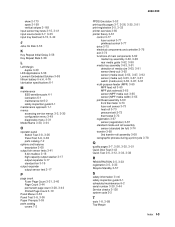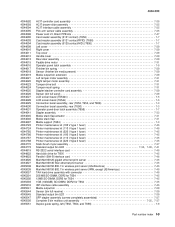Lexmark T654 Support Question
Find answers below for this question about Lexmark T654.Need a Lexmark T654 manual? We have 8 online manuals for this item!
Question posted by tandrades on November 29th, 2012
How Do You Reset The Maintenance Kit After Changing It...lexmark T654
Current Answers
Answer #1: Posted by LexmarkListens on November 29th, 2012 12:40 PM
Enter Configuration Menu
1. Turn off the printer.
2. Press and hold 2 and 6 buttons simultaneously.
3. Turn on the printer.
4. Release the buttons after 10 seconds.
5. Once on the Configuration Menu, select Reset Maintenance Counter.
Lexmark Listens
Phone:
USA: 1-800-539-6275
Canada: (877) 856-5540
UK: 0800 121 4726
South Africa: 0800 981 435