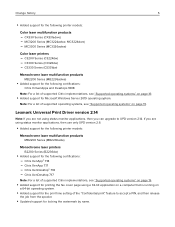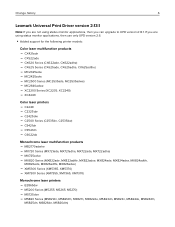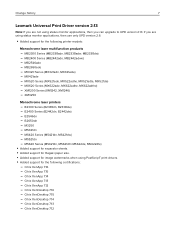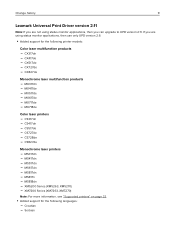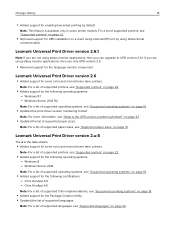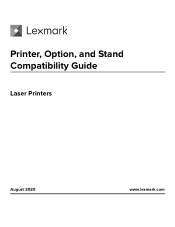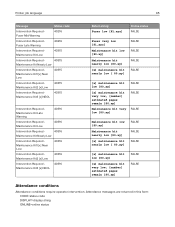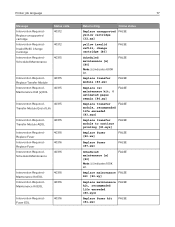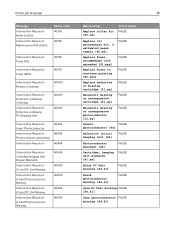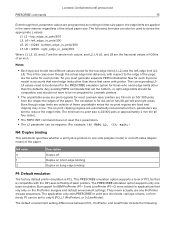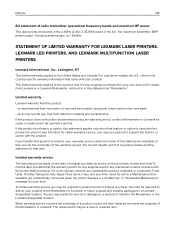Lexmark MS621 Support Question
Find answers below for this question about Lexmark MS621.Need a Lexmark MS621 manual? We have 16 online manuals for this item!
Question posted by Anonymous-174916 on October 31st, 2023
How Do I Reset Maintenance Kit On A Lexmark Ms 621
Current Answers
Answer #1: Posted by Rishmaurya on October 31st, 2023 7:33 AM
- Access the Maintenance Kit menu: Start by accessing the printer's menu system. Navigate to the 'Settings' or 'Utilities' menu on the printer's control panel.
- Locate the Maintenance Kit settings: Within the menu, look for an option related to 'Maintenance,' 'Supplies,' or 'Kit Replacement.' The exact phrasing might differ slightly based on the printer model.
- Select Reset or Replace: Once you've found the Maintenance Kit option, you should see a 'Reset' or 'Replace' option. Choose the 'Reset' option to clear the maintenance kit counter.
- Follow on-screen prompts: The printer might prompt you to confirm the reset. Follow the on-screen instructions to confirm the action.
- Restart the printer: After resetting the maintenance kit counter, it's a good practice to restart the printer. Turn it off and then turn it back on to ensure the changes take effect.
Answer #2: Posted by SonuKumar on October 31st, 2023 9:22 AM
Press and hold the Select and Return buttons while you turn the printer on.
Release the buttons when Performing Self Test appears on the display.
The printer performs its power-on sequence, and then Config Menu appears on the first line of the display.
Press Menu until you see Reset Maint Cnt and then press Select. Reset appears on the second line of the display.
Press Select.
Resetting Maint Cnt Value appears briefly on the display, and then is replaced by Config Menu on the top line and Reset Maint Cnt on the second line.
Press Menu until you see Exit Config Menu, and then press Select. Activating Menu Changes appears briefly, followed by Performing Self Test.
The printer returns to the Ready state.
The maintenance kit counter is now reset.
Note: You should only reset the maintenance kit counter after you have replaced all of the items in the maintenance kit.
Here are the items included in the Lexmark MS621 maintenance kit:
Fuser
MPF pick roller and separator pad
Pick tires
Separator roller assembly
Transfer roller
You can order the maintenance kit from the Lexmark website or from a Lexmark authorized reseller.
Please respond to my effort to provide you with the best possible solution by using the "Acceptable Solution" and/or the "Helpful" buttons when the answer has proven to be helpful.
Regards,
Sonu
Your search handyman for all e-support needs!!