Lexmark T654 Support Question
Find answers below for this question about Lexmark T654.Need a Lexmark T654 manual? We have 8 online manuals for this item!
Question posted by josuenugu on February 2nd, 2014
How To Reset The T654
The person who posted this question about this Lexmark product did not include a detailed explanation. Please use the "Request More Information" button to the right if more details would help you to answer this question.
Current Answers
There are currently no answers that have been posted for this question.
Be the first to post an answer! Remember that you can earn up to 1,100 points for every answer you submit. The better the quality of your answer, the better chance it has to be accepted.
Be the first to post an answer! Remember that you can earn up to 1,100 points for every answer you submit. The better the quality of your answer, the better chance it has to be accepted.
Related Lexmark T654 Manual Pages
User's Guide - Page 66


...the paper • Preprinted papers that can be affected by the temperature in the printer fuser • Preprinted papers that the following paper types are oxidation-set or oil...mix paper sizes, types, or weights in doubt, contact the paper supplier.
Use papers printed with laser printers:
• Chemically treated papers used to successfully print on
the paper package.
• Do not...
User's Guide - Page 72


.... For more options.
2 From the Print dialog and pop-up menus, adjust the settings as needed . Note: To print on the letterhead being considered for laser printers. • Print samples on a specific size or type of paper and specialty media can affect how reliably documents print. For Macintosh users
a Customize the settings...
User's Guide - Page 73


...To prevent print quality problems, avoid getting fingerprints on the envelopes being considered for laser printers. Have excessive curl or twist - Have bent corners -
"Loading the multipurpose feeder... Lexmark part number 12A5010 for A4-size transparencies and Lexmark part number 70X7240
for laser printers. Check with the manufacturer or vendor to Envelope, and select the envelope size....
User's Guide - Page 74


...tray, a 550-sheet tray, or the multipurpose feeder. • Use labels designed specifically for laser printers. Check with adhesive, and could void the warranty.
• If zone coating of the ... stock), and topcoats can significantly impact print quality. Partial sheets may contaminate the printer.
Many of the adhesive at www.lexmark.com/publications. For detailed information on ...
User's Guide - Page 131


...: for Macintosh users, choose File > Print, and then adjust the settings from the printer control panel and then
exiting the menus causes the printer to process print jobs.
• The On setting retains the downloads during language
changes and printer resets. for Windows users, click
File ª Print, and then click Properties, Preferences, Options...
User's Guide - Page 168


...all the items necessary to replace the pick rollers, the charge roll, the transfer roller, and the fuser. Maintaining the printer
168 Ordering a maintenance kit
When 80 Routine maintenance needed appears, order a maintenance kit. Recommended print cartridges
Part name For ...
Extra High Yield Print Cartridge for Label Applications*
T654X04L
Not applicable
* Available for the T654 models.
User's Guide - Page 198


...symbols without first touching the metal frame of the European Union. See www.lexmark.com for T654
Scanning
N/A
Copying
N/A
Ready
30 dBA
Values are subject to change. Notices
198 Waste from...
The following measurements were made in accordance with ISO 7779 and reported in countries of the printer. If you have further questions about recycling options, visit the Lexmark Web site at www...
Help Menu Pages - Page 40


... this procedure multiple times until the print remains faded, and then replace the cartridge. The following table lists the part numbers for the T652 and T654 models. Supplies guide
Page 40 of 42
Supplies guide
When a cartridge low message appears, you may be able to extend the life of pages when...
Help Menu Pages - Page 41


... Yield Print Cartridge*
T652X11L
High Yield Print Cartridge for Label Applications
T650H04L
Extra High Yield Print Cartridge for Label T652X04L Applications*
* Available for your specific printer. Supplies guide
Page 41 of the maintenance kit. See the following table for the maintenance kit part number for the T652 and...
Service Manual - Page 5


...Tests (finisher 3-18 Sensor Test (finisher 3-18
BASE SENSOR TEST 3-19 PRINTER SETUP 3-19
Defaults 3-19 Printed Page Count 3-19 Perm Page Count (...T654 3-24 Configuration menu (CONFIG MENU) (models T650, T652, and T654 3-25 Entering Configuration Menu (models T650, T652, and T654 3-25 Available menus 3-25 Maintenance page count (Maint Cnt Value 3-25 Maintenance page counter reset (Reset...
Service Manual - Page 7


... 3-49 Entering Configuration Menu (model T656 3-49 Available menus 3-49 Maintenance Counter Value 3-49 Reset Maintenance Counter 3-50 Print Quality Pages 3-51 Reports 3-51 Menu Settings Page 3-51 Event Log... (model T656 3-59 Printer overview 3-60 Basic model 3-60 Printer theory 3-61 Model T650 with duplex, paper path, rolls, and sensors 3-61 Models T652 and T654 paper path rolls and ...
Service Manual - Page 25


..., user error messages, service checks, and diagnostic aids to verify the repair. After you to most computer networks. 4062-XXX
1. General information
The Lexmark™ laser printers are available in the following models:
Machine type 4062-01A 4062-21A 4062-23A 4062-41A 4062-43A 4062-630
Model T650n T652n T652dn T654n...
Service Manual - Page 150
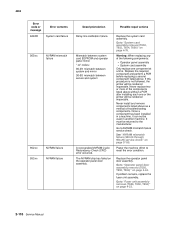
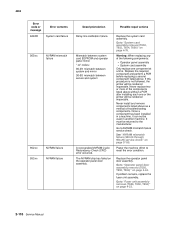
....
Replace the system card assembly.
If this procedure is not followed, the printer will be returned to "Operator panel door assembly removal (T650, T652, T654)" on page 4-76.
Replace the operator panel door assembly. Go to the manufacturer. Go to reset the error condition. Power the machine off/on to "Fuser unit assembly...
Service Manual - Page 211


... to match the IP address on the printer to the network, verify that the printer is properly connected on page 4-76. Note: A printer should use DHCP? Problem resolved
9 Reset the address on the driver. Go to... Go to step 8. Go to step 9 Go to "System card assembly removal (T650, T652, T654, T656)" on both ends. 4062
Step
Check
Yes
No
5
Perform a print test.
Replace the system...
Service Manual - Page 217


...the printing is printed properly aligned on page 3-24
Exiting Diagnostics mode (models T650, T652, and T654)
Select Exit Diagnostics to the margins settings. 3. The settings available are:
Top Margin Bottom Margin ...page:
a. b. The message Quick Test Printing... appears on the display. Resetting the Printer displays, the printer performs a POR, and returns to change, and press .
4.
Service Manual - Page 236


... for verification or diagnosis. Select YES to clear the Event Log or NO to EVENT LOG. EXIT DIAGNOSTICS (models T650, T652, and T654)
This selection exits Diagnostics mode, and Resetting the Printer displays. Press Back
to return to normal mode.
3-24 Service Manual 4062-XXX
• Additional debug information in the Event Log...
Service Manual - Page 237


..."Maintenance page count (Maint Cnt Value)" on page 3-25 See "Maintenance page counter reset (Reset Cnt)" on page 3-26 See "Print quality pages (Prt Quality Pgs)" on page ...reminded that the printer requires scheduled maintenance. 4062-XXX
Configuration menu (CONFIG MENU) (models T650, T652, and T654)
Entering Configuration Menu (models T650, T652, and T654)
1.
Turn off the printer. 2. Press and...
Service Manual - Page 241
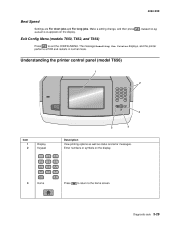
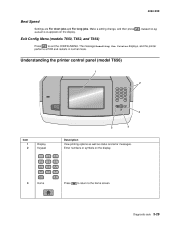
...to return to exit the CONFIG MENU. The message Resetting the Printer displays, and the printer
performs a POR and restarts in normal mode. Diagnostic aids 3-29
Submitting...
Exit Config Menu (models T650, T652, and T654)
Press
to the home screen. Understanding the printer control panel (model T656)
Item 1 2
Display Keypad
1
2
3
ABC
DEF
4...
Service Manual - Page 320
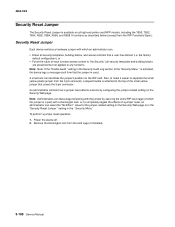
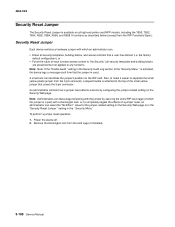
..., the device logs a message each function access control to "No Security" (all high-end printer and MFP models, including the T650, T652, T654, X652, X654, X656, and X658. the factory
default configuration); 4062-XXX
Security Reset Jumper
The Security Reset Jumper is available on the RIP card. It functions as described below (excerpt from...
Service Manual - Page 380


... cartridge clamp assembly.
4-58 Service Manual 4062-XXX
Print cartridge clamp assembly removal (T650, T652, T654)
Note: This procedure can be applied to "Laser cover removal (T650, T652, T654)" on page 4-27. 2. Go to the left or right printer cartridge hold down assembly. 1.
Remove the screw (A) securing the print cartridge clamp assembly to the...
Similar Questions
Lexmark Ms711 Laser Printer Weight
what does the ms711 laser printer weigh without additional trays?
what does the ms711 laser printer weigh without additional trays?
(Posted by cathyrose2 10 years ago)
My Lexmark C534dn Color Laser Printer Has Red And Yellow Smudge Down Each Side
My Lexmark C534dn color laser printer has red and yellow smudge down each side of the page. On the l...
My Lexmark C534dn color laser printer has red and yellow smudge down each side of the page. On the l...
(Posted by amjohau 12 years ago)

