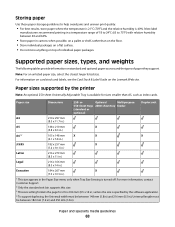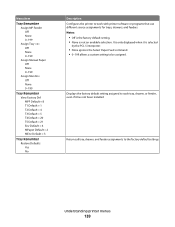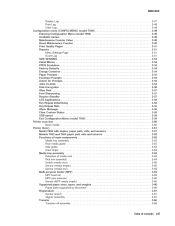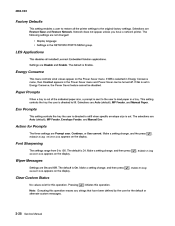Lexmark T652 Support Question
Find answers below for this question about Lexmark T652.Need a Lexmark T652 manual? We have 9 online manuals for this item!
Question posted by amlanasm on May 4th, 2014
How To Set Default Paper Tray On Lexmark T652
The person who posted this question about this Lexmark product did not include a detailed explanation. Please use the "Request More Information" button to the right if more details would help you to answer this question.
Current Answers
Related Lexmark T652 Manual Pages
Similar Questions
Load Paper Tray Error On Lexmark T652 When Paper Tray Not Empty
(Posted by vlklkarmar 9 years ago)
Can The Optra S Dual 500 Sheet Paper Tray Option On 1855?
Is is possible to use the dual 500 sheet paper tray option that is standard on the Optra S 2455 on t...
Is is possible to use the dual 500 sheet paper tray option that is standard on the Optra S 2455 on t...
(Posted by gdpine 11 years ago)
Auto Change Paper Tray For Continuous Printing
Tray 1 and Tray 2 both have 8 1/2 x 11 paper. How can I configure the printer to automatically conti...
Tray 1 and Tray 2 both have 8 1/2 x 11 paper. How can I configure the printer to automatically conti...
(Posted by brianvandermolen 12 years ago)