Lexmark T652 Support Question
Find answers below for this question about Lexmark T652.Need a Lexmark T652 manual? We have 9 online manuals for this item!
Question posted by toddfic on February 14th, 2014
How To Switch Paper Trays On Lexmark T652
The person who posted this question about this Lexmark product did not include a detailed explanation. Please use the "Request More Information" button to the right if more details would help you to answer this question.
Current Answers
There are currently no answers that have been posted for this question.
Be the first to post an answer! Remember that you can earn up to 1,100 points for every answer you submit. The better the quality of your answer, the better chance it has to be accepted.
Be the first to post an answer! Remember that you can earn up to 1,100 points for every answer you submit. The better the quality of your answer, the better chance it has to be accepted.
Related Lexmark T652 Manual Pages
Clearing Jams Guide - Page 1


...; Push all jammed paper from the paper path and then press . Lexmark™ T65x Clearing Jams Guide
Clearing jams
Avoiding jams
The following hints can stain garments and skin. Jam numbers 200-203, 230 231-239 241-245 250 260 271-279 280-282 283
Area Printer Optional external duplex unit Paper trays Multipurpose feeder Envelope...
Troubleshooting Guide - Page 1


...Lexmark Web site at www.lexmark.com. Jobs do not appear, turn the printer back on the Lexmark Web site at www.lexmark.com.
Check the printer power switch. • The printer cable is securely attached to the printer...page and check that came with the printer.
1
CHECK TO SEE IF THE PAPER TRAY IS EMPTY
Load paper in Adobe Acrobat. 2 Click the printer icon. MAKE SURE THE INTERNAL PRINT ...
Troubleshooting Guide - Page 3


... paper tray. 2 Check for paper jams or misfeeds.
3 Make sure paper guides are using : 1 From the printer control panel, check the settings for the
envelope feeder from the printer control panel. For more of the paper.
4 Make sure the paper tray closes properly. For more information, see the hardware setup documentation that came with the paper tray, or go to www.lexmark...
Troubleshooting Guide - Page 4


... documentation that jammed does not reprint after jam is cleared
The paper path is not clear. Hard disk with the option, or go to www.lexmark.com/publications to Off. Clear jammed paper from a fresh package. • Store paper in the tray to the printer system board. Set Jam Recovery to Auto or On: 1 Press .
2 Press...
Troubleshooting Guide - Page 9


... Macintosh users, specify the type from the Paper menu. 2 Before sending the job to know your printer model type and serial number. CHECK THE PAPER TYPE SETTING
Make sure the paper type setting matches the paper loaded in the tray.
For other countries/regions, visit the Lexmark Web site at www.lexmark.com.
9 Toner rubs off
These are...
User's Guide - Page 6


...Ordering a transfer roller...170
Recycling Lexmark products...170 Moving the printer...170
Before moving the printer...170 Moving the printer to another location...171 Shipping the printer ...171
Administrative support 172
Finding ... expected to print ...177 Job prints from the wrong tray or on the wrong paper 178 Incorrect characters print...178 Tray linking does not work ...178 Large jobs do not...
User's Guide - Page 66


... ink must be adjusted with heat-resistant inks designed for use with laser printers:
• Chemically treated papers used to 230°C (446°F) without carbon paper, also known as optical character recognition (OCR) forms. In some cases, registration can negatively affect paper handling.
Paper containing fibers such as cotton can be able to withstand temperatures...
User's Guide - Page 67


...75 or 80 g/m2 certified paper, lower weight paper,
or recycled paper. Lexmark is another. However, using recycled papers enables better resource management overall. Eliminating excessive and unnecessary paper consumption is well-equipped to printing in laser (electro-photographic) printers. Using recycled paper
As an environmentally conscientious company, Lexmark supports the use of...
User's Guide - Page 68
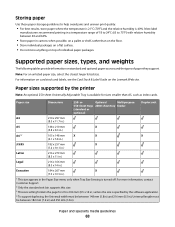
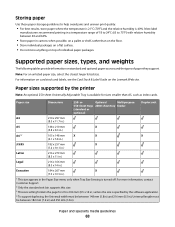
...results, store paper where the ...paper sources and the types of individual paper packages. or
Optional
Multipurpose
550-sheet trays 2000-sheet tray...Paper Size menu only when Tray Size Sensing is specified by the printer
Note: An optional 250-sheet Universally Adjustable Tray...paper
Use these paper storage guidelines to 75°F) with relative humidity between 40 and 60%.
• Store paper...
User's Guide - Page 72


...; Use letterhead designed specifically for laser printers. • Print samples on letterhead. Selection and handling of paper, adjust the paper size or type settings to prevent...click Print. "Loading the 2000-sheet tray" on page 52 -
Printing a document
1 From the printer control panel Paper menu, set the Paper Type and Paper Size to match the loaded paper. 2 Send the print job:
For...
User's Guide - Page 73


...Lexmark part number 70X7240
for use envelopes that are able to withstand temperatures up to ensure
transparencies are 138-146 g/m2 (37-39 lb.
Tips on using transparencies
Print samples on envelopes:
• Feed envelopes from 90 g/m2 (24 lb bond) paper...-sheet tray, a 550-sheet tray, or the multipurpose feeder. • Use transparencies designed specifically for laser printers. "...
User's Guide - Page 74


.... Partial sheets
also contaminate the printer and the cartridge with the special cartridge required for laser printers. Many of the adhesive is ... see the Card Stock & Label Guide available on the Lexmark Web site at least 1 mm (0.04 in .) of...sheet tray, a 550-sheet tray, or the multipurpose feeder. • Make sure the Paper Type is Card Stock. • Select the appropriate Paper Texture...
User's Guide - Page 172


...up e-mail alerts
You can view paper tray settings, the level of toner in the print cartridge, the percentage of life remaining in the address field of the printer, then print a network setup page ...Web
Server Administrator's Guide on the Lexmark Web site at www.lexmark.com. Using the Embedded Web Server
If the printer is installed on the Lexmark Web site at www.lexmark.com. Note: If you do...
User's Guide - Page 176
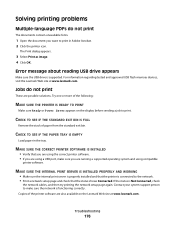
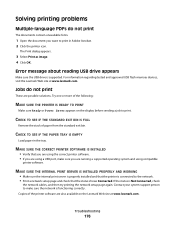
... OK. For information regarding tested and approved USB flash memory devices, visit the Lexmark Web site at www.lexmark.com.
MAKE SURE THE INTERNAL PRINT SERVER IS INSTALLED PROPERLY AND WORKING
•...printing the network setup page again.
CHECK TO SEE IF THE PAPER TRAY IS EMPTY
Load paper in Adobe Acrobat. 2 Click the printer icon. If the status is supported. Jobs do not print
The...
User's Guide - Page 180


... Web site at www.lexmark.com/publications.
Try one or more of the following :
MAKE SURE THE PAPER IS LOADED CORRECTLY
1 Open the paper tray. 2 Check for paper jams or misfeeds. 3 Make sure paper guides are possible solutions. RESET THE PRINTER
Turn the printer off , wait about 10 seconds, and then turn the printer on .
THE PAPER FEED ROLLERS DO...
User's Guide - Page 182


...TOO MUCH PAPER IN THE PAPER TRAY
Make sure the stack of the following :
CHECK THE ISP CONNECTIONS
• Make sure the ISP is securely attached to the printer system ...board. • Make sure the cable is securely connected to the printer system board.
Try one or more information, see the Networking Guide on the multipurpose feeder. Internal Solutions Port
If the Lexmark...
User's Guide - Page 194
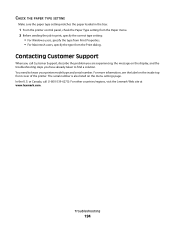
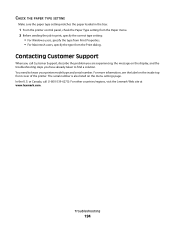
... is also listed on the inside top front cover of the printer. Troubleshooting
194 Contacting Customer Support
When you have already taken to find a solution. CHECK THE PAPER TYPE SETTING
Make sure the paper type setting matches the paper loaded in the tray:
1 From the printer control panel, check the Paper Type setting from the Print dialog.
Service Manual - Page 7
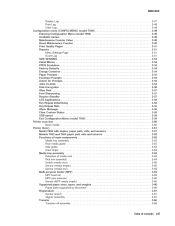
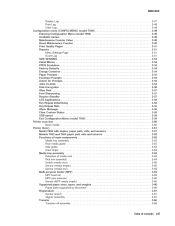
... Menu (model T656) ...Printer overview ...Basic model ...Printer theory ...Model T650 with duplex, paper path, rolls, and sensors ...Models T652 and T654 paper path rolls and sensors ...Functions of main components ...Media tray assembly ...Rear media guide ...Side guide ...Wear strips ...Media tray assembly ...Detection of media size ...Pick arm assembly ...Switch (media size) ...Sensor...
Service Manual - Page 26
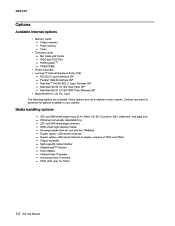
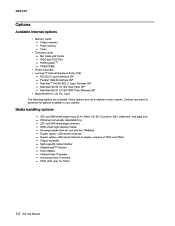
... - Contact your country. and 550-sheet paper trays of T652 and T654) Output expander High-capacity output stacker StapleSmart™ Finisher 5-bin Mailbox Vertical Kiosk Presenter Horizontal Kiosk Presenter RFID UHF (only for options available in every country. Bar Code and Forms - PRESCRIBE • Printer hard disk • Lexmark™ Internal Solutions Ports (ISP) - RS...
Service Manual - Page 54


... load due to sensor (fuser output) late jam service check. Go to paper jam or bind.
1. Go to "System card assembly removal (T650, T652, T654, T656)" on page 2-139.
201.30
Operator panel door assembly interlock switch failure Type 2 fuser
The printer detected that the operator panel door assembly is late reaching the sensor...
Similar Questions
Load Paper Tray Error On Lexmark T652 When Paper Tray Not Empty
(Posted by vlklkarmar 9 years ago)
Where Is Paper Tray? I Need To Refill And Don't Know How.
(Posted by tjrcarter1 10 years ago)
Can The Optra S Dual 500 Sheet Paper Tray Option On 1855?
Is is possible to use the dual 500 sheet paper tray option that is standard on the Optra S 2455 on t...
Is is possible to use the dual 500 sheet paper tray option that is standard on the Optra S 2455 on t...
(Posted by gdpine 11 years ago)

