Lexmark T652 Support Question
Find answers below for this question about Lexmark T652.Need a Lexmark T652 manual? We have 9 online manuals for this item!
Question posted by debbifit4 on April 7th, 2014
Lexmark T652 Knocks When Printing
The person who posted this question about this Lexmark product did not include a detailed explanation. Please use the "Request More Information" button to the right if more details would help you to answer this question.
Current Answers
There are currently no answers that have been posted for this question.
Be the first to post an answer! Remember that you can earn up to 1,100 points for every answer you submit. The better the quality of your answer, the better chance it has to be accepted.
Be the first to post an answer! Remember that you can earn up to 1,100 points for every answer you submit. The better the quality of your answer, the better chance it has to be accepted.
Related Lexmark T652 Manual Pages
User's Guide - Page 6


... roller...170
Recycling Lexmark products...170 Moving the printer...170
Before moving the printer...170 Moving the printer to another location...171 Shipping the printer ...171
Administrative support...print...176 Confidential and other held jobs do not print ...177 Job takes longer than expected to print ...177 Job prints from the wrong tray or on the wrong paper 178 Incorrect characters print...
User's Guide - Page 11


....
•
Canada: 1-800-539-6275 Monday-Friday (8:00 AM-11:00 PM ET)
Note: For additional information about contacting Lexmark, see the printed
Saturday (Noon-6:00 PM ET)
warranty that came with your printer.
• Mexico: 001-888-377-0063
Monday-Friday (8:00 AM-8:00 PM ET)
Note: Telephone numbers and support times...
User's Guide - Page 19


... below to locate the appropriate connector. Warning-Potential Damage: System board electronic components are easily damaged by static electricity. Touch something metal on the printer before touching any system board electronic components or connectors.
1 Firmware and flash memory card connectors 2 Memory card connector 3 Lexmark Internal Solutions Port or printer hard disk connector
Additional...
User's Guide - Page 34


... are installed the same way. The 2000-sheet drawer must use either a printer stand or printer base if you are accessing the system board or installing optional hardware or memory...to install, then see www.lexmark.com/multifunctionprinters. Installing hardware options
Order of a tray and a support unit. Installing paper drawers
The printer supports up the printer, then turn them off ...
User's Guide - Page 48


... OK, and then click Close. g Click Add. • For AppleTalk printing:
Additional printer setup
48 b Click Print & Fax. In Mac OS X version 10.4 and earlier
a From the Go menu, choose Applications. The printer folder opens.
5 Locate the printer that has changed. c Click +.
c Double-click Printer Setup Utility or Print Center. f Type in the IP address of your...
User's Guide - Page 50
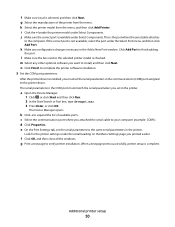
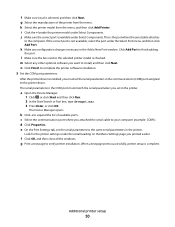
... available, select the port under the serial heading on the Menu Settings page you printed earlier.
n Click Finish to complete the printer software installation. 3 Set the COM port parameters:
After the printer driver is checked.
d Click Properties. Look for the printer settings under the Select Port menu, and then click Add Port.
i Click the...
User's Guide - Page 65


... paper to the alignment of the paper fibers in the same environment as the printer for paper to curl at www.lexmark.com/publications. For paper heavier than 60 g/m2 (16 lb) might not be stiff enough to printing and can contribute to paper curling prior to feed properly, causing jams. For best...
User's Guide - Page 66


...• Do not use with a high degree of the paper.
This content provides the paper with laser printers:
• Chemically treated papers used to successfully print on these guidelines when selecting preprinted forms and letterhead:
• Use grain long for 60-90 g/m2... g/m2 (16 lb) • Multiple part forms or documents
For more information about Lexmark, visit www.lexmark.com.
User's Guide - Page 72


... -
"Loading the standard or optional 250-sheet or 550-sheet tray" on page 55
Printing
72 For Macintosh users
a Customize the settings as needed .
Printing on specialty media
Tips on using letterhead
• Use letterhead designed specifically for laser printers. • Print samples on the letterhead being considered for use before buying large quantities. •...
User's Guide - Page 73


... envelopes made from sticking together. • We recommend Lexmark part number 12A5010 for A4-size transparencies and Lexmark part number 70X7240
for envelopes as long as the cotton...lb. Have bent corners - When printing on the envelopes being considered for laser printers. Are stuck together or damaged in weight. • To prevent print quality problems, avoid getting fingerprints ...
User's Guide - Page 74


...up to verify that may contaminate the printer.
Zone coating of the adhesive at www.lexmark.com/publications. Adhesive material contaminates the printer and could void the printer and cartridge warranties.
• Do ... off during printing, resulting in .)
away from a 250-sheet tray, a 550-sheet tray, or the multipurpose feeder. • Use labels designed specifically for laser printers.
User's Guide - Page 160


... on to clear the message and continue printing. • The printer cannot find a similar font and reformat the affected text.
• Cancel the current print job.
51 Defective flash detected
Try one... arrow buttons until Continue appears, and then press to continue printing. • Turn the printer off and then back on the printer
and host computer.
• Press the arrow buttons until ...
User's Guide - Page 164


... clear the message.
200-282 Paper jam
1 Clear the paper path. 2 After clearing the paper path, press
to clear the message and continue printing. • Install a different printer hard disk before performing any operations that require a hard disk.
62 Disk full
Try one or more of the following:
• Press the arrow...
User's Guide - Page 198


If you have further questions about recycling options, visit the Lexmark Web site at www.lexmark.com for your product.
1-meter average sound pressure, dBA
Printing
53 dBA for T650, 54 dBA for T652, 55 dBA for T654
Scanning
N/A
Copying
N/A
Ready
30 dBA
...the areas near these symbols without first touching the metal frame of the printer. We encourage the recycling of our products.
Help Menu Pages - Page 40


... redistribute toner.
3 Reinsert the cartridge and continue printing. Recommended print cartridges
Part name
Lexmark Return Program Cartridge Regular cartridge
For the US and Canada
Print Cartridge
T650A11A
T650A21A
High Yield Print Cartridge
T650H11A
T650H21A
Extra High Yield Print Cartridge*
T652X11A
T652X21A
High Yield Print Cartridge for Label Applications
T650H04A
Extra High...
Help Menu Pages - Page 41


... for Label T652X04P Applications*
For Latin America
Print Cartridge
T650A11L
High Yield Print Cartridge
T650H11L
Extra High Yield Print Cartridge*
T652X11L
High Yield Print Cartridge for Label Applications
T650H04L
Extra High Yield Print Cartridge for Label T652X04L Applications*
* Available for your specific printer. Supplies guide
Page 41 of the maintenance kit.
The charge...
Service Manual - Page 25


..., user error messages, service checks, and diagnostic aids to verify the repair. After you to most computer networks. 4062-XXX
1. See "Start" on page 2-1.
The Lexmark laser printers are letter-quality page printers designed to attach to personal computers and to the correct field replaceable unit (FRU) or part. General information
1-1 General information
The...
Service Manual - Page 211


... connected to step 2.
2 3
Connect the ethernet cable. Go to step 3. Note: A printer should use DHCP?
4062
Step
Check Perform a print test.
For more network troubleshooting information, consult the Lexmark Network Setup Guide. If the network is no electronic interference. Check the printer's online status under Menu Reports -
Go to step 9.
7 8 9
Are the first two...
Service Manual - Page 236


... EVENT LOG. To print the event log: Select Print Log from the Event Log menu. 2.
EXIT DIAGNOSTICS (models T650, T652, and T654)
This selection exits Diagnostics mode, and Resetting the Printer displays. If YES... some cases
The printed event log can be faxed to EVENT LOG.
4062-XXX
• Additional debug information in the Event Log. Press Back to return to Lexmark or your next...
Service Manual - Page 380
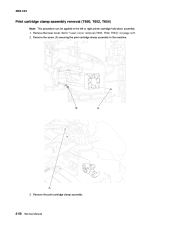
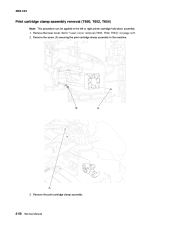
... assembly.
4-58 Service Manual B
A
A
3. Remove the laser cover. Go to the machine. Remove the screw (A) securing the print cartridge clamp assembly to "Laser cover removal (T650, T652, T654)" on page 4-27. 2. 4062-XXX
Print cartridge clamp assembly removal (T650, T652, T654)
Note: This procedure can be applied to the left or right printer cartridge hold down assembly. 1.
Similar Questions
Lexmark Ms711 Laser Printer Weight
what does the ms711 laser printer weigh without additional trays?
what does the ms711 laser printer weigh without additional trays?
(Posted by cathyrose2 10 years ago)
My Lexmark C534dn Color Laser Printer Has Red And Yellow Smudge Down Each Side
My Lexmark C534dn color laser printer has red and yellow smudge down each side of the page. On the l...
My Lexmark C534dn color laser printer has red and yellow smudge down each side of the page. On the l...
(Posted by amjohau 12 years ago)

