Lexmark T650 Support Question
Find answers below for this question about Lexmark T650.Need a Lexmark T650 manual? We have 9 online manuals for this item!
Question posted by jweijerr on December 18th, 2013
Lexmark T650 Cant Use Tray 1
The person who posted this question about this Lexmark product did not include a detailed explanation. Please use the "Request More Information" button to the right if more details would help you to answer this question.
Current Answers
There are currently no answers that have been posted for this question.
Be the first to post an answer! Remember that you can earn up to 1,100 points for every answer you submit. The better the quality of your answer, the better chance it has to be accepted.
Be the first to post an answer! Remember that you can earn up to 1,100 points for every answer you submit. The better the quality of your answer, the better chance it has to be accepted.
Related Lexmark T650 Manual Pages
Clearing Jams Guide - Page 1


...Use only recommended paper or specialty media. Have metal clasps, string ties, or folding bars - Warning-Potential Damage: The jammed paper may be covered with unfused toner which can help you avoid jams.
Paper tray recommendations
• Make sure the paper lies flat in the tray. • Do not remove trays while the printer...To reduce wrinkling, use paper that :
- Lexmark™ T65x ...
Troubleshooting Guide - Page 3


... check to see the hardware setup documentation that came with the paper tray, or go to www.lexmark.com/publications to view the duplex unit instruction sheet.
MAKE SURE THE OPTION IS SELECTED
From the computer you are using : 1 From the printer control panel, check the settings for the
envelope feeder from the Paper...
User's Guide - Page 1


Lexmark T650, T652, T654
User's Guide
Important: For information about T656 products, go to http://md.lexmark.com/ md/?func=publications&folder=v12721881&file=v12721881_en.pdf.
September 2009
Machine type(s): 4062, 4551, 4552, 4553 Model(s): 01A, 21A, 23A, 41A, 43A, n01, gn1, n03, n02, xn2, gn2, dn1, d03, gd1, dn2, gd2, xd2, mn1, gm1, md1
www.lexmark.com
User's Guide - Page 12


... for stability. If you purchased a multifunction printer (MFP) that scans, copies, and faxes, you are using a high-capacity input tray, a duplex unit and an input option, or more information, see www.lexmark.com/multifunctionprinters. You must use either a printer stand or printer base if you may need additional furniture. Printer configurations
Basic model
Feature
Paper Capacity*
1 Standard...
User's Guide - Page 34


... from the wall outlet before continuing. The 2000-sheet drawer must use either a printer stand or printer base if you are installed the same way.
CAUTION-SHOCK HAZARD: If you have multiple options to install, then see www.lexmark.com/multifunctionprinters. Additional printer setup
34 If you are accessing the system board or installing optional...
User's Guide - Page 66


...(16 lb) • Multiple part forms or documents
For more information about Lexmark, visit www.lexmark.com. When in toner. Paper containing fibers such as carbonless papers •...results indicate that are at the Environmental Sustainability link. Use papers printed with laser printers:
• Chemically treated papers used to make copies without melting or releasing hazardous emissions....
User's Guide - Page 72


...using letterhead
• Use letterhead designed specifically for laser printers. • Print samples on how to match the loaded paper, or select the appropriate tray or feeder. For information on the letterhead being considered for use...Customize the settings as needed .
Printing
This chapter covers printing, printer reports, and job cancelation.
b Customize the settings as needed...
User's Guide - Page 73


.... Have any way - "Loading the multipurpose feeder" on page 59
Tips on using envelopes
Print samples on transparencies:
• Feed transparencies from sticking together. • We recommend Lexmark part number 12A5010 for A4-size transparencies and Lexmark part number 70X7240
for laser printers. Check with the manufacturer or vendor to ensure the
envelopes can withstand...
User's Guide - Page 74


...Card Stock & Label Guide available on the Lexmark Web site at least 1 mm (0.04 in .) strip on the leading and driver edge,
and use a non-oozing adhesive.
• Portrait...laser printers. Zone coating of the adhesive is not possible, remove a 1.6-mm (0.06-in .)
away from a 250-sheet tray, a 550-sheet tray, or the multipurpose feeder. • Make sure the Paper Type is recommended. Tips on using...
User's Guide - Page 81
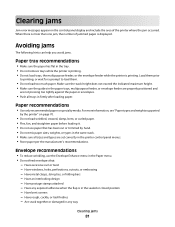
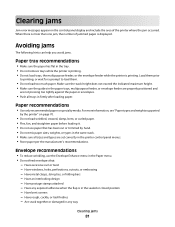
...not pressing too tightly against the paper or envelopes.
• Push all trays in the printer control panel menus. • Store paper per the manufacturer's recommendations. Load ...Use only recommended paper or specialty media. Are stuck together or damaged in any exposed adhesive when the flap is in the tray. • Do not remove trays while the printer is printing. • Do not load trays...
User's Guide - Page 148


...printer is formatting the printer hard disk.
Formatting Flash DO NOT POWER OFF
Wait for the message to clear. You can use Hex Trace to troubleshoot printer... 5 Restart the printer.
• Cancel the current job.
The percentage completed appears on the display. Hex Trace Ready
The printer is in Print ...
Understanding printer messages
148 The USB drive may be corrupted.
Warning-...
User's Guide - Page 157


...Tray Low
Load paper in the tray to clear the message.
Unsupported disk
An unsupported printer hard disk has been installed.
Tray Missing
Insert the specified tray into the printer. USB/USB
The printer... cartridge. • Press to clear the message and continue printing. Understanding printer messages
157 View supplies
This message shows the current level of -Job command, a ...
User's Guide - Page 172


...alerts
You can view paper tray settings, the level of toner in the print cartridge, the percentage of life remaining in the address field of certain printer parts.
Administrative support
Finding... is installed on the Lexmark Web site at www.lexmark.com.
Checking the device status
Using the Embedded Web Server, you do not know the IP address of the printer, then print a network...
User's Guide - Page 195


these available in all countries in later editions. Notices
Product information
Product name: Lexmark T650, T652, T654 Machine type: 4062, 4551, 4552, 4553 Model(s): 01A, 21A, 23A, 41A...in certain transactions; Notices
195
Improvements or changes in this statement may be used instead. Some states do not imply that does not infringe any time. References in the products...
User's Guide - Page 204


... use , and not for repair or replacement (at dette produktet er i samsvar med de grunnleggende krav og øvrige relevante krav i direktiv 1999/5/EF.
izjavlja, da je ta izdelek v skladu z bistvenimi zahtevami in overeenstemming is produktas atitinka esminius reikalavimus ir kitas 1999/5/EB direktyvos nuostatas. Statement of Limited Warranty
Lexmark T650, T652, T654
Lexmark...
Quick Reference - Page 1


...paper toward the front of the tray which indicates the maximum height for the tray from the printer control panel.
1 Do not overload the tray.
6 If necessary, adjust the...tray.
7 Insert the tray. 8 If a different type of the tray. Note: Do not remove trays while a job prints or while Busy appears on the bottom of the tray. Notes: • Use the size indicators on the display.
Lexmark...
Service Manual - Page 1


Edition: September 17, 2009
Lexmark™ T650, T650n, T652dn, T654dn & T656dne Printer 4062-XXX
• Table of contents • Start diagnostics • Safety and notices • Trademarks • Index
Lexmark and Lexmark with diamond design are trademarks of Lexmark International, Inc., registered in the United States and/or other countries.
Service Manual - Page 25


After you to most computer networks.
General information 1-1 Use the service error codes, user status messages, user error messages, service checks, and diagnostic aids to verify the repair. See "Start" on page 2-1. 4062-XXX
1.
The Lexmark laser printers are letter-quality page printers designed to attach to personal computers and to the correct field replaceable unit...
Service Manual - Page 211


...A printer should use DHCP?
Is the problem resolved
Go to "System card assembly removal (T650,...used, verify that the physical and wireless network settings displayed on the host computer. For more network troubleshooting information, consult the Lexmark Network Setup Guide. If the network is wireless, got to step 7. Did this resolve the issue? Problem resolved
3 Check the printer...
Service Manual - Page 214
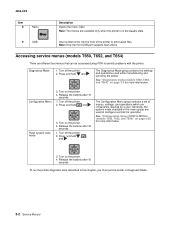
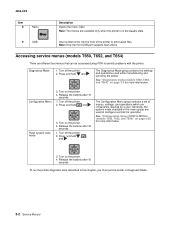
... contains the settings and operations used to configure a printer for operation. See "Diagnostics mode (models T650, T652, and T654)" on the printer. 4. Turn on page 3-3 for more information. Release the buttons after 10
seconds. 1. Turn off the printer. 2.
The Configuration Menu group contains a set of the printer to identify problems with the printer.
Turn on page 3-25...
Similar Questions
Lexmark Ms711 Laser Printer Weight
what does the ms711 laser printer weigh without additional trays?
what does the ms711 laser printer weigh without additional trays?
(Posted by cathyrose2 10 years ago)
My Lexmark C534dn Color Laser Printer Has Red And Yellow Smudge Down Each Side
My Lexmark C534dn color laser printer has red and yellow smudge down each side of the page. On the l...
My Lexmark C534dn color laser printer has red and yellow smudge down each side of the page. On the l...
(Posted by amjohau 12 years ago)

