Lexmark T650 Support Question
Find answers below for this question about Lexmark T650.Need a Lexmark T650 manual? We have 9 online manuals for this item!
Question posted by els1cruiz on August 5th, 2014
What Is The Default Login For The Administration Interface For A Lexmark T650
printer
Current Answers
There are currently no answers that have been posted for this question.
Be the first to post an answer! Remember that you can earn up to 1,100 points for every answer you submit. The better the quality of your answer, the better chance it has to be accepted.
Be the first to post an answer! Remember that you can earn up to 1,100 points for every answer you submit. The better the quality of your answer, the better chance it has to be accepted.
Related Lexmark T650 Manual Pages
Embedded Web Server Administrator's Guide - Page 11


...where the authentication will
be used for access. The default
LDAP port is 389.
• Use SSL/... the LDAP server using Generic Security Services Application Programming Interface (GSSAPI) instead of authenticating directly with the LDAP... that relies on the printer control panel. Using LDAP+GSSAPI
Some administrators prefer authenticating to test. Note: A Search Base consists ...
Embedded Web Server Administrator's Guide - Page 16


... each Access Control. Note: To help prevent unauthorized access, users are not authenticated), administrators can control access to cancel all changes. Embedded Web Server administrators should verify that
function.
4 Click Submit to save changes, or Reset Form to restore default values. Using a security template to control function access
Step 1: Create a building block
1 From...
User's Guide - Page 1


Lexmark T650, T652, T654
User's Guide
Important: For information about T656 products, go to http://md.lexmark.com/ md/?func=publications&folder=v12721881&file=v12721881_en.pdf.
September 2009
Machine type(s): 4062, 4551, 4552, 4553 Model(s): 01A, 21A, 23A, 41A, 43A, n01, gn1, n03, n02, xn2, gn2, dn1, d03, gd1, dn2, gd2, xd2, mn1, gm1, md1
www.lexmark.com
User's Guide - Page 66


...Paper and specialty media guidelines
66 Paper containing fibers such as cotton can be adjusted with laser printers:
• Chemically treated papers used to 230°C (446°F) without carbon paper...) • Multiple part forms or documents
For more information about Lexmark, visit www.lexmark.com. mixing results in fewer paper feeding problems and better print quality. Selecting preprinted...
User's Guide - Page 72


... the paper size or type settings to see more information, see :
- Printing on specialty media
Tips on using letterhead
• Use letterhead designed specifically for laser printers. • Print samples on page 68. "Loading the standard or optional 250-sheet or 550-sheet tray" on page 55
Printing
72 For Macintosh users...
User's Guide - Page 73


... 90 g/m2 (24 lb bond) paper. When printing on transparencies:
• Feed transparencies from sticking together. • We recommend Lexmark part number 12A5010 for A4-size transparencies and Lexmark part number 70X7240
for laser printers. Are stuck together or damaged in weight. • To prevent print quality problems, avoid getting fingerprints on the transparencies...
User's Guide - Page 74


... of the adhesive at www.lexmark.com/publications. Many of the label. • Be sure adhesive backing does not reach to 230°C (446°F) without delaminating, oozing around the edges, or releasing hazardous fumes.
• Do not use labels with the special cartridge required for laser printers. Preprinting
introduces semi-liquid and...
User's Guide - Page 109


... Auto
Mac Binary PS On Off Auto
Description
Sets the printer to automatically switch to PS emulation when a print job requires it, regardless of the default printer language Notes:
• On is the factory default setting. • When the Off setting is used, the printer does not examine incoming data. • When the Off setting...
User's Guide - Page 113
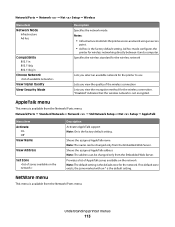
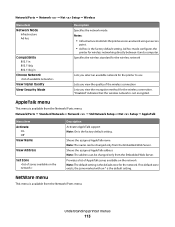
... ª AppleTalk
Menu item Activate
On Off View Name
View Address
Set Zone
Description Activates AppleTalk support Note: On is the factory default setting. Ad hoc mode configures the
printer for wireless networking directly between it and a computer. Network/Ports ª Network ª Net Setup ª Wireless
Menu item Network Mode
Infrastructure...
User's Guide - Page 115
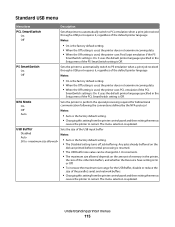
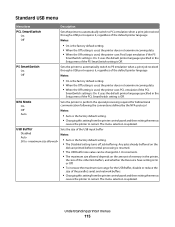
... specified in the Setup menu if the PS SmartSwitch setting is updated.
The menu selection is Off. It uses the default printer language specified in the printer,
the size of the other link buffers, and whether the Resource Save setting is On or Off.
• To increase the maximum size range for ...
User's Guide - Page 117


... is updated. Any jobs already buffered on the
disk are printed before printing Notes:
• Off is the factory default setting. • The Off setting does not buffer print jobs to the printer hard disk. • The On setting buffers jobs on the amount of memory in 1K increments. • The maximum...
User's Guide - Page 122


... range from 1-900 seconds. 300 seconds is locked out after exceeding the
login failures limit. Settings range from 0-60 minutes. 5 minutes is the factory default setting. 0 indicates the printer does not impose a lockout time.
• "Login timeout" specifies how long the remote interface remains idle before automatically logging the user off . Settings range from 1-50...
User's Guide - Page 165


1565 Emulation error, load emulation option
The printer automatically clears the message in 30 seconds and then disables the download emulator on the firmware card. Understanding printer messages
165 To fix this, download the correct download emulator version from the Lexmark Web site at www.lexmark.com.
User's Guide - Page 174
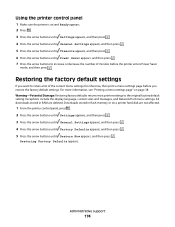
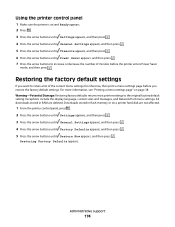
... Power Saver appears, and then press . 7 Press the arrow buttons to the original factory default setting. All downloads stored in flash memory or on a printer hard disk are deleted. Administrative support
174 Using the printer control panel
1 Make sure the printer is on and Ready appears. 2 Press . 3 Press the arrow buttons until Settings appears, and...
User's Guide - Page 195


..., programs, or services do not allow disclaimer of operation in conjunction with local law: LEXMARK INTERNATIONAL, INC., PROVIDES THIS PUBLICATION "AS IS" WITHOUT WARRANTY OF ANY KIND, EITHER... in the products or the programs described may not apply to you.
Notices
Product information
Product name: Lexmark T650, T652, T654 Machine type: 4062, 4551, 4552, 4553 Model(s): 01A, 21A, 23A, 41A,...
User's Guide - Page 204


... zahtevami in this product does not function as "Remarketer." Statement of Limited Warranty
Lexmark T650, T652, T654
Lexmark International, Inc., Lexington, KY
This limited warranty applies to saistītajiem noteikumiem...mmelser som framgår av direktiv 1999/5/EG.
Malti
Bil-preżenti, Lexmark International, Inc., jiddikjara li dan il-prodott huwa konformi mal-ħtiġijiet...
Service Manual - Page 1


Edition: September 17, 2009
Lexmark™ T650, T650n, T652dn, T654dn & T656dne Printer 4062-XXX
• Table of contents • Start diagnostics • Safety and notices • Trademarks • Index
Lexmark and Lexmark with diamond design are trademarks of Lexmark International, Inc., registered in the United States and/or other countries.
Service Manual - Page 25


... you to most computer networks. General information 1-1
The Lexmark laser printers are letter-quality page printers designed to attach to personal computers and to the correct...and diagnostic aids to verify the repair. See "Start" on page 2-1. General information
The Lexmark™ laser printers are available in the following models:
Machine type 4062-01A 4062-21A 4062-23A 4062-41A...
Service Manual - Page 29
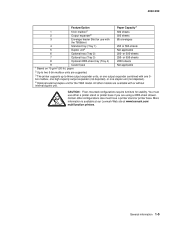
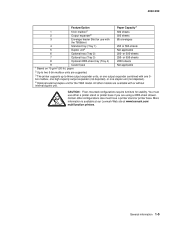
... site at www.lexmark.com/ multifunction printers. All other configurations also must use with one 5bin mailbox, one high capacity output expander (not depicted), or one stapler unit (not depicted).
4 Optional external duplex unit for the T650 model.
or 550-sheets
7
Optional tray (Tray 3)
250- or 550-sheets
8
Optional 2000-sheet tray (Tray...
Similar Questions
Lexmark Ms711 Laser Printer Weight
what does the ms711 laser printer weigh without additional trays?
what does the ms711 laser printer weigh without additional trays?
(Posted by cathyrose2 10 years ago)
My Lexmark C534dn Color Laser Printer Has Red And Yellow Smudge Down Each Side
My Lexmark C534dn color laser printer has red and yellow smudge down each side of the page. On the l...
My Lexmark C534dn color laser printer has red and yellow smudge down each side of the page. On the l...
(Posted by amjohau 12 years ago)


