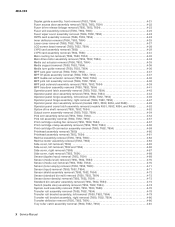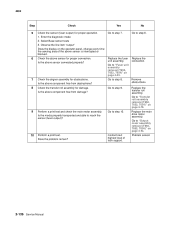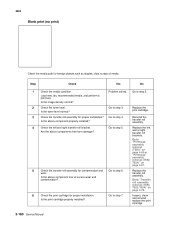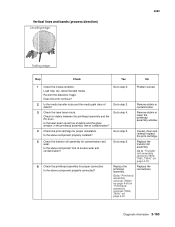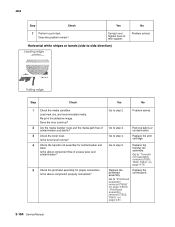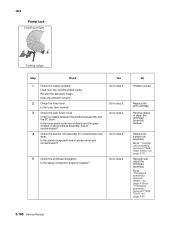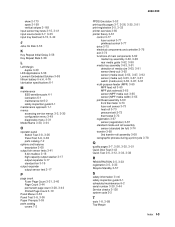Lexmark T650 Support Question
Find answers below for this question about Lexmark T650.Need a Lexmark T650 manual? We have 9 online manuals for this item!
Question posted by sovannasams on December 24th, 2012
917 Service Transfer Roll
917 service transfer roll
Current Answers
Answer #1: Posted by LexmarkListens on December 26th, 2012 4:09 PM
There is a Problem with transfer roller: transfer servo start error.
Please try the following:
1. Check HVPS.
2. Check system board.
3. Check HVPS/ input sensor / toner sensor cable.
4. Check the voltage at J15-3.The voltage changes from+24 V dc with the printer idle to 0 V dc when the printer runs the print test. If the voltage is incorrect, check the continuity of line J15-3 in the front cable harness to the HVPS. If there is no continuity, replace the cable harness. If there is continuity, replace the HVPS. If the problem continues, replace the system board.
Alternatively, please contact our Technical Support Hotline.
Please try the following:
1. Check HVPS.
2. Check system board.
3. Check HVPS/ input sensor / toner sensor cable.
4. Check the voltage at J15-3.The voltage changes from+24 V dc with the printer idle to 0 V dc when the printer runs the print test. If the voltage is incorrect, check the continuity of line J15-3 in the front cable harness to the HVPS. If there is no continuity, replace the cable harness. If there is continuity, replace the HVPS. If the problem continues, replace the system board.
Alternatively, please contact our Technical Support Hotline.
Lexmark Listens
Phone:
USA: 1-800-539-6275
Canada: (877) 856-5540
UK: 0800 121 4726
South Africa: 0800 981 435
Related Lexmark T650 Manual Pages
Similar Questions
Why Do You Need To Change Fuser For Lexmark Printer T650
(Posted by tiunkn0 10 years ago)
Lexmark Ms711 Laser Printer Weight
what does the ms711 laser printer weigh without additional trays?
what does the ms711 laser printer weigh without additional trays?
(Posted by cathyrose2 10 years ago)
My Lexmark C534dn Color Laser Printer Has Red And Yellow Smudge Down Each Side
My Lexmark C534dn color laser printer has red and yellow smudge down each side of the page. On the l...
My Lexmark C534dn color laser printer has red and yellow smudge down each side of the page. On the l...
(Posted by amjohau 12 years ago)