Lexmark T632 Support Question
Find answers below for this question about Lexmark T632.Need a Lexmark T632 manual? We have 8 online manuals for this item!
Question posted by Xclreham on May 16th, 2014
How Do You Replace The Print Head On A Lexmark Optra T632 Printer
The person who posted this question about this Lexmark product did not include a detailed explanation. Please use the "Request More Information" button to the right if more details would help you to answer this question.
Current Answers
There are currently no answers that have been posted for this question.
Be the first to post an answer! Remember that you can earn up to 1,100 points for every answer you submit. The better the quality of your answer, the better chance it has to be accepted.
Be the first to post an answer! Remember that you can earn up to 1,100 points for every answer you submit. The better the quality of your answer, the better chance it has to be accepted.
Related Lexmark T632 Manual Pages
Setup Guide - Page 50


....
Drivers are also available in the Printers folder.
b Select the printer you install
Note: Installing a custom driver replaces the system driver.
c Click File Properties. When a test page prints successfully,
printer setup is compatible with USB or parallel cable
Note: Business versions of the printer driver on our Lexmark Web site at www.lexmark.com. Some versions of the...
Setup Guide - Page 65
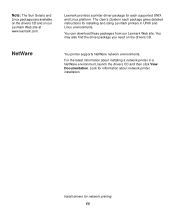
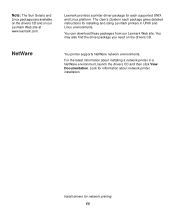
... drivers CD and on the drivers CD. For the latest information about network printer installation. Look for information about installing a network printer in each supported UNIX and Linux platform. Lexmark provides a printer driver package for each package gives detailed instructions for network printing 60 The User's Guide in a NetWare environment, launch the drivers CD and...
User's Reference - Page 4


... cartridges 85 Storing supplies ...85 Storing the print cartridge 86 Replacing the print cartridge 86 Removing the used print cartridge 86 Cleaning the printer 87 Installing the new print cartridge 88 Replacing the charge roll 90 Replacing the transfer roller 94 Replacing the pick rollers 98 Replacing the label fuser cleaner 101 Replacing the staple cartridge 104 Removing a used staple...
User's Reference - Page 17
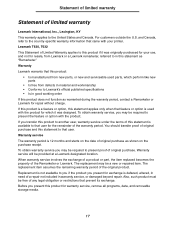
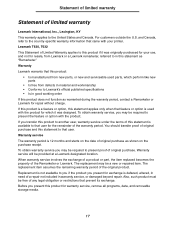
... is used parts, which it was designed. The replacement may be free of any legal obligation or restrictions that user for your printer. Warranty service The warranty period is available to that prevent its exchange. Warranty service will be a new or repaired item. Lexmark T630, T632 This Statement of Limited Warranty applies to this...
User's Reference - Page 23


... from a typical Windows application:
1 Open the file you want to print. 2 From the File menu, select Print. 3 Verify that the correct printer is printing, and Busy appears on the second line of the available printer settings you want to the selected printer. Canceling from the Lexmark Web site.You can change. The message Canceling Job is displayed...
User's Reference - Page 36


... possible, a 3 mm (0.125 in.) strip should be removed on many labels designed for use with laser printers. These labels are one of the most difficult print media for label applications to optimize feed
36 When printing on the Lexmark Web site at least 1 mm (0.04 in.) away from the standard 250- For vinyl labels, you...
User's Reference - Page 42
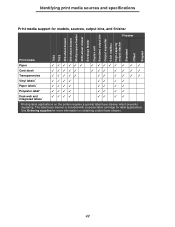
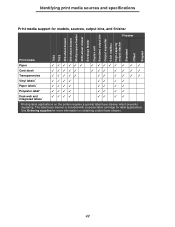
...T632 250-sheet drawer 500-sheet drawer Multipurpose feeder 2000-sheet drawer Envelope feeder Duplex unit Standard output bin Output expander 5-bin mailbox High-capacity output stacker Standard Offset Stapled
Identifying print media sources and specifications
Print... Printing label applications on obtaining a label fuser cleaner.
42 See Ordering supplies for more information on the printer ...
User's Reference - Page 43


... (100 lb) 120 g/m2 (74 lb)
Cover
176 g/m2 (65 lb) 135 g/m2 (50 lb)
1 Grain short is available at
Lexmark's Web site (www.lexmark.com); See Ordering supplies for papers over 135 g/m2. 2 Printing label applications on whether your printer requires a special label fuser cleaner which prevents
duplexing. search for "converter list." Identifying...
User's Reference - Page 44


...163 g/m2 (100 lb) recommended
Cover
216 g/m2 (80 lb) 176 g/m2 (65 lb)
Transparencies
Laser printer 138 to 146 g/m2 138 to 146 g/m2 (37 to 39 lb bond) (37 to 39 ... on your vinyl label converter has passed Lexmark's criteria is preferred for "converter list." search for papers over 135 g/m2. 2 Printing label applications on whether your printer requires a special label fuser cleaner which ...
User's Reference - Page 86
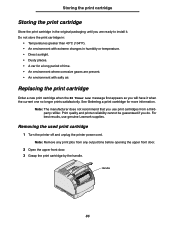
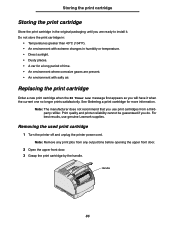
... it when the current one no longer prints satisfactorily.
Replacing the print cartridge
Order a new print cartridge when the 88 Toner Low message first appears so you will have it .
Removing the used print cartridge
1 Turn the printer off and unplug the printer power cord. Handle
86 Do not store the print cartridge in humidity or temperature. •...
User's Reference - Page 108


... Config Menu appears on labels
After continuously printing approximately 10,000 pages of labels (or each time you replace the print cartridge), complete the following steps to maintain printer feeding reliability:
1 Print five sheets of paper. 2 Wait approximately five seconds. 3 Print five more sheets of paper.
108
Printer maintenance when printing on the first line of the display...
User's Reference - Page 110


... have no effect.
job to Ready. Make sure there is firmly plugged in the printer. Make sure the parallel, serial, Ethernet, or USB cable is print media loaded in at 1-859-232-3000 or http://support.lexmark.com.
We recommend Lexmark part number 1329605 (10 ft) or 1427498 (20 ft). Make sure PCL SmartSwitch...
User's Reference - Page 113


... both hands.
See Paper Type.
• Verify that the correct print media is within the printer specifications. If the problem continues, contact the Lexmark Customer Support Center at 1-859-232-3000 or http://support.lexmark.com. Toner is too light. ABC
• Check the print cartridge to be low. With the cartridge arrows pointing downward...
User's Reference - Page 122
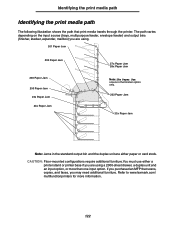
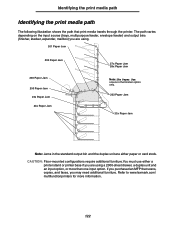
... purchased an MFP that print media travels through the printer. Refer to www.lexmark.com/ multifunctionprinters for more than one input option. The path varies depending on the input source (trays, multipurpose feeder, envelope feeder) and output bins (finisher, stacker, expander, mailbox) you may need additional furniture. Identifying the print media path
Identifying the...
User's Reference - Page 269


... overflow bin Remove the stack of paper from the operator panel.
You cannot change the printer settings from the
is turned on the display.
• Send a job to print.
• Press Go to quickly warm the printer to print. The four-digit personal identification number (PIN) you want to normal operating temperature and display...
User's Reference - Page 283


... guidelines 36, 37 printer maintenance 37
laser notices 16 length guide 50 letterhead 32
guidelines 32 loading
input tray 53 multipurpose feeder 63 page orientation 33 printing 33 Lexmark Authorized Supplies Dealers 81 Lines per Page (PCL Emul Menu) 244 linking 76 bins 217 trays 76 load line 51 loading print media card stock 49...
Technical Reference - Page 3


...2-1 Using Your Software Program 2-2
Page Formatting 2-3 Printable Areas 2-3 Lexmark C912 2-4 Lexmark E321 and E323 2-5 Lexmark T630, T632, and T634 2-6
Print Area Menu Item 2-7 Font and Symbol Set Support for the Lexmark C912 2-9
Forward and Backward Compatibility Modes for the Lexmark C912 .......... 2-10 Selecting Symbol Sets for the Lexmark C912 2-14 Font and Symbol Set Support for the...
Technical Reference - Page 18
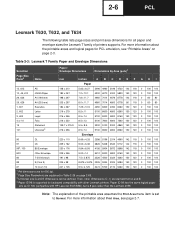
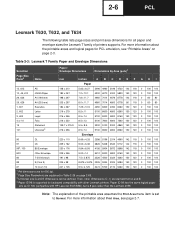
... 2174 5460 150 120 0 100 100
1 Pel dimensions are explained in Table 2-26 on page 2-3. Then, other Lexmark printers. Note: The explanation of printers supports. 2-6
PCL
Lexmark T630, T632, and T634
The following table lists page sizes and print area dimensions for backward compatibility with HP LaserJet 5Si/5SiMx) but is set to Normal.
For more...
Service Manual - Page 20


... T632, Lexmark T632n, Lexmark T634, and
Lexmark T634n)
- Traditional Chinese - Ethernet - Envelope feeder - Horizontal Kiosk Presenter • Application solutions - Token-ring - Parallel interface card - StapleSmart™ Finisher - 5-bin Mailbox - Duplex option-250-sheet (For Lexmark T630 and Lexmark T630n) - Optra Forms™, including a Forms Hard Disk-20+GB with...
Service Manual - Page 24
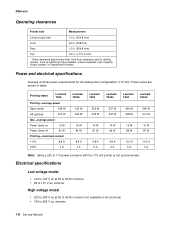
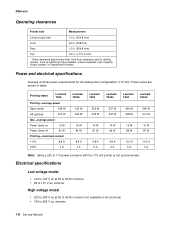
... W
All options
457 W
Idle-average power
Power Saver on Power Saver off
12 W 81 W
Printing-maximum current
110V 230V
8.8 A 4 A
Lexmark T630n
432 W 460 W
15 W 84 W
8.8 A 4 A
Lexmark T632
523 W 540 W
14 W 81 W
9.8 A 5 A
Lexmark T632n
527 W 544 W
14 W 84 W
9.8 A 5 A
Lexmark T634
584 W 608 W
15 W 86 W
10.2 A 5 A
Lexmark T634n
590 W 614 W
16 W 87 W
10.2 A 5 A
Note: Using a 220 to 259 V ac...
Similar Questions
When Do I Change The Maintenance Kit In A Lexmark T632 Printer
(Posted by brunoJlk3rd 9 years ago)
Can I Replace Defective Nic From Another Printer
can i replace defective NIC from another printer
can i replace defective NIC from another printer
(Posted by wraye 11 years ago)

