Lexmark T644 Support Question
Find answers below for this question about Lexmark T644.Need a Lexmark T644 manual? We have 11 online manuals for this item!
Question posted by tooeuriahh on June 21st, 2014
How To Replace Print Head T644
The person who posted this question about this Lexmark product did not include a detailed explanation. Please use the "Request More Information" button to the right if more details would help you to answer this question.
Current Answers
There are currently no answers that have been posted for this question.
Be the first to post an answer! Remember that you can earn up to 1,100 points for every answer you submit. The better the quality of your answer, the better chance it has to be accepted.
Be the first to post an answer! Remember that you can earn up to 1,100 points for every answer you submit. The better the quality of your answer, the better chance it has to be accepted.
Related Lexmark T644 Manual Pages
IPDS Emulation User’s Guide - Page 8


...; Lexmark X646ef MFP • Lexmark X782e MFP (IPDS color and monochrome printing, SCS monochrome printing only) • Lexmark X850e MFP, X852e MFP, X854e MFP • Lexmark X940e MFP, X945e MFP (IPDS color and monochrome printing, SCS monochrome printing only)
To print IPDS jobs, the printer must have the optional Card for IPDS and SCS/TNe installed...
IPDS Emulation User’s Guide - Page 11
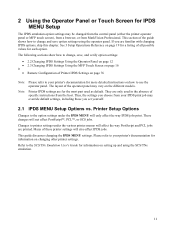
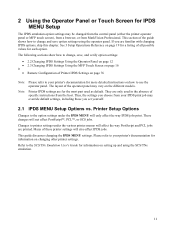
... PostScript and PCL jobs are only used as default. The following sections show how to the option settings under the various printer menus will only affect the way IPDS jobs print. Printer Setup Options
Changes to change and save , and verify option settings:
• 2.2 Changing IPDS Settings Using the Operator Panel on page...
IPDS Printer and Host Setup Guide - Page 4


... installed, a minimum of 64 MB of user memory (DRAM), and one of the following printers and Multifunction Products (MFPs). • Lexmark C770, C772, C780, C782, C920, C935 (IPDS color and monochrome printing, SCS
monochrome printing only) • Lexmark T640, T642,T644 • Lexmark W840 • Lexmark X644e MFP, X646e MFP • Lexmark X646ef MFP...
Troubleshooting Guide - Page 4


... to exit the Config Menu:
4 Press until Prt Quality Pgs is selected.
1 Turn the printer off the page
• If you remove the jammed paper. When the print remains faded replace the print cartridge. • Change the Toner Darkness setting in the Quality menu. • Change the Brightness setting in the Quality menu. •...
User's Guide - Page 22


... the computer. h Click Close when installation is complete. Installing drivers for network printing
Configuring Drag'N'Print
Note: Drag'N'Print™ support is not available for the printer. Note: Look on the network setup page under the "AppleTalk" heading to know which zone or printer to UNIX or Macintosh computers. e Select a Destination, and click Continue. Mac OS...
User's Guide - Page 64


...lb)
163 g/m2 (100 lb)
Cover
216 g/m2 (80 lb)
176 g/m2 (65 lb)
Transparencies
Laser printer
138 to 146 g/m2 (37 to 39 lb bond)
138 to 146 g/m2 (37 to 36 lb...Not supported in the multipurpose feeder.
Understanding paper and specialty media guidelines
Print media weights
Print media weight
Print media
Type
Integrated tray and optional 500-sheet drawer
Multipurpose feeder and optional...
User's Guide - Page 65


...lb)
Index Bristol
199 g/m2 (110 lb)
Tag
203 g/m2 (125 lb)
Cover
216 g/m2 (80 lb)
Laser printer
138 to 146 g/m2 (37 to 39 lb bond)
High-capacity output stacker
60 to 176 g/m2 (16 to ...lb)
216 g/m2 (80 lb)
138 to 146 g/m2 (37 to 25% cotton content. 4 Printing label applications on whether your vinyl label converter has passed Lexmark criteria is available at the Lexmark Web site
(www....
User's Guide - Page 68
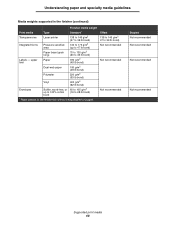
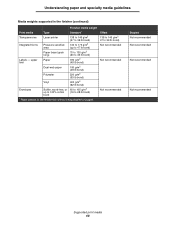
... 68 Understanding paper and specialty media guidelines
Media weights supported in the finisher (continued)
Finisher media weight
Print media
Type
Standard*
Transparencies
Laser printer
138 to 146 g/m2 (37 to 39 lb bond)
Integrated forms
Pressure sensitive area
140 to 175 g/m2 (up to 100% cotton (16 to 28 ...
User's Guide - Page 69


... jams. For best performance, use 75 g/m2 (20 lb bond) grain long paper. When loading paper, note the recommended print side on the Lexmark Web site at www.lexmark.com for laser printers. The laser printing process heats paper to withstand these temperatures without carbon paper, also known as optical character recognition (OCR) forms
In...
User's Guide - Page 70


...for instructions on the transparency used. Are stuck together or damaged in laser printers. When printing on transparencies:
• Be sure to set the Paper Type to Transparency from MarkVision...tray for the T642 and T644), optional 250- Use only transparencies that :
- Transparencies can be able to withstand
temperatures of any way. - Envelopes
You can print directly on transparencies designed ...
User's Guide - Page 71


...replace the print cartridge), complete the following steps to the edge of the most difficult print media for information on many labels designed for label applications to Heavy or set the Paper Size/Type from the printer
operator panel, the printer driver, the Local Printer... See Ordering supplies for laser printers. Selecting print media 71 All printer models require a special fuser...
Menus and Messages - Page 47


... may be defective and require replacing.
• Make sure the serial link is too complex to print
50 PPDS font error
51 Defective...the message and continue printing.
The job may not print correctly.
• Cancel the current job. • Install additional printer memory.
• Press to clear the message and continue printing. Understanding printer messages
Message 37 Insufficient...
Service Manual - Page 21


...Lexmark T640n Lexmark T642 Lexmark T642n Lexmark T644 Lexmark T644n
Configuration Non-network Network Non-...T64x laser printers are letter quality page printers designed to attach to IBM-compatible personal computers and to the correct field replaceable ...™ T64x laser printers are available in the following options are not available in every country. MarkNet™ Print Servers - Forms...
Service Manual - Page 31
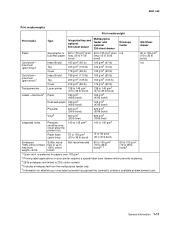
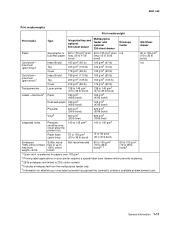
...m2 (80 lb)
163 g/m2 (90 lb) 163 g/m2 (100 lb) 176 g/m2 (65 lb)
Transparencies
Laser printer
138 to 146 g/m2 (37 to 39 lb bond)
138 to 146 g/m2 (37 to 39 lb bond)
... (16 to 28 lb bond)3
1 Grain short is preferred for papers over 135 g/m2.
2 Printing label applications on your printer requires a special label fuser cleaner which prevents duplexing.
3 28 lb envelopes are limited to 36 lb...
Service Manual - Page 32
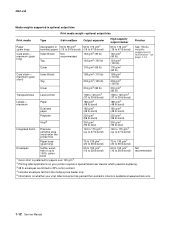
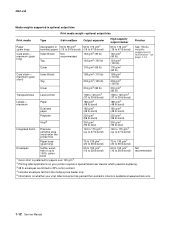
... 28 lb bond) recommended
1 Grain short is preferred for papers over 135 g/m2.
2 Printing label applications on your printer requires a special label fuser cleaner which prevents duplexing.
3 28 lb envelopes are limited to ...(110 lb)
203 g/m2 (125 lb)
Cover
216 g/m2 (80 lb)
216 g/m2 (80 lb)
Transparencies Laser printer
138 to 146 g/m2 (37 to 39 lb bond)
138 to 146 g/m2 (37 to 47 lb bond)
...
Service Manual - Page 34
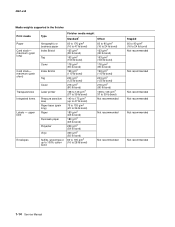
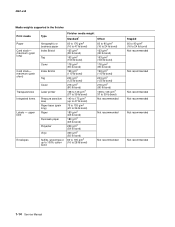
4061-xx0
Media weights supported in the finisher
Print media Paper Card stock- upper limit
Envelopes
Type
Xerographic or business paper Index Bristol
Tag
Cover
Index Bristol
Tag
Cover
Laser printer
Pressure sensitive area Paper base (grain long) Paper
Dual-web paper
Polyester
Vinyl
Sulfite, wood-free or up to 100% cotton bond
Finisher...
Service Manual - Page 35


...printer:
• Chemically treated papers used to make sure the weight is acceptable for laser printers.
Unacceptable paper
The following papers are considering using paper narrower than or equal to successfully print... characteristics
The following sections contain guidelines for choosing the correct print media for your printer helps you follow these
forms.
• Coated papers (...
Service Manual - Page 36
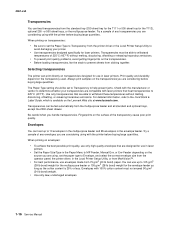
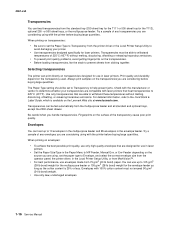
... or vendor to determine whether your printer.
• Use transparencies designed specifically for use in laser
printers.
• Set the Paper Size/Type in the Local Printer Setup Utility, or from MarkVision™.
• For best performance, use envelopes made from 75 g/m2 (20 lb bond) paper.
When printing on transparencies:
• Be sure to...
Service Manual - Page 37
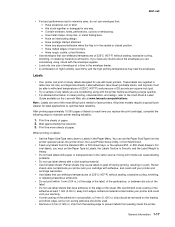
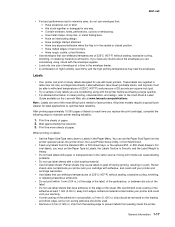
... may cause labels to peel off during printing, resulting in the same source; Adhesive material contaminates your printer and could void your cartridge with a slick backing material. • Use full label sheets. These labels are considering using , check with laser printers. All printer models require a special fuser cleaner for laser printers.
or 500-sheet trays, or the...
Service Manual - Page 157


... board and at J10-5 are stuck to make sure the harness is no continuity, replace the front cable harness.
The printhead used in the printer does not have a mechanical shutter as previous laser printers. If correct, replace the system board.
FRU 1 Print cartridge 2 High voltage contact
3 HVPS
4 Front cable harness HVPS section
5 Printhead assembly
Action
Check...
Similar Questions
How Do You Replace The Print Head On A Lexmark Optra T632 Printer
(Posted by Xclreham 10 years ago)
T644 Printer Tray 1 Letter Tray 2 Legal Will Not Print On Tray 1 When I Print
legal
legal
(Posted by AJwtsl 10 years ago)
Instalação
tenho uma impressora lexmark t644 tipo 4061 numero da série 7900XD1 laser printer peço...
tenho uma impressora lexmark t644 tipo 4061 numero da série 7900XD1 laser printer peço...
(Posted by neidemafonso 11 years ago)
T650 Printer Giving A 935.24 Print Head Error
WHILE PRINTING MY T650 PRINTER QUIT AND GAVE A 935.24 PRINT HEAD ERROR MESSAGE
WHILE PRINTING MY T650 PRINTER QUIT AND GAVE A 935.24 PRINT HEAD ERROR MESSAGE
(Posted by Anonymous-67066 11 years ago)

