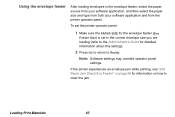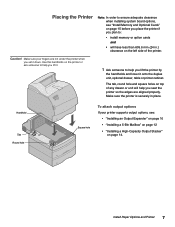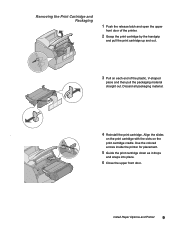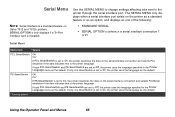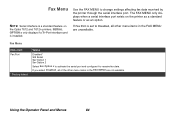Lexmark T616 Support Question
Find answers below for this question about Lexmark T616 - Optra B/W Laser Printer.Need a Lexmark T616 manual? We have 4 online manuals for this item!
Question posted by mikeneaves on July 20th, 2014
Blocked Black Inkjet
Office Edge Pro 4000 prints colour but not black
Current Answers
Related Lexmark T616 Manual Pages
Similar Questions
All The Error Lights On My Printer Are On And I Cannot Print Anything. What Can
(Posted by mepocity 9 years ago)
Printer Lexmark E260dn Low Paper When Printing From Mac Air
(Posted by mrzikyleri 10 years ago)
Printer Makes A Vertical Lines When Printing What Can I Do?
(Posted by silvertiger89 11 years ago)
I Have Printer E250dn Lexmark But Its Now Printing Blank Pages,please Just Help?
i have printer E250dn lexmark but it was printing well then suddenly it turn and start print blank p...
i have printer E250dn lexmark but it was printing well then suddenly it turn and start print blank p...
(Posted by mwitajoel 11 years ago)
When I Print Report From Printer, It Gives Error 'system Timeout' And Ask To Tu
When I print report from printer, it gives error 'System Timeout" and ask to turn off /turn on print...
When I print report from printer, it gives error 'System Timeout" and ask to turn off /turn on print...
(Posted by Dilippatel 12 years ago)