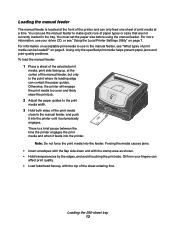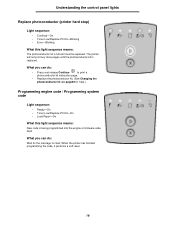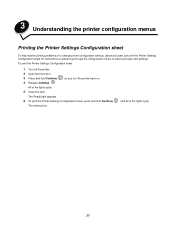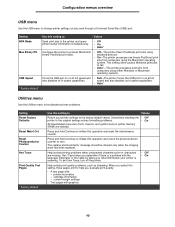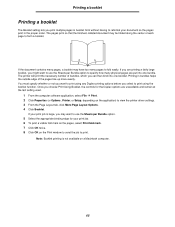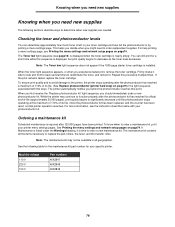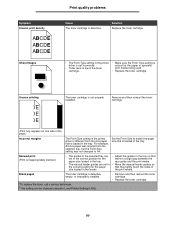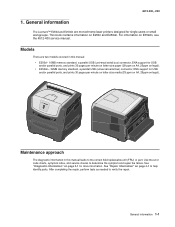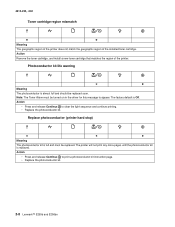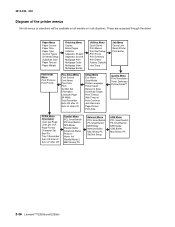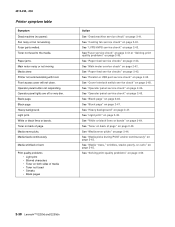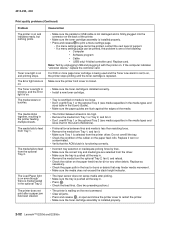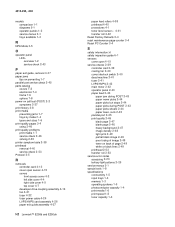Lexmark E250DN Support Question
Find answers below for this question about Lexmark E250DN - Govt Laser 30PPM Special Build Mono Taa.Need a Lexmark E250DN manual? We have 4 online manuals for this item!
Question posted by mwitajoel on August 27th, 2012
I Have Printer E250dn Lexmark But Its Now Printing Blank Pages,please Just Help?
Current Answers
Answer #1: Posted by LexmarkListens on August 28th, 2012 8:44 AM
Please also check the attached picture.
If problem still persist please contact our technical support for further assistance.
Supporting Image
You can click the image below to enlargeLexmark Listens
Phone:
USA: 1-800-539-6275
Canada: (877) 856-5540
UK: 0800 121 4726
South Africa: 0800 981 435
Answer #2: Posted by LexmarkListens on August 28th, 2012 4:44 PM
- The toner cartridge may be out of toner or defective. Replace the cartridge.
- There may be a software error. Re-initialize the printer by turning it off and back on.
- With the printer off, check the printhead beam path. If clear, check for a printhead error
on Power-On Reset (POR).
Note: The last option may need a service call or a repair.
Lexmark Listens
Phone:
USA: 1-800-539-6275
Canada: (877) 856-5540
UK: 0800 121 4726
South Africa: 0800 981 435
Related Lexmark E250DN Manual Pages
Similar Questions
I changed all the photoconductors on my color lexmark printer c748. I reset the counter, but now it ...
the toners seem ok but even self tests are producing blank pages, tried Black Only mode but still bl...
After every printed page, a blank page comes out. Don't know what to do. It prints fine, but with a ...
My printer prints then automatically goes offline after, what should I do? I can't get it to print a...