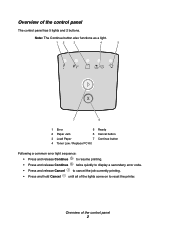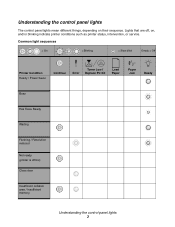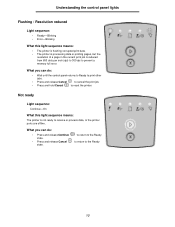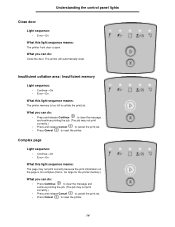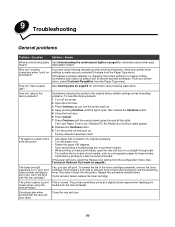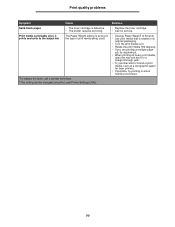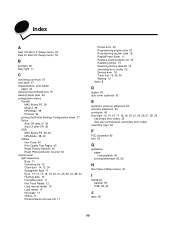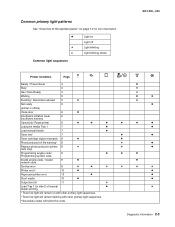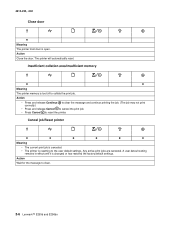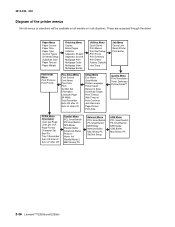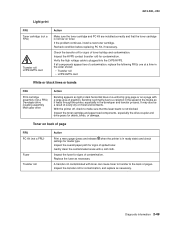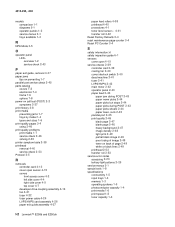Lexmark E250DN Support Question
Find answers below for this question about Lexmark E250DN - Govt Laser 30PPM Special Build Mono Taa.Need a Lexmark E250DN manual? We have 4 online manuals for this item!
Question posted by bcallahan on January 3rd, 2013
Printer Prints Once, Then Goes Offline
My printer prints then automatically goes offline after, what should I do? I can't get it to print after that.
Current Answers
Answer #1: Posted by LexmarkListens on January 3rd, 2013 9:43 PM
It would be best if you can contact our technical support team via phone so they can do some diagnostics.
USA: 1-800-539-6275
Canada: (877) 856-5540
UK: 0800 121 4726
South Africa: 0800 981 435
Lexmark Listens
Phone:
USA: 1-800-539-6275
Canada: (877) 856-5540
UK: 0800 121 4726
South Africa: 0800 981 435
Related Lexmark E250DN Manual Pages
Similar Questions
I Have Printer E250dn Lexmark But Its Now Printing Blank Pages,please Just Help?
i have printer E250dn lexmark but it was printing well then suddenly it turn and start print blank p...
i have printer E250dn lexmark but it was printing well then suddenly it turn and start print blank p...
(Posted by mwitajoel 11 years ago)
Printer Prints Instructions On Start Up
Whenver the E232 is restarted it prints "Instructions for 2 sided printing" and then throws out a bl...
Whenver the E232 is restarted it prints "Instructions for 2 sided printing" and then throws out a bl...
(Posted by peteryoung 12 years ago)
Como Resetear La Impresora Laser Lexmark E250dn
recargué el drum de la impresora lexmark E250dn pero me continúa señalando que ...
recargué el drum de la impresora lexmark E250dn pero me continúa señalando que ...
(Posted by alf2008 13 years ago)