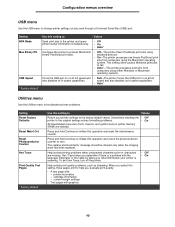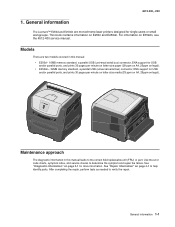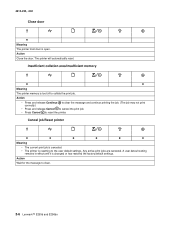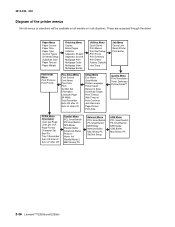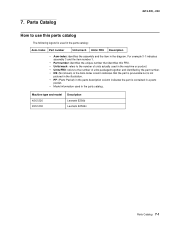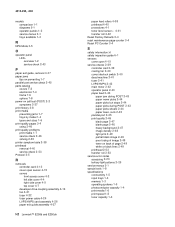Lexmark E250DN Support Question
Find answers below for this question about Lexmark E250DN - Govt Laser 30PPM Special Build Mono Taa.Need a Lexmark E250DN manual? We have 4 online manuals for this item!
Question posted by greshake on February 13th, 2014
How To Reset Lexmark E250dn Printer
The person who posted this question about this Lexmark product did not include a detailed explanation. Please use the "Request More Information" button to the right if more details would help you to answer this question.
Current Answers
Related Lexmark E250DN Manual Pages
Similar Questions
How To Factory Reset Lexmark E250dn
(Posted by viclmc 9 years ago)
How To Reset Lexmark Printer T654dn After Maintance Kit Is Installed
(Posted by zoeygroove 9 years ago)
How To Reset Lexmark E250dn To Factory Default
(Posted by bifjohnso 10 years ago)
How Do I Reset The Printer Once I Have Replaced The Photoconductors?
Lexmark 734dn color printer
Lexmark 734dn color printer
(Posted by msoulliard 11 years ago)
I Have Printer E250dn Lexmark But Its Now Printing Blank Pages,please Just Help?
i have printer E250dn lexmark but it was printing well then suddenly it turn and start print blank p...
i have printer E250dn lexmark but it was printing well then suddenly it turn and start print blank p...
(Posted by mwitajoel 11 years ago)