Lexmark Pro915 Support Question
Find answers below for this question about Lexmark Pro915.Need a Lexmark Pro915 manual? We have 2 online manuals for this item!
Question posted by RajLesl on February 2nd, 2014
Lexmark Pro915 Airprint Won't Print
The person who posted this question about this Lexmark product did not include a detailed explanation. Please use the "Request More Information" button to the right if more details would help you to answer this question.
Current Answers
There are currently no answers that have been posted for this question.
Be the first to post an answer! Remember that you can earn up to 1,100 points for every answer you submit. The better the quality of your answer, the better chance it has to be accepted.
Be the first to post an answer! Remember that you can earn up to 1,100 points for every answer you submit. The better the quality of your answer, the better chance it has to be accepted.
Related Lexmark Pro915 Manual Pages
Quick Reference - Page 2


... signs of this single use, the license to : (1) use only genuine Lexmark inkjet cartridges with the licensed printer. Replacement inkjet cartridge(s) sold without these things happen, a risk of these... with , only genuine Lexmark inkjet cartridges for recycling.
CAUTION-SHOCK HAZARD: Do not use the print cartridges and their contents are available through www.lexmark.com and may be ...
Quick Reference - Page 5


...printer to change to reduce your printer, you print on both sides of the paper. Wireless/network printers allow you to print documents using the printer software
Software Help installed automatically with
printer
the printer software.2
For Windows users
After installing your printer...on the Lexmark Support Web site at http://support.lexmark.com.
5
Minimizing your old printer instead ...
Quick Reference - Page 6


... software CD that came with your printer works for the following printer models: • Lexmark Pro912 • Lexmark Pro915 • Lexmark Pro919
Printer features
Depending on the features of the printer that you purchased. Other fax features include 99 speed dials, automatic redial, junk fax blocking, and caller ID.
• Photo printing-Print high‑quality, long‑lasting...
Quick Reference - Page 10


... can I don't do this later?
Get my printer ready to scan directly to my computer
Configure Lexmark SmartSolutions and standalone email Get my printer ready to send and receive faxes
What will I be missing if I do this printer, you want to the next step. How can now print, but there are additional steps required to...
Quick Reference - Page 17
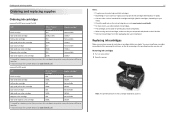
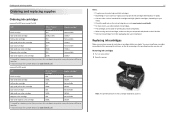
After use, return this cartridge to Lexmark for remanufacturing, refilling, or recycling.
2 Available only on your printer. 2 Open the printer.
You must install new cartridges ...ink cartridges, depending on the Lexmark Web site at www.lexmark.com.
17 Notes:
• To get the ink cartridges individually or in packs. • You can be used for printing documents and photos. •...
Quick Reference - Page 21


... Setup Utility (referred to as Wireless Setup Utility)
Lexmark Tools for Office (referred to as the following:
• Select the number of copies to your printer folder
2 Double‑click the application that you want to adjust the print settings and schedule print jobs. Manage your printer. Note: Printing Preferences is installed automatically with a word‑...
Quick Reference - Page 24
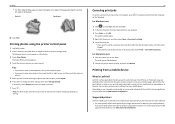
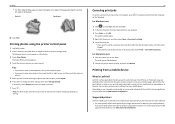
... , or click Start and then click Run. 2 In the Start Search or Run box, type control printers. 3 Press Enter, or click OK.
Depending on your Lexmark printer model, you may need to mass storage mode. Printing photos using the printer control panel
1 Load photo paper. 2 Insert a memory card, flash drive, or digital camera set to...
Quick Reference - Page 25


Note: The application referred to your mobile device can send print jobs to as the printer software and LexPrint Listener are installed on the computer where the printer is now called Bonjour by Apple Inc. Printing
25
• For other Lexmark printers, your printer as long as Rendezvous in Mac OS X version 10.2 is connected.
Quick Reference - Page 44


... the Web site to customize and download the solutions to streamline repetitive copying, scanning, and printing tasks. You can create one-touch custom solutions to your printer.
For more information, click HELP on . 1 Go to the SmartSolutions Web site at http://smartsolutions.lexmark.com. 2 Select the solutions you begin, make sure: • Your...
Quick Reference - Page 45


... WINDOWS BEFORE INSTALLING THE SOFTWARE
If Troubleshooting does not solve your problem
Visit our Web site at http://support.lexmark.com to the computer, print server, or network access point. • Check the printer for error messages, and resolve any errors. • Check for telephone customer support • Firmware and software updates
Setup...
User's Guide - Page 8


... you purchased.
To read the Lexmark Environmental Sustainability Report, visit www.lexmark.com/environment. Recycling
• Return ink cartridges for ?
Most programs or applications let you print more pages. These modes can be used to request a postage‑paid bag.
• Recycle the product packaging. • Recycle your printer
8
Conserving ink
• Use Quick...
User's Guide - Page 9
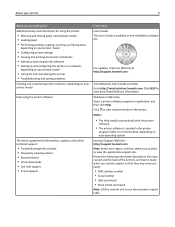
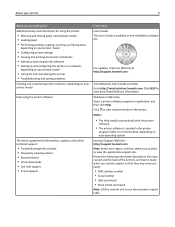
... to view the appropriate support site. Notes:
• The Help installs automatically with the printer
software.
• The printer software is available on your printer model
• Configuring printer settings • Viewing and printing documents and photos • Setting up and using the printer software
The latest supplemental information, updates, and online technical support:
•...
User's Guide - Page 10
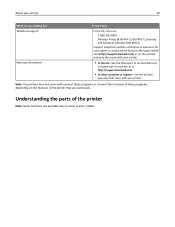
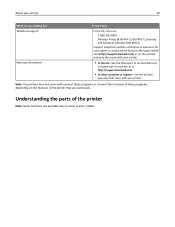
...-See the Statement of Limited Warranty
included with your printer
10
What are available only in select printer models. About your printer.
Understanding the parts of the printer that came with this printer, or at http://support.lexmark.com.
• In other countries or regions-See the printed
warranty that you looking for your region or country...
User's Guide - Page 14


... cap from their packaging only upon installation. Using genuine Lexmark ink cartridges
Lexmark printers, ink cartridges, and photo paper are designed to perform together for superior print quality, and our inks are unopened and placed on your product. Lexmark's warranty does not cover damage caused by non-Lexmark ink or ink cartridges.
Note: The printhead moves...
User's Guide - Page 16
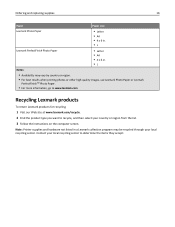
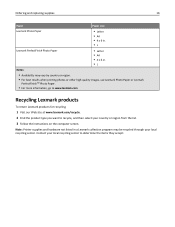
... country or region.
• For best results when printing photos or other high-quality images, use Lexmark Photo Paper or Lexmark
PerfectFinishTM Photo Paper.
• For more information, go to www.lexmark.com
Recycling Lexmark products
To return Lexmark products for recycling:
1 Visit our Web site at www.lexmark.com/recycle. 2 Find the product type you want...
User's Guide - Page 23
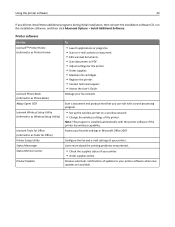
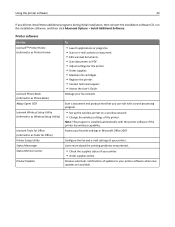
... click Advanced Options > Install Additional Software.
Receive automatic notifications of your fax contacts. Printer software
Use the LexmarkTM Printer Home (referred to as Printer Home)
Lexmark Phone Book (referred to as Phone Book) Abbyy Sprint OCR Lexmark Wireless Setup Utility (referred to as Wireless Setup Utility)
Lexmark Tools for Office (referred to as Tools for Office...
User's Guide - Page 26


... > Web Links > Lexmark Software Updates
2 From the Web site, select your printer model to search for your printer and then download the driver. You need to view compatible drivers. Downloading PCL and PS drivers (Windows only)
Universal Print Drivers (PCL 5 emulation, PCL XL emulation, and PS emulation) can be downloaded from the list. 3 Click...
User's Guide - Page 53


... the Dock. To check if your printer model supports these features, visit www.lexmark.com/lexprint.
• For other Lexmark printers, your mobile device can print directly from your printer as long as Rendezvous in Mac OS X version 10.2 is connected. Printing
53
For Macintosh users 1 Click the printer icon on your Lexmark printer model, you may need to download...
User's Guide - Page 109


... the CD icon on the desktop.
3 Double‑click Lexmark Extras > Lexmark Setup Assistant. 4 Follow the instructions on page 110. 3 A second print queue will be created.
If the printer is no need to connect the printer to the computer with a USB cable. See "Adding the printer" on the computer screen. Remove the Ethernet queue if you...
User's Guide - Page 122


...devices on a network. MAC: xSxX erXixal xN XX uxmxbexr xxxxxxx
XX XX XX XX
www.lexmark.com
Pro715
Cya1InN5K0C, O1M5MPa0AgATeI,Bn1ILta5ITY0CXYHLAe,Rl1lTo5w0X15L0A,, 115505A, ,115550AX, L1,5155X0LX, L1A55, X15L5A, 155BAlack... address of the internal print server is connected to the hardware of a device instead of MAC addresses on a network, make sure you select the printer with the correct MAC ...
Similar Questions
Printing 'printer Won't Print Busy But Will Print Test Page Mac
(Posted by Beakimxu 9 years ago)
My Lexmark Pro915 Will Not Print In The Wireless Mode. Yesterday It Worked Fin
Yesterday it worked fine for both my computer and my wife's computer, which is in another room. Toda...
Yesterday it worked fine for both my computer and my wife's computer, which is in another room. Toda...
(Posted by dingbatret 11 years ago)

