Lexmark Pro715 Support Question
Find answers below for this question about Lexmark Pro715.Need a Lexmark Pro715 manual? We have 2 online manuals for this item!
Question posted by mikste on March 13th, 2014
I Can't Scan On My Lexmark Pro715 To Hp Vista Computer
The person who posted this question about this Lexmark product did not include a detailed explanation. Please use the "Request More Information" button to the right if more details would help you to answer this question.
Current Answers
There are currently no answers that have been posted for this question.
Be the first to post an answer! Remember that you can earn up to 1,100 points for every answer you submit. The better the quality of your answer, the better chance it has to be accepted.
Be the first to post an answer! Remember that you can earn up to 1,100 points for every answer you submit. The better the quality of your answer, the better chance it has to be accepted.
Related Lexmark Pro715 Manual Pages
Quick Reference - Page 2


... for recycling. Do not set up this single use, the license to use this product to : (1) use only genuine Lexmark inkjet cartridges with the licensed printer. Lexmark-branded cartridges are available through www.lexmark.com and may be refilled by you 're sending single-color tanks, we encourage our customers to be used with...
Quick Reference - Page 3


... a two‑sided (duplex) copy automatically 25 Canceling copy jobs...26
Scanning 27
Tips for scanning...27 Scanning to a local computer 27 Scanning to a flash drive or memory card 27 Scanning directly to e‑mail using the printer software 27 Scanning to a PDF...28 Canceling scan jobs...28
E-mailing 29
Sending e-mail...29 Canceling an e‑mail...29...
Quick Reference - Page 5


... applications let you print on one side of documents to be printed. • Scan and save
them to a computer program, application, or flash drive for printing documents...away. • Recycle paper from any printer software program or application. The latest supplemental information, updates, Support Web site-http://support.lexmark.com online customer support, and telephone support
...
Quick Reference - Page 6


...you frequently repeat by activating Eco‑Mode. Easily scan to a memory device or to multiple laptops or computers...printer may move the printer after a specified period of inactivity.
6
Setting up on the printer instead of going through the usual process of frequently used printer settings available for the following printer models: • Lexmark Pro715 • Lexmark Pro719
Printer...
Quick Reference - Page 7


...printer driver.
Note: If the installation screen does not appear after a minute, then see "Installation screen did not appear during installation" on the printer...for Linux
Download the printer driver from the printer control panel.
1
2... attach the language sheet holder to the printer control panel.
1
2
xxxx xx xxxxxxxx... completely out of the printer.
4 If necessary, lift the scanner unit ...
Quick Reference - Page 10


...as the sender
in all your sent faxes.
Get my printer ready to scan directly to my computer
Configure Lexmark SmartSolutions and standalone email Get my printer ready to set up fax now? Time Zone (UTC-...all your sent faxes.
21 Configure other advanced fax settings later in all the features of your printer 17 Set the time zone, and then press . Your fax name identifies you want to send...
Quick Reference - Page 19


....exe, where D is available only at http://support.lexmark.com. 2 Navigate to:
SUPPORT & DOWNLOADS > select your printer > select your operating system 3 Download the driver, and then install the printer software. Using the Internet 1 Go to the Lexmark Web site at http://support.lexmark.com.
19
Installing the printer software
Note: If you do. You may have...
Quick Reference - Page 20


... on a wireless network. • Change the wireless settings of the printer. Remove the printer software from your printer. Access your fax contacts.
Using the printer software Printer software Use the LexmarkTM Printer Home (referred to as Printer Home)
Lexmark Phone Book (referred to as Phone Book) Abbyy Sprint OCR Lexmark Wireless Setup Utility (referred to as Wireless Setup Utility...
Quick Reference - Page 24


... that support Direct Image and Zeroconf or Bonjour, you can also customize print settings from our Web site at www.lexmark.com/lexprint.
Depending on your Lexmark printer model, you may need to the printer without using LexPrint Listener. It lets you print Web pages, photos from a mobile device
What is now called Bonjour...
User's Guide - Page 9


... on your product to http://smartsolutions.lexmark.com. Additional setup and instructions for using the printer:
• Selecting and storing paper and specialty media • Loading paper • Performing printing, copying, scanning, and faxing tasks,
depending on your printer model
• Configuring printer settings • Viewing and printing documents and photos...
User's Guide - Page 10


... http://support.lexmark.com.
• In other countries or regions-See the printed
warranty that came with some of these programs or some of the functions of these items on the features of the printer
Use the
To
1 Scanner cover
Access the scanner glass.
2 Scanner glass
Scan, copy or fax photos...
User's Guide - Page 25


... system requirements
The printer software requires up the printer using the installation software CD, all the necessary software was installed.
Supported operating systems
• Microsoft Windows 7 (SP1) • Microsoft Windows Server 2008 (R2 SP1) • Microsoft Windows Server 2008 (SP1) • Microsoft Windows Server 2003 (SP2) • Microsoft Windows Vista (SP1) • Microsoft...
User's Guide - Page 26


Learn more about the printing problems encountered.
• Check the supplies status of the printer. Access your printer. • Order supplies online. Using the printer software
26
If you can edit with the printer software if the printer has wireless capability. Scan a document and produce text that you did not install these additional programs during initial installation...
User's Guide - Page 28


...
Web links are links to predefined Web pages that are saved in the printer folder.
1 From the Finder, navigate to:
Applications > select your custom solutions. Printer Registration Visit Lexmark SmartSolutions
Register your printer.
• Visit the SmartSolutions Web site. • Choose your printer folder > Web Links
2 Double‑click the Web link that you want...
User's Guide - Page 64


... into the ADF or facedown on the scanner glass. 2 From the printer control panel, navigate to:
> Scan > > Computer
3 Press the left or right arrow button to scan documents using a network printer and save the scan output. If necessary, press each time you make a selection.
5 Press . Scanning to a flash drive or memory card
Notes:
• Some features...
User's Guide - Page 142


... more information, see "Replacing ink cartridges" in the User's Guide.
6 Close the printer. • Visit the Lexmark support Web site at http://support.lexmark.com for more information on . Clean or Deep Clean the printhead to cancel the current scan job.
Troubleshooting
142
5 Insert the supported printhead, and then close the latch...
User's Guide - Page 143
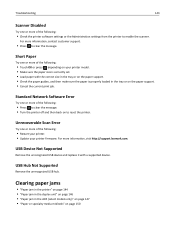
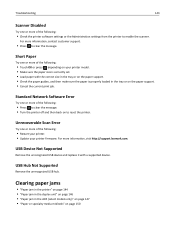
USB Hub Not Supported
Remove the unrecognized USB hub.
Unrecoverable Scan Error
Try one or more information, visit http://support.lexmark.com. For more of the following:
• Restart your printer. • Update your printer model. • Make sure the paper size is correctly set. • Load paper with a supported device. Clearing paper...
User's Guide - Page 190


... 128 bidirectional communication
enabling 167 black and white scanning 68 blocking faxes 95 broadcast fax, sending
immediately 88 buttons
printer control panel 18
C
cable installation 117 USB ... cannot run fax software 158 cannot scan to computer over a network 154 cannot send faxes 156 cartridges, ink ordering 13 using genuine Lexmark 14 certificate requests 106 Change [Paper...
User's Guide - Page 192


... on computer 163 flash drive inserting 47 printing documents from 44 scanning to 64 forwarding faxes 95 France special wireless setup
instructions 102...Lexmark 14 ink levels checking 126 Ink Low 137 inserting a flash drive 47 installation cable 117 installation screen did not appear automatically 131 installing network printer 125 installing optional software 28 installing printer...
User's Guide - Page 194


...Scan Error 143 Unsupported Cartridge 137 USB Device Not Supported 143 USB Hub Not Supported 143 printer parts diagram 10 printer printing blank pages 133 printer problems, basic solutions 130 Printer Settings 85 printer software installing 30 uninstalling 29 printer status determining 101 printer, setting as default 53 printers...89, 90 recycling 7 Lexmark products 16 WEEE statement...
Similar Questions
Why Do I Get A Computer Connect Error When I Scan On My Lexmark Pro715 Printer
(Posted by mstashori 10 years ago)
I Am Trying To Scan 5 Photos, Want To Preview Or Scan Images As Second Files
I wanted to scan 5 photos at once on the Lexmark pro 200 to my computer as individual photos. It wil...
I wanted to scan 5 photos at once on the Lexmark pro 200 to my computer as individual photos. It wil...
(Posted by frumsnate 12 years ago)

