Lexmark Pro715 Support Question
Find answers below for this question about Lexmark Pro715.Need a Lexmark Pro715 manual? We have 2 online manuals for this item!
Question posted by alhaeikk94536 on September 26th, 2014
Is The Lexmark Pro715 Series Install The Same As The Pro710 Series?
The person who posted this question about this Lexmark product did not include a detailed explanation. Please use the "Request More Information" button to the right if more details would help you to answer this question.
Current Answers
There are currently no answers that have been posted for this question.
Be the first to post an answer! Remember that you can earn up to 1,100 points for every answer you submit. The better the quality of your answer, the better chance it has to be accepted.
Be the first to post an answer! Remember that you can earn up to 1,100 points for every answer you submit. The better the quality of your answer, the better chance it has to be accepted.
Related Lexmark Pro715 Manual Pages
Quick Reference - Page 5


...'s Guide.
The latest supplemental information, updates, Support Web site-http://support.lexmark.com online customer support, and telephone support
1 Available on the installation software CD.
2 Available on the installation software CD and on the Lexmark Support Web site at http://support.lexmark.com.
5
Minimizing your printer folder 2 Double‑click User's Guide. By selecting certain...
Quick Reference - Page 6


... of frequently used printer settings available for the following printer models: • Lexmark Pro715 • Lexmark Pro719
Printer features
Depending on the...printer tasks that you purchased. About your digital camera or memory device without using a computer.
• Print-Print documents and PDFs quickly from a computer or from a USB flash drive. Printer models
The installation...
Quick Reference - Page 10


... the software installation. Lexmark Pro710 Series Installation
Configure Advanced Features
You can I don't do this now? Quit
Continue
? Your fax name identifies you as the sender
in all your sent faxes.
21 Configure other advanced fax settings later in all the features of your name or company name, and then press . Get my printer ready to...
Quick Reference - Page 13


... the printhead access area when no printhead is on the display.
4 Home
Navigate from any level in or removing a USB cable or installation cable.
16 LINE port
Connect the printer to an active telephone line (through a standard wall jack, DSL filter, or VoIP adapter) to send and receive faxes.
17 EXT port...
Quick Reference - Page 16


...on the Lexmark Web site at www.lexmark.com. Ordering and replacing supplies
Ordering and replacing supplies
Ordering ink cartridges
Lexmark Pro710 Series except ...printer.
Replacing ink cartridges
Make sure you have a new ink cartridge or cartridges before you may dry out. After use only Lexmark ink cartridges. • The cartridges can be used for a single use only. You must install...
Quick Reference - Page 19


... what they can help you do.
Using the Internet 1 Go to the Lexmark Web site at http://support.lexmark.com.
19
Installing the printer software
Note: If you installed the printer software on this operating system is the letter of your printer, select the custom install option, and then select all packages listed. 1 Close all open applications. 2 Insert...
Quick Reference - Page 20


... to adjust the print settings and schedule print jobs. Using the printer software Printer software Use the LexmarkTM Printer Home (referred to as Printer Home)
Lexmark Phone Book (referred to as Phone Book) Abbyy Sprint OCR Lexmark Wireless Setup Utility (referred to as Wireless Setup Utility)
Lexmark Tools for Office (referred to as the following:
• Select...
Quick Reference - Page 21


...features of your printer, select the custom install option during installation, and then select all packages listed. Use Customer Support Lexmark Software Updates Lexmark Online Order Supplies Online Printer Registration Visit Lexmark SmartSolutions
To Contact customer support.
Download and install the latest printer software. Visit the Lexmark Web site. Register your printer.
• Visit...
User's Guide - Page 1


Pro710 Series User's Guide
November 2011
Machine type(s): 4449 Model(s): 701, 70E
www.lexmark.com
User's Guide - Page 12


Remove jammed pages. Note: The carrier moves to the printhead access area when no printhead is installed in the printer. About your printer
12
Use the 20 Printhead access area
21 Jam clearance cover
To Install the printhead.
User's Guide - Page 13


... cartridges. • The cartridges can be used for printing documents and photos. Ordering and replacing supplies
13
Ordering and replacing supplies
Ordering ink cartridges
Lexmark Pro710 Series models
Item
Return Program Cartridge1 Regular cartridge2
Black cartridge
150
Not available
High‑yield black cartridge
150XL, 155XL
150XLA
Yellow color cartridge
150
Not ...
User's Guide - Page 26


... software, and then click Advanced Options > Install Additional Software.
Learn more about the printing problems encountered.
• Check the supplies status of your printer. • Order supplies online.
Configure the fax and e‑mail settings of your printer. Printer software
Use the LexmarkTM Printer Home (referred to as Printer Home)
Lexmark Phone Book (referred to as Phone...
User's Guide - Page 27
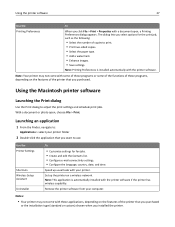
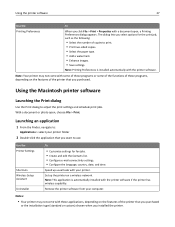
... e‑mail connectivity settings. • Configure the language, country, date, and time. Using the printer software
27
Use the Printing Preferences
To
When you installed the printer. With a document or photo open , a Printing Preferences dialog appears. Use the Printer Settings
Shortcuts Wireless Setup Assistant Uninstaller
To
• Customize settings for the print job, such...
User's Guide - Page 28


... software
28
• To take advantage of the full features of the printer that you purchased. Order ink or supplies. Printer Registration Visit Lexmark SmartSolutions
Register your printer.
• Visit the SmartSolutions Web site. • Choose your printer, select the custom install option during installation, and
then select all packages listed. Accessing Web links
Web links are...
User's Guide - Page 90
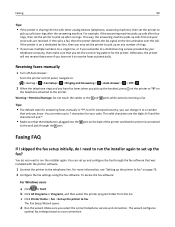
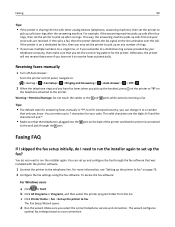
... >
2 When the telephone rings and you hear fax tones when you pick up on any number of the printer and that was installed with other analog devices (telephone, answering machine), then set the printer to pick up calls two rings after six rings. The valid characters are received. You do I need to run...
User's Guide - Page 97
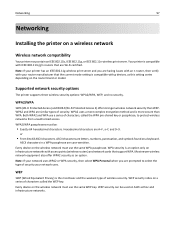
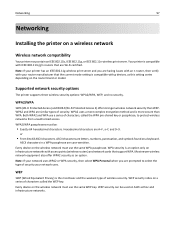
...WPA2/WPA passphrases must be used on a series of security your network uses. Every device on a wireless network
Wireless network compatibility
Your printer may contain an IEEE 802.11b, IEEE 802...depending on the wireless network must use the same WPA passphrase. Networking
97
Networking
Installing the printer on the wireless network must use the same WEP key. Note: If your ...
User's Guide - Page 101
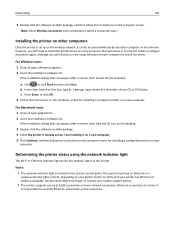
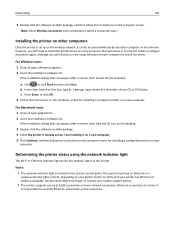
... or a
wireless indicator light, or both Ethernet and wireless at a time. Note: Select Wireless connection when prompted to use both , depending on each computer to install the printer driver on a new
computer.
b In the Start Search or Run box, type D:\setup.exe, where D is already set up . c Press Enter, or click OK...
User's Guide - Page 137


..., you may need to clear the message. • See the User's Guide or visit the Lexmark Support Web site at http://support.lexmark.com for a list of the installed ink cartridges. Ink Cartridge Error
The printer is not in Sleep mode.
Ink Cartridge Unsupported
Try one or more of the following:
•...
User's Guide - Page 162


...port on the Lexmark Web site. The numbers should either match exactly or be working , then try using a different USB cable. RECONNECT THE PRINTER POWER SUPPLY
1 Turn off the printer.
2 Unplug..., see the printer User's Guide.
RUN THE INSTALLER AGAIN
1 Close the installer. 2 Remove the CD, and then restart the computer. 3 Insert the CD, and then run the installer again. Press and...
User's Guide - Page 184


... States and Canada.
For products no longer covered by Lexmark).
You are substantially used with the printer shall end earlier if it was intended. Notices
184
Statement of the original product. The replacement item assumes the remaining warranty period of Limited Warranty
Lexmark Pro710 Series
Lexmark International, Inc., Lexington, KY
This limited warranty applies...
Similar Questions
How Do I Install My Lexmark S300-s400 Series Printer Without The Cd
(Posted by SNogbcjr 9 years ago)
How Do I Install A Driver For My Lexmark Pro715 Wireless Printer
(Posted by lildch 9 years ago)
Can't Install Pro715. Received Manual & Cd For Pro710.
(Posted by Anonymous-103531 11 years ago)

