Lexmark X5070 Support Question
Find answers below for this question about Lexmark X5070.Need a Lexmark X5070 manual? We have 2 online manuals for this item!
Question posted by malcoca on August 16th, 2014
How To Install My Lexmark Printer Series X5070
The person who posted this question about this Lexmark product did not include a detailed explanation. Please use the "Request More Information" button to the right if more details would help you to answer this question.
Current Answers
There are currently no answers that have been posted for this question.
Be the first to post an answer! Remember that you can earn up to 1,100 points for every answer you submit. The better the quality of your answer, the better chance it has to be accepted.
Be the first to post an answer! Remember that you can earn up to 1,100 points for every answer you submit. The better the quality of your answer, the better chance it has to be accepted.
Related Lexmark X5070 Manual Pages
User's Guide - Page 10


... the Finder desktop, double-click the Lexmark 3 Click View User's Guide (including Setup
5000 Series folder.
User's Guide: Comprehensive Version
Description
Where to find
The User's Guide: Comprehensive Version gives you When you install the printer software, the User's Guide:
instructions for using the printer and other software, if your printer connects to a computer.
1 Do one...
User's Guide - Page 31


... or All Programs ΠLexmark 5000 Series.
3 Select Productivity Studio.
Fax
Send a photo or document as an attachment to download the driver and install the printer software. Click the Productivity Studio icon for your printer, and do many other tasks.
Depending on the printer you want to the Lexmark Web site at www.lexmark.com. 2 From the home...
User's Guide - Page 33


...33 Print projects such as printing photos, troubleshooting printing problems, installing print cartridges, and performing maintenance tasks. Advanced Maintenance
•...printer has a voice notification feature that tells you use one of the following :
• In Windows Vista, click . • In Windows XP and earlier, click Start. 2 Click Programs or All Programs Œ Lexmark 5000 Series...
User's Guide - Page 34


... Programs or All Programs ΠLexmark 5000 Series. 3 Click Solution Center. 4 Click Advanced. 5 Click Printing Status. 6 Select or clear Play voice notification for printing events. 7 Click OK. Security Information
Third-party applications, including anti-virus, security, and firewall programs may alert you about the printer software being installed. To turn the voice notification on...
User's Guide - Page 95
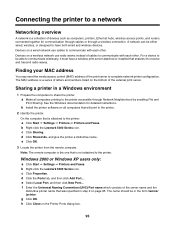
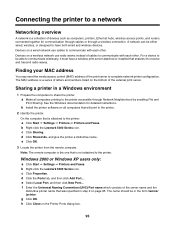
... The MAC address is attached to share the printer. On the computer that is a series of the print server to have a wireless print server attached or installed that will print to the printer.
2 Identify the printer. b Right-click the Lexmark 5000 Series icon. d Click Shared As, and give the printer a distinctive name. c Click Properties. d Click the Ports tab...
User's Guide - Page 110


...You must establish bidirectional communication between the printer and the computer. In Windows XP or earlier, click Start. 2 Click Programs or All Programs ΠLexmark 5000 Series. 3 Select Uninstall.
110
Understanding ... 140. Check USB cable
Use only the USB cable that came with the camera. Installation will work . • A red X indicates system requirements were not met. For...
User's Guide - Page 127


... and earlier, click Start.
2 Click Programs or All Programs ΠLexmark 5000 Series.
3 Click Solution Center.
4 If an exclamation point (!) appears on ... or with the Photo Quality/Speed setting, the printer uses more of the following:
Are you printing...you are possible solutions. For cartridge-ordering information, see "Installing print cartridges" on photo or heavyweight matte paper. Ink...
User's Guide - Page 128
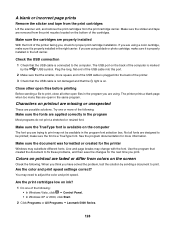
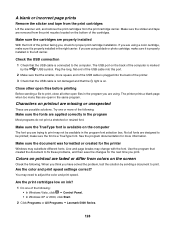
...of the USB cable is plugged into the back of the printer.
3 Check that the USB cable is not damaged and that the USB cable is properly installed in the left carrier.
Not all other open files before...; In Windows XP or 2000, click Start.
2 Click Programs or All Programs ΠLexmark 5000 Series.
128 Close other open files in the program you are open in the program font selection box.
User's Guide - Page 133
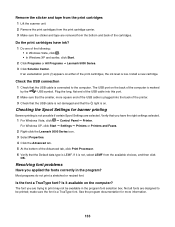
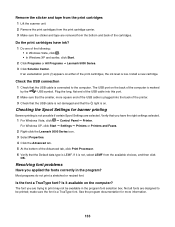
... For Windows Vista, click ΠControl Panel ΠPrinter.
make sure the font is marked
by the
USB symbol. Install a new cartridge. Checking the Spool Settings for more square ... ΠSettings ΠPrinters or Printers and Faxes.
2 Right-click the Lexmark 5000 Series icon.
3 Select Properties.
4 Click the Advanced tab.
5 At the bottom of the printer.
3 Check that the USB...
User's Guide - Page 135


... appears.
5 Press . 6 Follow the instructions on the printer display. Printing a test page using a color cartridge, make sure it is properly installed in the right carrier. The USB port on the back of...All Programs ΠLexmark 5000 Series.
3 Click Solution Center.
135 Try printing a test page again
1 Do one or more square end of the following :
Make sure the printer is receiving power
If...
User's Guide - Page 153


...Windows XP and earlier, click Start.
2 Click Programs or All Programs ΠLexmark 5000 Series. 3 Click Solution Center, and then click the Contact Information tab.
153 These ...printer. For more specific error message because the printer and the computer do not have bidirectional communication.
To order a new cartridge, see "Removing a used print cartridge" on page 98 and "Installing...
User's Guide (Mac) - Page 65


... to send scanned images
1 From the Finder desktop, double-click the Lexmark 5000 Series folder.
2 Double-click the Lexmark 5000 Series Center icon.
3 From the "Send scanned image to" pop-up...• You allow preprinted media to the Clipboard so you install the All-In-One software.
Related topics: • "Understanding the parts of the printer" on page 92 • "Scanning a document" on page...
User's Guide (Mac) - Page 75


... document from magazines or newspapers. 1 Make sure the printer is connected to a computer, and both the printer and the computer are on the reminder dialog if you...installed ABBYY FineReader 5 SprintX.
1 Load an original document facedown into the Automatic Document Feeder (ADF).
2 From the Finder desktop, double-click the Lexmark 5000 Series folder.
3 Double-click the Lexmark 5000 Series...
User's Guide (Mac) - Page 77
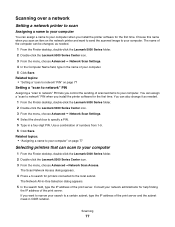
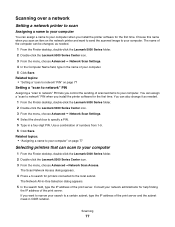
... the first time. Consult your computer. Scanning
77
Choose this name when you install the printer software for help finding
the IP address of your computer
1 From the Finder desktop, double-click the Lexmark 5000 Series folder. 2 Double-click the Lexmark 5000 Series Center icon. 3 From the menu, choose Advanced ŒNetwork Scan Access. You can...
User's Guide (Mac) - Page 83
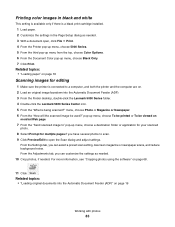
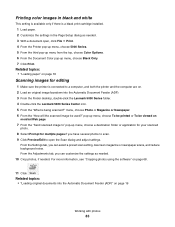
... From the Finder desktop, double-click the Lexmark 5000 Series folder. 4 Double-click the Lexmark 5000 Series Center icon. 5 From the "What is a black print cartridge installed. 1 Load paper. 2 Customize the settings...
monitor/Web page. 7 From the "Send scanned image to a computer, and both the printer and the computer are on. 2 Load an original image facedown into the Automatic Document Feeder ...
User's Guide (Mac) - Page 89


... IP field and the subnet mask in CIDR notation, and then press return on your keyboard. The Network Scan Access dialog appears. d Click +. Selecting a network printer
You can print or scan using Lexmark Setup Assistant (during setup)
All-in-One Center
Do this
a Install the printer software.
b Double-click the Lexmark 5000 Series Center icon.
User's Guide (Mac) - Page 104
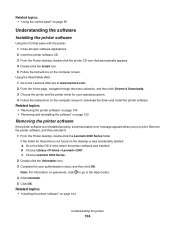
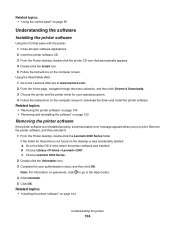
... then reinstall it.
1 From the Finder desktop, double-click the Lexmark 5000 Series folder. Related topics: • "Using the control panel" on page 95
Understanding the software
Installing the printer software
Using the CD that came with the printer: 1 Close all open software applications. 2 Insert the printer software CD. 3 From the Finder desktop, double-click the...
User's Guide (Mac) - Page 109


Save as a mirror image.
Related topics: • "Using the Page Setup dialog" on installed files. Choose Rotate Quartz Filter
Printer Services
Lexmark 5000 Series Utility
Troubleshooting
Order Supplies
Contact Lexmark
Software Version
Advanced Options
Mirror
Automatic Image Sharpening
Summary
These buttons are at the bottom of the Print dialog:
To Choose the orientation ...
User's Guide (Mac) - Page 112


...utility to enter a file name only once. You can : • Install print cartridges. • Print a test page. • Print an... Dial list.
1 From the Finder desktop, double-click the Lexmark 5000 Series folder.
2 Double-click the Fax Setup Utility icon.
3 ... becomes the AIOC default setting.
From here Prompt for printer maintenance and helpful Web links. To begin scanning multiple pages...
User's Guide (Mac) - Page 125


... you install the printer software, your printer)
• Maintaining the printer
• Connecting the printer to find
You can find this document in the printer box or on the the printer and some basic instructions for using the Lexmark Web site at www.lexmark.com.
as:
1 From the Finder desktop, double-click the
• Using the software
Lexmark 5000 Series folder...
Similar Questions
How Do I Install Printer Lexmark E260d
(Posted by Jemlstan 9 years ago)
My New Lexmark(x5070) Printer Issues
My new Lexmark(X5070) printer does not recognize the new black ink. It printed black onceing the ini...
My new Lexmark(X5070) printer does not recognize the new black ink. It printed black onceing the ini...
(Posted by loumack63 10 years ago)
I Install Printer On Desktop Window 8 It Is Not Showing Icon Can,t Print
Inion does
Inion does
(Posted by shirleyzenon 11 years ago)
Install Printer On My Computer
Hi! I need to install the printer Prevail Pro705on my computer, I don't have a cd drive, so I need t...
Hi! I need to install the printer Prevail Pro705on my computer, I don't have a cd drive, so I need t...
(Posted by michconcepcion 11 years ago)

