Lexmark Pro715 Support Question
Find answers below for this question about Lexmark Pro715.Need a Lexmark Pro715 manual? We have 2 online manuals for this item!
Question posted by nafucez on July 3rd, 2014
Cant Find Lexmark Pro715 Download
The person who posted this question about this Lexmark product did not include a detailed explanation. Please use the "Request More Information" button to the right if more details would help you to answer this question.
Current Answers
There are currently no answers that have been posted for this question.
Be the first to post an answer! Remember that you can earn up to 1,100 points for every answer you submit. The better the quality of your answer, the better chance it has to be accepted.
Be the first to post an answer! Remember that you can earn up to 1,100 points for every answer you submit. The better the quality of your answer, the better chance it has to be accepted.
Related Lexmark Pro715 Manual Pages
Quick Reference - Page 2


... the manufacturer's authorized replacements. Replacement inkjet cartridge(s) sold without these things happen, a risk of fire, use only genuine Lexmark inkjet cartridges with this printer. Important safety information
Connect the power cord to www.lexmark.com/recycle.
Use only the power supply and power cord provided with this product to be used with zero...
Quick Reference - Page 5


... online customer support, and telephone support
1 Available on the installation software CD.
2 Available on the installation software CD and on the Lexmark Support Web site at http://support.lexmark.com.
5
Minimizing your printer's environmental impact
We are committed to protecting the environment and are ideal for ? Conserving energy
• Activate Eco-Mode.
Recycling...
Quick Reference - Page 6


... vary by model and region. Printer models
The installation software CD that you often perform, apply your custom settings, and download them to view and print photos...printer as share the printer among multiple computers.
• Intuitive touch screen-Use the full‑featured color touch screen for the following printer models: • Lexmark Pro715 • Lexmark Pro719
Printer...
Quick Reference - Page 7


...
c Close the scanner unit. 5 Pull the paper tray completely out of the printer.
7
a Remove the language sheet holder from www.lexmark.com. With a CD or DVD drive (Windows/Macintosh)
Without a CD or DVD drive or for Linux
Download the printer driver from the printer control panel.
1
2
xxxx xx xxxxxxxx
xxxx xx xxxxx xxxxxxxx
xxxx xx...
Quick Reference - Page 10


... will I be missing if I do this later? Your fax number identifies you want to access all the features of your fax number for the printer, and then press . Lexmark Pro710 Series Installation
Configure Advanced Features
You can I don't do this now?
How can now print, but there are additional steps required to...
Quick Reference - Page 11


...Black
1501,5105, 01A50, A15, 01X50LX, 1L5, 01X50LXAL, A15, 51,5155, 51A55A
MT/MN: 4449-70E YelMloawgenta
www.lexmark.com
x MAC:
xx XX
x
x
x
x
x
x
x
x
x
x
x
XX
XX
XX
XX
XX
The...compatibility information, model number, product Web site, and technical support number. Slide your printer 22 Open the printer.
23 Unpack the ink cartridges.
11 24 Insert each ink cartridge.
Notes:
...
Quick Reference - Page 16


... high‑yield ink cartridges. • Depending on the Lexmark Web site at www.lexmark.com.
After use , return this cartridge to Lexmark for remanufacturing, refilling, or recycling.
2 Available only on your printer. Ordering and replacing supplies
Ordering and replacing supplies
Ordering ink cartridges
Lexmark Pro710 Series except Pro719
Item
Return Program
Regular cartridge2...
Quick Reference - Page 17


...51A55A
MT/MN: 4449-70E YelMloawgenta
www.lexmark.com
x MAC:
xx XX
x
x
x
x
x
x
x
x
x
x
x
XX
XX
XX
XX
XX
Note: The printhead moves to air.
3 Close the printer. Notes:
• Insert the color ... or cartridges.
2 Insert each ink cartridge.
Ordering and replacing supplies 2 Open the printer.
17 If your finger along the ink cartridge until the cartridge clicks into place. ...
Quick Reference - Page 19


... the installation software CD. b In the Start Search or Run box, type D:\setup.exe, where D is available only at http://support.lexmark.com. 2 Navigate to:
SUPPORT & DOWNLOADS > select your printer > select your printer, select the custom install option, and then select all packages listed. 1 Close all open software programs. 2 Insert the installation software CD...
Quick Reference - Page 21


...; Choose your custom solutions. Use Customer Support Lexmark Software Updates Lexmark Online Order Supplies Online Printer Registration Visit Lexmark SmartSolutions
To Contact customer support. Download and install the latest printer software. Visit the Lexmark Web site.
Using the printer software
21
Notes:
• Your printer may not come with these applications, depending on...
Quick Reference - Page 24


... the photo album, or photos you print easily from your mobile device, depending on the same network. • For select printer models that lets you recently captured using the camera of your mobile device to the printer without using any Lexmark printer connected to download the LexPrint Listener application from our Web site at www...
Quick Reference - Page 52


... Commission (FCC) compliance information statement
This product complies with diamond design are the user's responsibility. Any questions on supplies and downloads, visit www.lexmark.com. Changes are the property of Lexmark Technology & Services Lexmark International, Inc. 740 West New Circle Road Lexington, KY 40550 (859) 232-3000 For additional compliance information, see the online...
User's Guide - Page 2


... supplies...15 Recycling Lexmark products...16
Using the printer control panel buttons and menus 17
Replacing the language sheet...17 Using the printer control panel...18 ...printer software 25
Minimum system requirements...25 Using the Windows printer software...25 Using the Macintosh printer software...27 Finding and installing optional software 28 Updating the printer software...29 Downloading...
User's Guide - Page 9


... customizing printer solutions, depending on your product to view context‑sensitive information. Click HELP to http://smartsolutions.lexmark.com. Lexmark Support Web site-
The latest supplemental information, updates, and online technical support:
• Troubleshooting hints and tips • Frequently asked questions • Documentation • Driver downloads...
User's Guide - Page 28


... software
For Windows users
1 Click or Start. 2 Click All Programs or Programs, and then select the printer program folder from the list. 3 Navigate to :
Applications > select your printer folder > Web Links > Lexmark Software Updates
2 From the Web site, select your printer and then download the driver. 5 Install additional or optional software. Order ink or supplies...
User's Guide - Page 29


... CD, all open applications. 2 From the Finder, navigate to search for your printer and then download the driver. You need to :
Applications > select your printer folder
For Macintosh users 1 Close all the necessary software was installed.
Using the printer software
29
Updating the printer software
For Windows users
1 Click or Start. 2 Click All Programs or...
User's Guide - Page 30
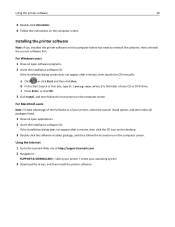
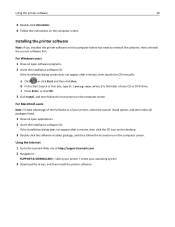
... http://support.lexmark.com. 2 Navigate to reinstall the software, then uninstall the current software first. c Press Enter, or click OK. 3 Click Install, and then follow the instructions on this computer before but need to :
SUPPORT & DOWNLOADS > select your printer > select your CD or DVD drive.
Installing the printer software
Note: If you...
User's Guide - Page 55
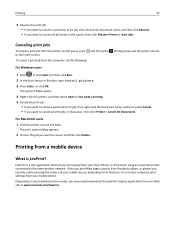
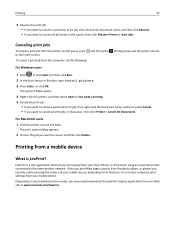
... print easily from the photo album, or photos you may need to download the LexPrint Listener application from the printer control panel, press , and then press to cancel, and then click Delete. You can also customize print settings from your Lexmark printer model, you recently captured using the camera of your iPad, iPhone, or...
User's Guide - Page 172
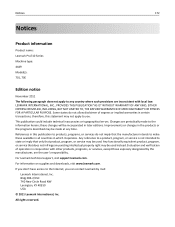
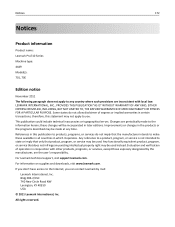
...time. Evaluation and verification of express or implied warranties in conjunction with local law: LEXMARK INTERNATIONAL, INC., PROVIDES THIS PUBLICATION "AS IS" WITHOUT WARRANTY OF ANY KIND, EITHER... WARRANTIES OF MERCHANTABILITY OR FITNESS FOR A PARTICULAR PURPOSE. For information on supplies and downloads, visit www.lexmark.com. If you don't have access to the Internet, you . Bldg 004-2/&#...
User's Guide - Page 187
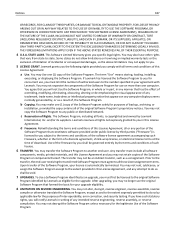
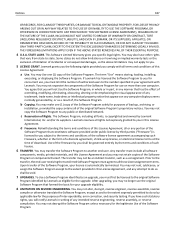
... of a discrete agreement, shrink-wrap license, or electronic license terms at the time of download. and/or its suppliers. The transfer may not decrypt the Software Program unless necessary... LIMITATIONS APPLY EVEN IF THE ABOVE-STATED REMEDIES FAIL OF THEIR ESSENTIAL PURPOSE.
4 U.S.A. Lexmark grants you the following rights provided you must first be an indirect transfer, such as ...
Similar Questions
How Do I Install A Driver For My Lexmark Pro715 Wireless Printer
(Posted by lildch 9 years ago)
How Do I Know If My Printer Is Low On Ink Lexmark Pro715
(Posted by gwakhvle 10 years ago)
App For Printer Pro715
why is their no app or support for i phone to print without a computer?
why is their no app or support for i phone to print without a computer?
(Posted by jimmeevans 11 years ago)

