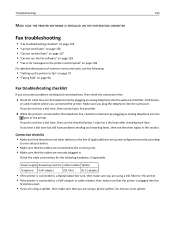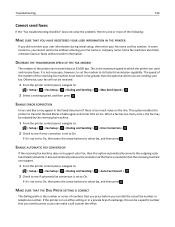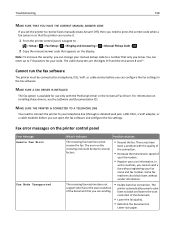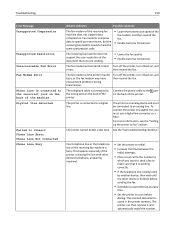Lexmark Pro715 Support Question
Find answers below for this question about Lexmark Pro715.Need a Lexmark Pro715 manual? We have 2 online manuals for this item!
Question posted by marcyhicks on July 21st, 2016
Define Modem
my lexmark pro715 can send faxes but not receive. error message says modem error. what is the modem? can you help me fix this problem?
Current Answers
Answer #1: Posted by TommyKervz on July 22nd, 2016 1:41 AM
The fax modem of the printer may be busy, or the fax modem may have encountered problems during transmission.
Turn off the printer, turn it back on, and then resend the fax.
Related Lexmark Pro715 Manual Pages
Similar Questions
How To I Apply The Firmware On A Lexmark Printer Pro715
(Posted by carlsJoh 9 years ago)
Lexmark Pro715 Can Receive Faxes But Cannot Send. Fax Modem Error.
Tried reducing speed, after that the fax was received but my print out shows Fax failed. Printer wou...
Tried reducing speed, after that the fax was received but my print out shows Fax failed. Printer wou...
(Posted by Morgan817 9 years ago)
./ My Lexmark Printer Pro715 Won't Do Anything When One Color Cartridge Is
empty.
empty.
(Posted by guruSSRAM1 9 years ago)
App For Printer Pro715
why is their no app or support for i phone to print without a computer?
why is their no app or support for i phone to print without a computer?
(Posted by jimmeevans 11 years ago)