Lexmark Pro705 Support Question
Find answers below for this question about Lexmark Pro705 - Prevail Color Inkjet.Need a Lexmark Pro705 manual? We have 1 online manual for this item!
Question posted by absim on October 7th, 2014
Wireless Lexmark Pro705 Where Does Ink Go
The person who posted this question about this Lexmark product did not include a detailed explanation. Please use the "Request More Information" button to the right if more details would help you to answer this question.
Current Answers
There are currently no answers that have been posted for this question.
Be the first to post an answer! Remember that you can earn up to 1,100 points for every answer you submit. The better the quality of your answer, the better chance it has to be accepted.
Be the first to post an answer! Remember that you can earn up to 1,100 points for every answer you submit. The better the quality of your answer, the better chance it has to be accepted.
Related Lexmark Pro705 Manual Pages
User Guide - Page 1


Lexmark Pro700 Series User's Guide
May 2009
Machine type(s): 4444 Model(s): 101, 10E
www.lexmark.com
User Guide - Page 2


......6 Finding information about the printer...7 Understanding the parts of the printer...9
Ordering and replacing supplies 11
Ordering ink cartridges...11 Using genuine Lexmark ink cartridges...11 Replacing ink cartridges...12 Ordering paper and other supplies...13 Recycling Lexmark products...13
Using the printer control panel buttons and menus 14
Using the printer control panel...14...
User Guide - Page 4
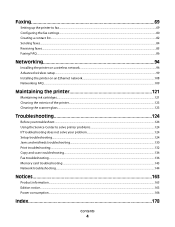
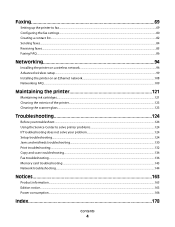
... faxes...84 Receiving faxes...85 Faxing FAQ...86
Networking 94
Installing the printer on a wireless network...94 Advanced wireless setup...99 Installing the printer on an Ethernet network...108 Networking FAQ...109
Maintaining the printer 121
Maintaining ink cartridges...121 Cleaning the exterior of the printer...123 Cleaning the scanner glass...123
Troubleshooting...
User Guide - Page 7


... are you to print documents using the "Clean Printhead" and
"Deep Clean Printhead" features. These features clean the printhead nozzles to www.lexmark.com/recycle. To return
an ink cartridge, go to improve the quality of throwing it here
Setup documentation The setup documentation came with fewer cartridges. • Clean the printhead...
User Guide - Page 11
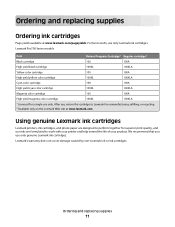
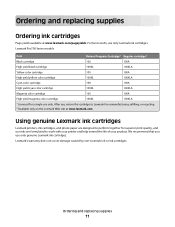
... cartridge
100
100A
High yield cyan color cartridge
100XL
100XLA
Magenta color cartridge
100
100A
High yield magenta color cartridge
100XL
100XLA
1 Licensed for remanufacturing, refilling, or recycling. 2 Available only on the Lexmark Web site at www.lexmark.com/pageyields. Using genuine Lexmark ink cartridges
Lexmark printers, ink cartridges, and photo paper are designed to perform...
User Guide - Page 20
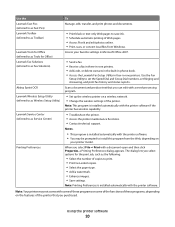
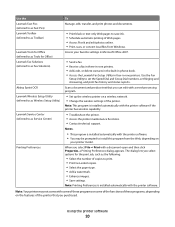
... to save ink. • Schedule automatic printing of Web pages. • Access Picnik and edit photos online. • Print, scan, or convert local files from the Web, depending on the features of the printer that you select options for Office) Lexmark Fax Solutions (referred to as Fax Solutions)
Abbyy Sprint OCR Lexmark Wireless Setup...
User Guide - Page 21


... printer software
Software installed during installation.
Lexmark Wireless Setup Assistant
Set up the printer on a wireless network.
(referred to use. These ...ink or supplies. • Contact Lexmark. • Check the printer software version installed on the features of a memory device inserted into a network printer. • Transfer photos and PDF documents from a memory device...
User Guide - Page 44


...to dry at least 24 hours before stacking, displaying, or storing. When you have set a color or black-and-white print. Note: For best results, allow the prints to print.
Follow... print.
If the printer is using a Wireless connection (selected models only)
a Press the up or down arrow button to scroll to view images from a memory device using a USB connection
• For Windows...
User Guide - Page 97
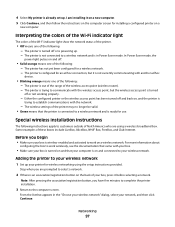
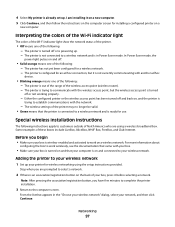
...installation.
3 Return to a wireless network and is not connected to the computer screen.
Interpreting the colors of the Wi-Fi indicator light
The colors of the Wi-Fi indicator light...the range of the wireless access point (wireless router). -
For more information about
configuring the box to work wirelessly, see the documentation that came with another ad hoc
device.
• Blinking orange...
User Guide - Page 105
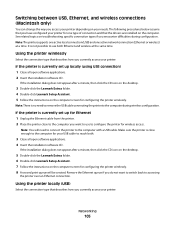
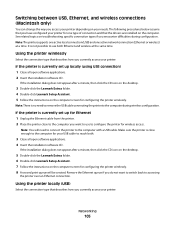
... the same time.
Remove the Ethernet queue if you encounter difficulties during wireless configuration.
If the installation dialog does not appear after a minute, then click the CD icon on the desktop.
5 Double-click the Lexmark Extras folder. 6 Double-click Lexmark Setup Assistant. 7 Follow the instructions on the computer.
Make sure the printer is...
User Guide - Page 124
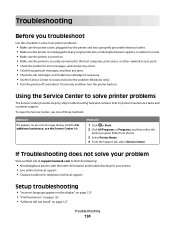
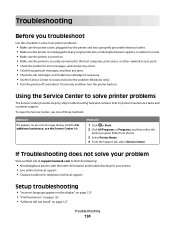
... articles with the latest information and troubleshooting for your problem
Visit our Web site at support.lexmark.com to printer maintenance tasks and customer support.
Method 2
1 Click or Start. 2 ... • Check the printer for error messages, and resolve any jams. • Check the ink cartridges, and install new cartridges if necessary. • Use the Service Center to locate and solve...
User Guide - Page 127
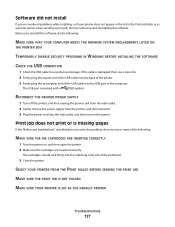
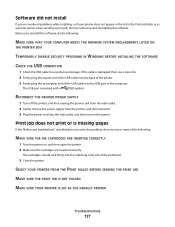
...power supply from the printer, and then reinsert it. 3 Plug the power cord into the matching color slot of the printhead.
3 Close the printer.
Print job does not print or is missing pages... PRINTER
Troubleshooting
127
Before you reinstall the software, do the following :
MAKE SURE THE INK CARTRIDGES ARE INSERTED CORRECTLY
1 Turn the printer on the printer.
Software did not install
If...
User Guide - Page 167


...each mode's energy usage. The Power Saver Mode is automatically engaged after this printing device are sold subject to the following license/agreement: The patented print cartridge(s) contained inside...working after delivering a fixed amount of ink.
After this product in its suppliers, governs your use of any Software Program installed on or provided by Lexmark for use only and is not ...
User Guide - Page 174


...wireless products
This section contains the following regulatory information pertaining to wireless products that contain transmitters, for further compliance information. Notices
174
Die Verwendung des Lexmark..., safety of electrical equipment designed for this device to radio frequency radiation
The radiated output power of this device is far below the radio frequency exposure limits...
User Guide - Page 176


...230;rer herved, at the end of Directive 1999/5/EC.
Products equipped with 2.4GHz Wireless LAN option are in conformity with the protection requirements of EC Council directives 2004/108/EC....
Česky Dansk Deutsch
English Español Eesti
Společnost Lexmark International, Inc. Hereby, Lexmark International, Inc., declares that this type of equipment is in conformity with the...
User Guide - Page 178


... best settings for fax 90 setting up 69 appliances wireless network 115 application list downloading 68 updating 68 assigning ...ink ordering 11 using genuine Lexmark 11 changing Power Saver timeout 16 changing printing mode 54 changing temporary settings into default 17
changing wireless settings after installation (Mac) 98 changing wireless settings after installation (Windows) 98 checking
ink...
User Guide - Page 180


...
finding 7 information needed for setting up printer on Ethernet network 108 information needed for setting up printer on wireless network 95 infrastructure network 114 ink
conserving 6 ink cartridges
ordering 11 replacing 12 using genuine Lexmark 11 ink levels checking 121 inserting a memory card or flash drive 41
Index
180
installation cable 113
installing network printer...
User Guide - Page 181


...32 photo paper
loading 28, 31 photos
adding frames 43 adjusting brightness 43 applying color effects 43 copying photos 57 cropping 43 editing using printer control
panel 43 enhancing automatically... scanning for editing 64 photos do not print from memory card across wireless network 144 photos from memory device printing using printer
software 44 PictBridge and USB port
location 9 PictBridge-enabled...
User Guide - Page 182


... or flash drive 38
envelopes 39 from a Bluetooth-enabled
device 49 from a PictBridge-enabled
camera 45 labels 39 last ...85, 86 automatically 85 manually 86 tips 85, 86 recycling 6 Lexmark products 13 WEEE statement 165 redial attempts, fax setting 81 redial time... an image 60 replacing ink cartridges 12 reports
fax history 91 reports, fax
setting 81 resetting
internal wireless print server to factory...
User Guide - Page 184


...network using
Macintosh 99 creating an ad hoc network using
Windows 99 information needed for setting up
wireless printing 95 installing printer on
(Macintosh) 96 installing printer on
(Windows) 96 interference 115
... wireless network 160
Wi-Fi indicator light is blinking orange 153
Wi-Fi indicator light is not lit 152 Wi-Fi indicator light is still
orange 152 Wi-Fi indicator
description of colors ...
Similar Questions
How To Get Lexmark Prevail Pro705 To Print Without Color Ink
(Posted by pasmad 9 years ago)
How Uo Wirelessly Connect To The Prevail Pro705
(Posted by Byasimo 10 years ago)
How To Print From Prevail Pro705 Without Color Ink
(Posted by pensepepere 10 years ago)
Printer X2500
will this printer still print with the black ink, when color ink is gone?
will this printer still print with the black ink, when color ink is gone?
(Posted by prospectorrv 12 years ago)
Iam Looking For Manual For Lexmark X8350
(Posted by tabongenterprisesinc 12 years ago)

