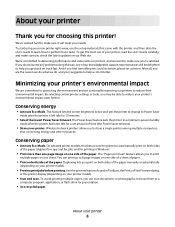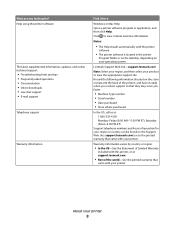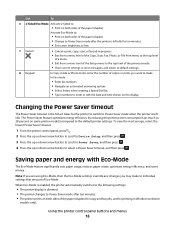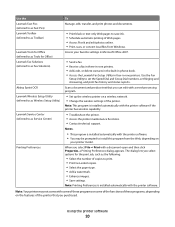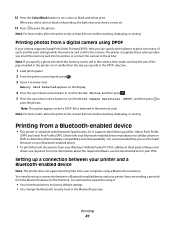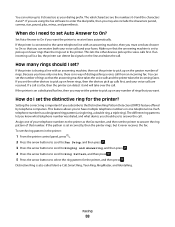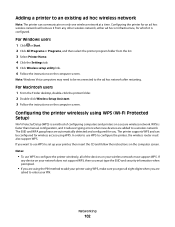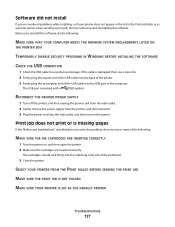Lexmark Pro705 Support Question
Find answers below for this question about Lexmark Pro705 - Prevail Color Inkjet.Need a Lexmark Pro705 manual? We have 1 online manual for this item!
Question posted by moveandconquer on January 2nd, 2013
Is This Printer Compatible With Windows 8 And If Not, What Printers Are?
Current Answers
Answer #1: Posted by tintinb on January 2nd, 2013 8:19 PM
- Windows 2000
- Windows XP
- Windows XP Professional
- Windows Vista (32 and 64 bit)
- Windows 7 (32 and 64 bit)
You should purchase the later models of Lexmark printers if you wish to use it with your Windows 8 Operating System or you can reinstall to a lower version of Windows OS.
More information can be found here:
Related Lexmark Pro705 Manual Pages
Similar Questions
I have a windows 8 laptop, and I want to use the lexmart 2350 printer , can I do this?
My Pro705 has stopped printing in color. I replaced the cartridges and I only receive my copies in b...