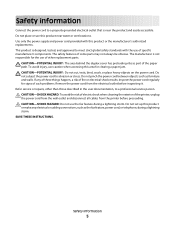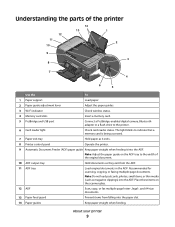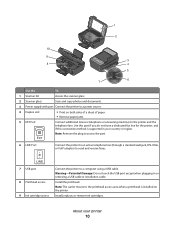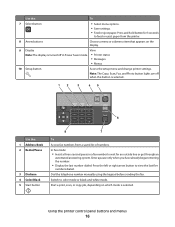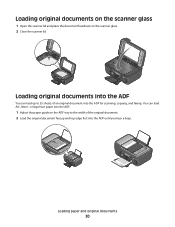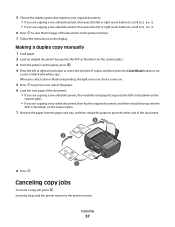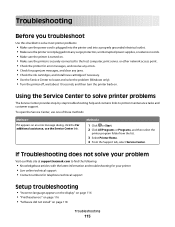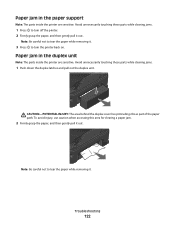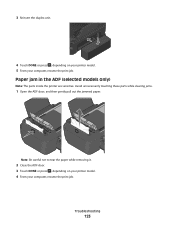Lexmark Pro205 Support Question
Find answers below for this question about Lexmark Pro205 - Prospect Color Inkjet.Need a Lexmark Pro205 manual? We have 1 online manual for this item!
Question posted by jessiyoder on April 18th, 2013
The Scanner Feed Won't Detect The Paper After A Paper Jam.
While scanning a document, the paper jammed, and although I removed the paper, I am now unable to scan any documents because it says the document is not detected. I'm wondering how to get the scanner to detect the paper.
Current Answers
Answer #1: Posted by LexmarkListens on April 22nd, 2013 5:53 AM
Make sure that the firmware of your printer is up to date. Just go to http://bit.ly/ghfW8H to download the firmware update.
Also, check this article if the firmware update doesn't help: http://bit.ly/10959ly
Lexmark Listens
Phone:
USA: 1-800-539-6275
Canada: (877) 856-5540
UK: 0800 121 4726
South Africa: 0800 981 435
Related Lexmark Pro205 Manual Pages
Similar Questions
How To Fix A Paper Jam On A Lexmark Pro205 Printer
(Posted by macukate 9 years ago)
How To Remove Paper Jam From Lexmark Pro 205
(Posted by atatba 9 years ago)
Paper Feed Keeps Jamming On Lexmark Pro205
The paper feed on my Lexmark pro205 keeps jamming, how can I fix this? There is no jam inside the pr...
The paper feed on my Lexmark pro205 keeps jamming, how can I fix this? There is no jam inside the pr...
(Posted by jenn7790 11 years ago)
Paper Jam In Area A
When I try to print or copy I get a paper jam error message 243.x in area A. The paper is not picked...
When I try to print or copy I get a paper jam error message 243.x in area A. The paper is not picked...
(Posted by lekgoloramalepe 11 years ago)
Paper Jam
everytime i try to print, the paper move down, but then stops. keep getting paper jam message. Have ...
everytime i try to print, the paper move down, but then stops. keep getting paper jam message. Have ...
(Posted by jonesc013 11 years ago)