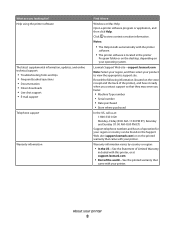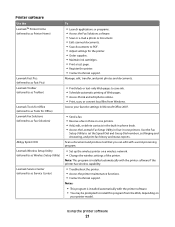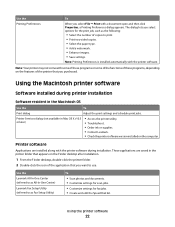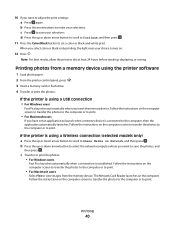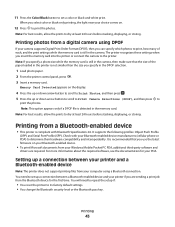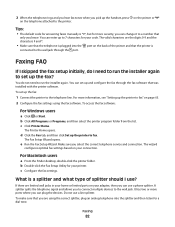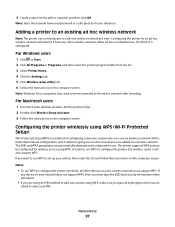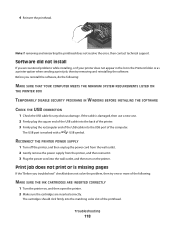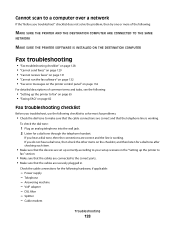Lexmark Pro205 Support Question
Find answers below for this question about Lexmark Pro205 - Prospect Color Inkjet.Need a Lexmark Pro205 manual? We have 1 online manual for this item!
Question posted by Anonymous-91837 on January 1st, 2013
How Can. I Do To Use Lexprint Listener On My Ipad . I Istall The Software
The person who posted this question about this Lexmark product did not include a detailed explanation. Please use the "Request More Information" button to the right if more details would help you to answer this question.
Current Answers
Answer #1: Posted by LexmarkListens on January 1st, 2013 6:30 PM
First, install our LexPrint app to your iPad then install our LexPrint Listener to a host computer. The host computer will serve as a bridge for your printer and iPad. Just go to http://bit.ly/KY8eCI for more info.
Lexmark Listens
Phone:
USA: 1-800-539-6275
Canada: (877) 856-5540
UK: 0800 121 4726
South Africa: 0800 981 435
Related Lexmark Pro205 Manual Pages
Similar Questions
How Can I Print From My Ipad Using The Lexmark 6570x Wireless Printer?
(Posted by Ronevap 8 years ago)
How To Print From Ipad Using Lexmark Pro205
(Posted by Jwliabc32 9 years ago)
Lexprint For Ipad 3 Will Not Print
Lexprint tells me to turn printer on when it is already on. Printer is Lexmark Pro 205. It used to w...
Lexprint tells me to turn printer on when it is already on. Printer is Lexmark Pro 205. It used to w...
(Posted by Llf410 10 years ago)
Lexmark Pro205 And Ipad
Can I print to the Lexmark Pro205from my iPad?
Can I print to the Lexmark Pro205from my iPad?
(Posted by Wilma15592 11 years ago)
Help Pro 205 Toshiba Tablet Printing
i have a toshiba thrive and i can not get it to print to my wirelee printer help any way???? hp pro2...
i have a toshiba thrive and i can not get it to print to my wirelee printer help any way???? hp pro2...
(Posted by tonytamb 12 years ago)