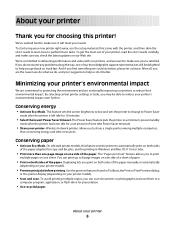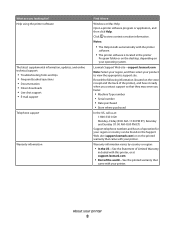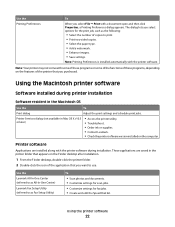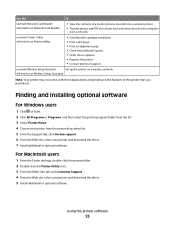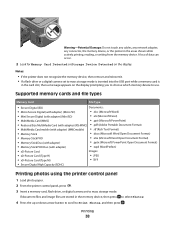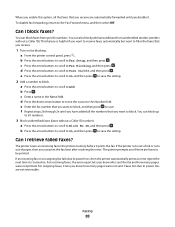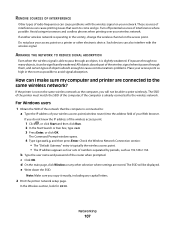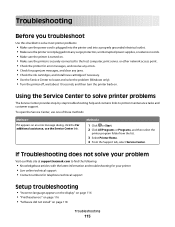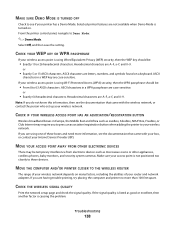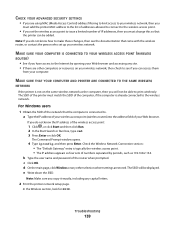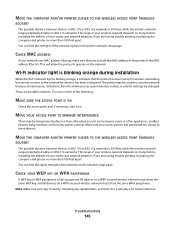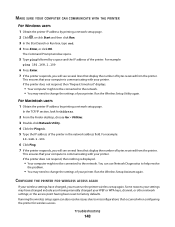Lexmark Pro205 Support Question
Find answers below for this question about Lexmark Pro205 - Prospect Color Inkjet.Need a Lexmark Pro205 manual? We have 1 online manual for this item!
Question posted by tonytamb on December 4th, 2011
Help Pro 205 Toshiba Tablet Printing
Current Answers
Answer #1: Posted by LexmarkListens on December 6th, 2011 8:01 AM
If you have other inquiries please feel free to contact us on the address below, use the URL (http://www.helpowl.com/q/Lexmark/Pro205/Troubleshooting/help-pro-205-toshiba-tablet-printing/117776) as the subject. You may aslo contact Lexmark Technical Support.
Lexmark Listens
Phone:
USA: 1-800-539-6275
Canada: (877) 856-5540
UK: 0800 121 4726
South Africa: 0800 981 435