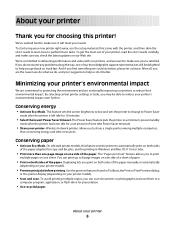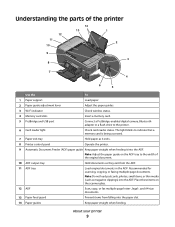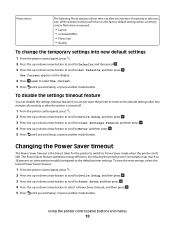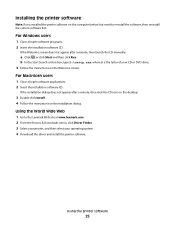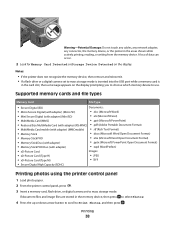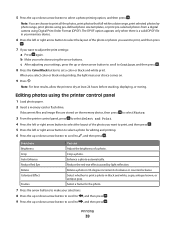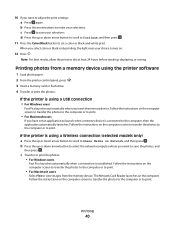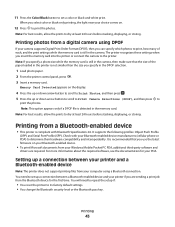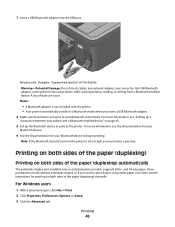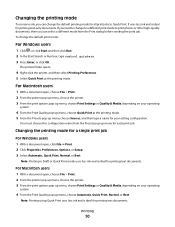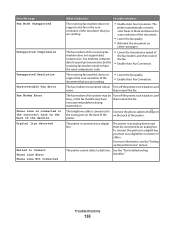Lexmark Pro205 Support Question
Find answers below for this question about Lexmark Pro205 - Prospect Color Inkjet.Need a Lexmark Pro205 manual? We have 1 online manual for this item!
Question posted by mnailyas on January 25th, 2013
I Need Win 8 Drives For Pro 205
i need win 8 drives for pro 205
Current Answers
Related Lexmark Pro205 Manual Pages
Similar Questions
How Can I Tell What Color Is Going On My Lexmark Pro 205
(Posted by thjaf963 10 years ago)
How Do I Reset A Lexmark Prospect Pro 205 Printer?
(Posted by tegaryh 10 years ago)
Do I Have To Discard My Pro 205 Printer Now That I Have Win 8? What A Waste!!
(Posted by td9229 11 years ago)
Can I Get A Cd To The Prospect Pro 205 Printer
i lost everything off of my lap top now i need a cd to reinstall my printer
i lost everything off of my lap top now i need a cd to reinstall my printer
(Posted by vlfarris18 12 years ago)
Help Pro 205 Toshiba Tablet Printing
i have a toshiba thrive and i can not get it to print to my wirelee printer help any way???? hp pro2...
i have a toshiba thrive and i can not get it to print to my wirelee printer help any way???? hp pro2...
(Posted by tonytamb 12 years ago)