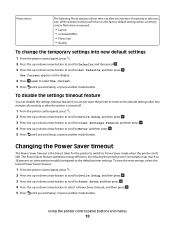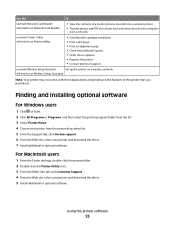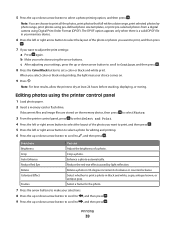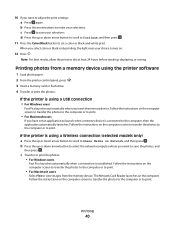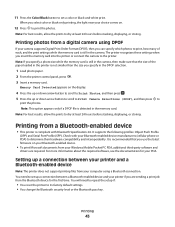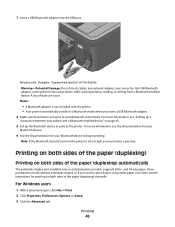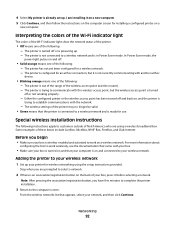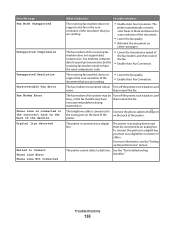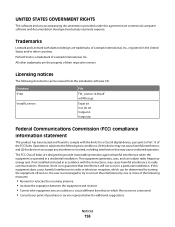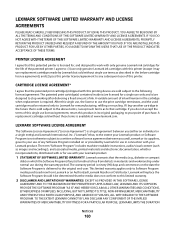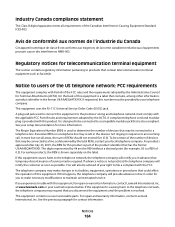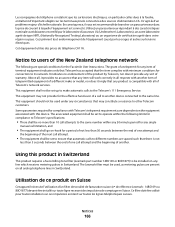Lexmark Pro205 Support Question
Find answers below for this question about Lexmark Pro205 - Prospect Color Inkjet.Need a Lexmark Pro205 manual? We have 1 online manual for this item!
Question posted by Wilma15592 on October 11th, 2012
Lexmark Pro205 And Ipad
Current Answers
Answer #1: Posted by LexmarkListens on October 11th, 2012 8:13 AM
You would also need to install our LexPrint listener to a host computer which will act as a bridge for your iPad and printer.
Lexmark Listens
Phone:
USA: 1-800-539-6275
Canada: (877) 856-5540
UK: 0800 121 4726
South Africa: 0800 981 435
Related Lexmark Pro205 Manual Pages
Similar Questions
I replaced my color cartridge in my Z2300 Lexmark printer but it continues to say replace color cart...