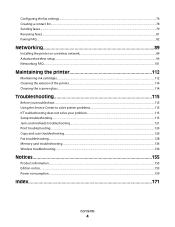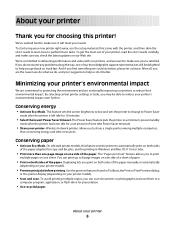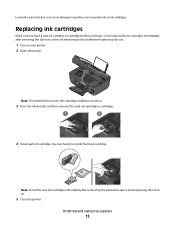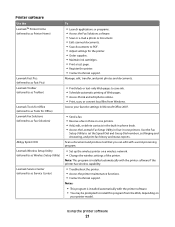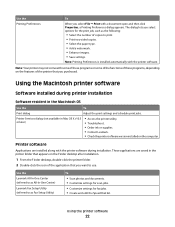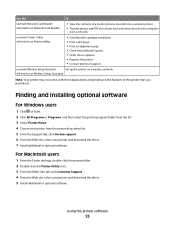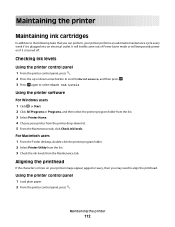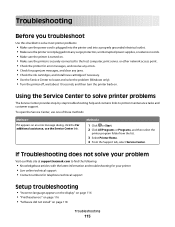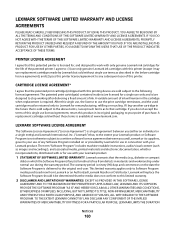Lexmark Pro205 Support Question
Find answers below for this question about Lexmark Pro205 - Prospect Color Inkjet.Need a Lexmark Pro205 manual? We have 1 online manual for this item!
Question posted by reTs on July 8th, 2014
Lexmark Pro205 Printer Off Brand Ink Does Not Work
The person who posted this question about this Lexmark product did not include a detailed explanation. Please use the "Request More Information" button to the right if more details would help you to answer this question.
Current Answers
Answer #1: Posted by TechSupport101 on July 8th, 2014 6:48 AM
Hi. That is very common - you can try and take it back for an exchange.
Related Lexmark Pro205 Manual Pages
Similar Questions
How To Check Ink Levels In Lexmark Pro205 Printer
(Posted by rolora 10 years ago)
How To Bypass Ink Refill On Prospect Pro 205
(Posted by pragph 10 years ago)
Printer Has Ink But Wont Print Black Lexmark Pro 205
(Posted by nobiesanti 10 years ago)
Is There A Fix For The Lexmark S605 Wireless Printer So It Will Work With Window
won't work with windows 8
won't work with windows 8
(Posted by cbrass 11 years ago)
Leximark Printer D1600 Ink Levels Not Available,what's The Problem.
(Posted by melikayagqabe 12 years ago)