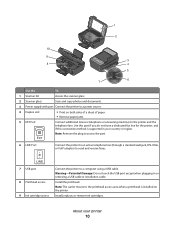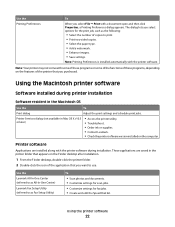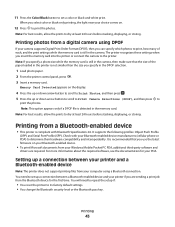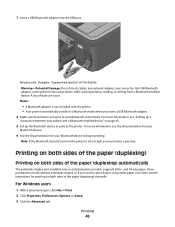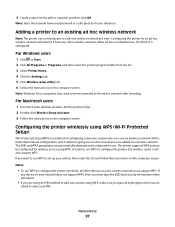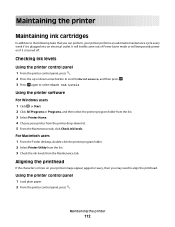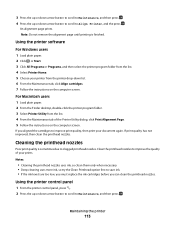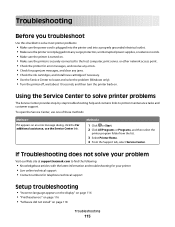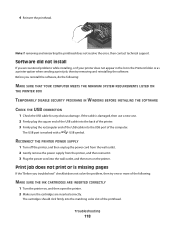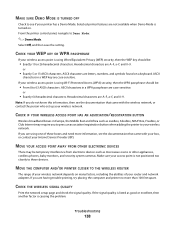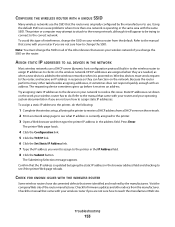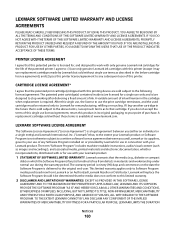Lexmark Pro205 Support Question
Find answers below for this question about Lexmark Pro205 - Prospect Color Inkjet.Need a Lexmark Pro205 manual? We have 1 online manual for this item!
Question posted by rolora on April 28th, 2014
How To Check Ink Levels In Lexmark Pro205 Printer
The person who posted this question about this Lexmark product did not include a detailed explanation. Please use the "Request More Information" button to the right if more details would help you to answer this question.
Current Answers
Related Lexmark Pro205 Manual Pages
Similar Questions
How To Check Ink Levels Lexmark Pro 205
(Posted by sjandrre 9 years ago)
How Do You Check Ink Supply Levels, Lexmark Pro205, On Macbook Pro?
I would like to check my ink supply levels but manual does not explain how to check if you have a Ma...
I would like to check my ink supply levels but manual does not explain how to check if you have a Ma...
(Posted by melqigong 9 years ago)
How To Check Ink Levels On Lexmark Printer S405
(Posted by nighkennyc 10 years ago)
How Do I Find Ink Levels On Lexmark Pro205
(Posted by mecakFinanc 10 years ago)