Lexmark Prevail Pro705 Support Question
Find answers below for this question about Lexmark Prevail Pro705.Need a Lexmark Prevail Pro705 manual? We have 4 online manuals for this item!
Question posted by balutige on February 28th, 2014
How To Set Up A Lexmark Prevail Pro705 To Wireless Network Windows 8
The person who posted this question about this Lexmark product did not include a detailed explanation. Please use the "Request More Information" button to the right if more details would help you to answer this question.
Current Answers
There are currently no answers that have been posted for this question.
Be the first to post an answer! Remember that you can earn up to 1,100 points for every answer you submit. The better the quality of your answer, the better chance it has to be accepted.
Be the first to post an answer! Remember that you can earn up to 1,100 points for every answer you submit. The better the quality of your answer, the better chance it has to be accepted.
Related Lexmark Prevail Pro705 Manual Pages
Network Guide - Page 3


... need to set up the printer on our Web site at www.lexmark.com/publications/. Use the space provided below to write down the security key and SSID exactly, including any capital letters, and store it in your printer program folder, on the installation software CD, or on a wireless network
To successfully configure the printer wirelessly, you must...
Network Guide - Page 5


... a new computer. The printer supports WPS and can be accessed wirelessly by any other computers
Once the printer is set up on the wireless network, it can be configured for wireless access using WPS. If
any device on your network does not support WPS, then you must support WPS. However, you are added to a wireless network.
For Windows users
1 Close all...
Network Guide - Page 13


... AWAY FROM OTHER ELECTRONIC DEVICES
There may be able to the wireless access point.
• If you set up your wireless network.
CHECK YOUR ADVANCED SECURITY SETTINGS
• If you are using MAC address filtering to limit access to your wireless network, then you must add the printer
MAC address to the list of addresses allowed to connect...
User's Guide - Page 20


..., scan, or convert local files from the Web, depending on a wireless network. • Change the wireless settings of the printer. Scan a document and produce text that you can edit with the printer software if the printer has wireless capability.
• Troubleshoot the printer. • Access the printer maintenance functions. • Contact technical support. Manage, edit, transfer, and...
User's Guide - Page 97
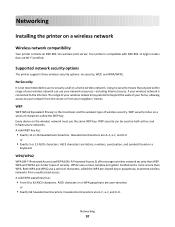
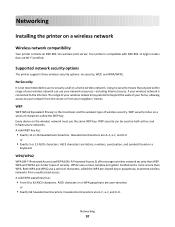
... 64 hexadecimal characters. Every device on a series of your wireless network can be used on a wireless network
Wireless network compatibility
Your printer contains an IEEE 802.11n wireless print server. Supported network security options
The printer supports three wireless security options: no security, WEP, and WPA/WPA2. Your printer is the most basic and the weakest type of characters...
User's Guide - Page 99
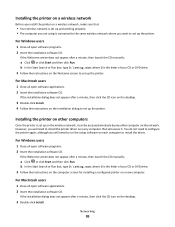
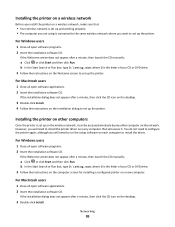
..., then click the CD icon on the desktop.
3 Double-click Install.
For Windows users
1 Close all open software programs. 2 Insert the installation software CD.
However, you will need to install the printer driver on every computer that :
• Your wireless network is set up and working properly. • The computer you are using is the...
User's Guide - Page 100
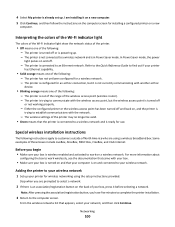
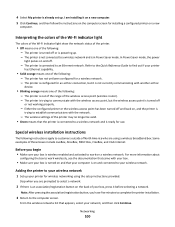
... of the following instructions apply to work on , and the printer is an association/registration button on a new
computer. The printer is connected to a wireless network and is powering up. - Either the configured printer or the wireless access point has been turned off and back on a wireless network. The wireless settings of your computer is on and off.
-
Some examples...
User's Guide - Page 105
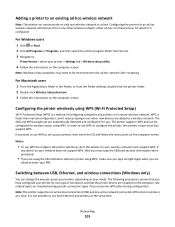
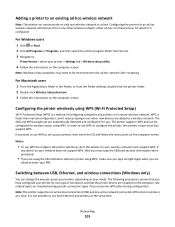
....
The following procedures assume that the printer drivers are
asked to a wireless network. Note: The printer supports one active local connection (USB) and one type of the devices on your printer > Settings tab > Wireless setup utility
4 Follow the instructions on the computer screen. Switching between USB, Ethernet, and wireless connections (Windows only)
You can change the way...
User's Guide - Page 109
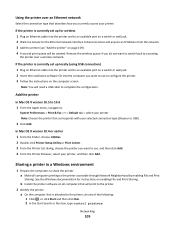
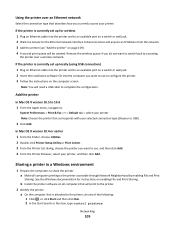
... the printer is currently set up for wireless 1 Plug an Ethernet cable into the computer you want to the printer accessible through Network Neighborhood by enabling File and Print
Sharing. Add the printer
In Mac OS X version 10.5 to 10.6 1 From the Apple menu, navigate to complete the configuration.
See the Windows documentation for the Ethernet network interface...
User's Guide - Page 119
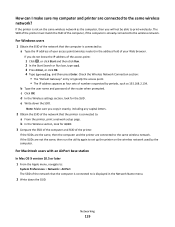
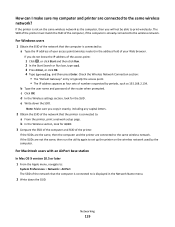
... of the computer and SSID of the network that the computer is connected to set up the printer on the same wireless network as 192.168.2.134. The SSID of the printer must match the SSID of the network that the printer is connected to the same wireless network.
c Click OK.
Networking
119 For Windows users
1 Obtain the SSID of the computer...
User's Guide - Page 156
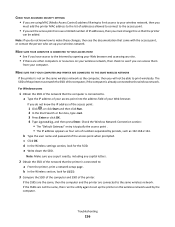
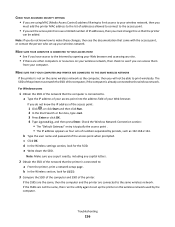
... separated by the computer.
For Windows users
1 Obtain the SSID of the network that the printer
can access them
from your computer. CHECK YOUR ADVANCED SECURITY SETTINGS
• If you are using MAC (Media Access Control) address filtering to limit access to your wireless network, then you
must add the printer MAC address to the list of...
User's Guide - Page 184


... to computer over a network 142 cannot send faxes 143 cartridges, ink ordering 11 using genuine Lexmark 11 changing Power Saver timeout 16 changing printing mode 55 changing temporary settings into default 17
changing wireless settings after installation (Mac) 101 changing wireless settings after installation (Windows) 101 checking
ink levels 124 checking an unresponsive printer 128 checking the...
User's Guide - Page 186


... 12 using genuine Lexmark 11 ink levels checking 124
Index
186
inserting a memory card or flash drive 42 installation
cable 115, 116 installing
network printer 122 installing optional software 23 installing printer
on wired network (Macintosh) 111
on wired network (Windows) 111 on wireless network
(Macintosh) 99 on wireless network
(Windows) 99 installing printer on wired network (Macintosh) 111...
User's Guide - Page 188


...
image 139 printer
sharing 109 sharing in Windows 109 printer control panel buttons 14 location 9 using 14 printer does not print wireless 153 printer does not print wirelessly 157 printer does not respond 133 printer memory fax 96 printer printing blank pages 133 printer problems, basic solutions 128 Printer Settings 84 printer software installing 25 uninstalling 24 printer, setting as default...
User's Guide - Page 189


...-specific 78 digital telephone service 77 DSL connection 75 standard telephone line
connection 72 VoIP connection 76 setting up printer faxing 90 on wired network
(Macintosh) 111 on wired network (Windows) 111 on wireless network
(Macintosh) 99 on wireless network
(Windows) 99 settings timeout
disabling 17 setup troubleshooting
cannot print through USB 134 incorrect language appears on
display 129...
User's Guide - Page 190


... signal
strength 117 wireless signal absorption 118 wireless troubleshooting
cannot print over wireless network 154
changing wireless settings after installation (Mac) 101
changing wireless settings after installation (Windows) 101
photos do not print from memory card across wireless network 150
printer and computer on different networks 119
printer works intermittently on wireless network 166
Wi...
Quick Reference - Page 4


... Activate Eco-Mode. Wireless/network printers allow you can be able to share a single printer among multiple computers, ...sets the screen brightness to low and sets the printer to change to www.lexmark.com/recycle. The Power Saver feature puts the printer in Toolbars, the Print or Print Preview dialog, or the printer display (depending on your printer
Finding information about the printer...
Quick Reference - Page 5


Built-in Windows. Scan thick books, reports, and other multiple-page documents easily with ... proof sheet for the following printer models: • Lexmark Pro705 • Lexmark Pro706 • Lexmark Pro703
Printer features
Your printer comes with full features that came with your home or office over a secure wireless network, as well as share the printer among multiple computers. •...
Quick Reference - Page 13


...inserted into a network printer.
• Transfer photos and PDF documents from Windows.
Access your printer model. Use ...Lexmark. • Check the printer software version installed on a wireless network. • Change the wireless settings of the printer. Using the Macintosh printer software
Software installed during printer installation
Applications are installed along with the printer...
Quick Reference - Page 14


... the latest printer software.
Printing
Printing a document
For Windows users
1 With a document open , choose File > Page Setup. 2 From the Page Setup dialog, set the printer, paper size, and orientation. 3 Click OK. 4 From the menu bar, choose File > Print. 5 From the Printer pop-up the printer on a wireless network. Visit the Lexmark Web site.
or
Lexmark Wireless Setup Assistant...
Similar Questions
How To Setup Lexmark Prevail Pro705 Wireless If I Don't Have The Cd
(Posted by mauidavi 9 years ago)
How To Set Network Settings On Lexmark Prevail Pro705
(Posted by luph 10 years ago)

