Lexmark Prevail Pro705 Support Question
Find answers below for this question about Lexmark Prevail Pro705.Need a Lexmark Prevail Pro705 manual? We have 4 online manuals for this item!
Question posted by donasbob on July 3rd, 2014
How To Change The Printhead On A Lexmark Pro705
The person who posted this question about this Lexmark product did not include a detailed explanation. Please use the "Request More Information" button to the right if more details would help you to answer this question.
Current Answers
There are currently no answers that have been posted for this question.
Be the first to post an answer! Remember that you can earn up to 1,100 points for every answer you submit. The better the quality of your answer, the better chance it has to be accepted.
Be the first to post an answer! Remember that you can earn up to 1,100 points for every answer you submit. The better the quality of your answer, the better chance it has to be accepted.
Related Lexmark Prevail Pro705 Manual Pages
User's Guide - Page 2


... Replacing ink cartridges...12 Ordering paper and other supplies...13 Recycling Lexmark products...13
Using the printer control panel buttons and menus 14
Using the printer control panel...14 Changing the Power Saver timeout...16 Saving paper and energy with Eco-Mode 16 Changing temporary settings into new default settings 17 Resetting to factory settings...
User's Guide - Page 7


... allow you looking for reuse or recycling through the Lexmark Cartridge Collection Program.
These features clean the printhead nozzles to improve the quality of throwing it here
Setup documentation The setup documentation came with fewer cartridges. • Clean the printhead.
Finding information about the printer
Publications
What are mostly text.
• Use High Yield...
User's Guide - Page 20


... text-only Web pages to install this program from Windows. Printer software
Use the LexmarkTM Printer Home (referred to as Printer Home)
Lexmark Fast Pics (referred to as Fast Pics) Lexmark Toolbar (referred to as Toolbar)
Lexmark Tools for Office (referred to as Tools for the printer. • Order supplies. • Maintain ink cartridges. • Print a test...
User's Guide - Page 22


... page. • Clean the printhead nozzles. • Order ink or supplies. • Register the printer. • Contact technical support. Order ink or supplies. Using the printer software
22 or
Note: This application is automatically installed with these applications, depending on a wireless network. Note: Your printer may not come with the printer
Lexmark Wireless Setup Assistant (in...
User's Guide - Page 125
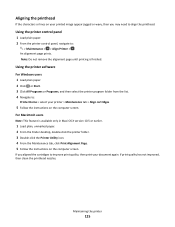
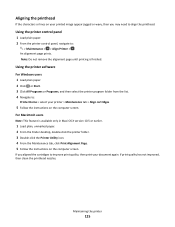
... Page. 5 Follow the instructions on your printed image appear jagged or wavy, then you aligned the cartridges to :
> Maintenance > > Align Printer > An alignment page prints.
If print quality has not improved, then clean the printhead nozzles. Maintaining the printer
125 For Macintosh users
Note: This feature is finished. If you may need to...
User's Guide - Page 128


... does not solve your problem
Visit our Web site at http://support.lexmark.com to printer maintenance tasks and customer support.
Method 2
1 Click or Start. 2 Click All Programs or Programs, and then select the printer
program folder from the list.
3 Select Printer Home. 4 From the Support tab, select Service Center. Using the Service Center...
User's Guide - Page 129


... scroll to Use Factory, and then press . 5 Complete the initial printer setup.
CHANGE THE LANGUAGE USING A BUTTON COMBINATION (IF YOU CANNOT READ THE CURRENT LANGUAGE)
1 Turn the printer off the printer.
2 Press and hold down and , and then press and release to turn off .
Printhead errors
If the "Before you have set the Power Saver...
User's Guide - Page 171
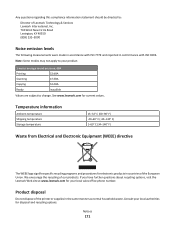
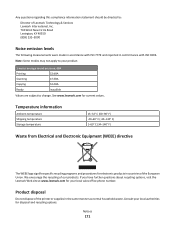
... sound pressure, dBA
Printing
52 dBA
Scanning
47 dBA
Copying
52 dBA
Ready
inaudible
Values are subject to change. Any questions regarding this compliance information statement should be directed to:
Director of Lexmark Technology & Services Lexmark International, Inc. 740 West New Circle Road Lexington, KY 40550 (859) 232-3000
Noise emission levels
The...
User's Guide - Page 184


... send faxes 143 cartridges, ink ordering 11 using genuine Lexmark 11 changing Power Saver timeout 16 changing printing mode 55 changing temporary settings into default 17
changing wireless settings after installation (Mac) 101 changing wireless settings after installation (Windows) 101 checking
ink levels 124 checking an unresponsive printer 128 checking the dial tone 92 checklist
before you...
User's Guide - Page 186


... 143 error messages, printer control
panel 147 fax...Lexmark 11 ink levels checking 124
Index
186
inserting a memory card or flash drive 42 installation
cable 115, 116 installing
network printer 122 installing optional software 23 installing printer...printer on wired network (Macintosh) 111 installing printer on wired network (Windows) 111 installing printer software 25 installing wireless printer...
User's Guide - Page 188


...using 14 printer does not print wireless 153 printer does not print wirelessly 157 printer does not respond 133 printer memory fax 96 printer printing blank pages 133 printer problems, basic solutions 128 Printer Settings 84 printer software installing 25 uninstalling 24 printer, setting as default 55 printhead aligning 125 printhead access location 9 printhead error 129 printhead nozzles cleaning...
User's Guide - Page 189


...page does not print 131 printer does not respond 133 printer printing blank pages 133 printhead error 129 software did not install 131 shared printing 110 sharing printer in Windows 109 software ... 107
T
TCP/IP 122 technical support 128 telecommunication notices 177, 178, 179 temporary settings
changing into default 17 tips for
copying 59 printing 36 receiving faxes 88 scanning 65 sending faxes...
Quick Reference - Page 4


... printer's environmental impact even further. This feature sets the screen brightness to low and sets the printer to change to accomplish common printer ...printhead.
Conserving paper
• Activate Eco-Mode. These features clean the printhead nozzles to print multiple pages on the Lexmark Web site at http://support.lexmark.com. About your printer
Finding information about the printer...
Quick Reference - Page 5


..., and other multiple-page documents easily with one-touch, computer-free black or color copying. • Scan.
Recommended for the following printer models: • Lexmark Pro705 • Lexmark Pro706 • Lexmark Pro703
Printer features
Your printer comes with full features that came with your home or office over a secure wireless network, as well as magazine clippings) into...
Quick Reference - Page 10
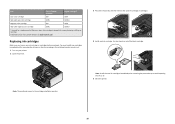
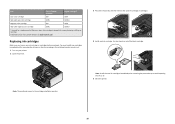
...
100XL
100XLA
1 Licensed for a single use , return this cartridge to Lexmark for remanufacturing, refilling, or recycling.
2 Available only on your printer. 2 Open the printer.
3 Press the release tab, and then remove the used ink cartridge or cartridges. 4 Install each ink cartridge. Note: The printhead moves to install the black cartridge. Replacing ink cartridges
Make...
Quick Reference - Page 11
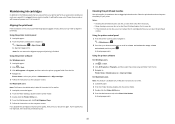
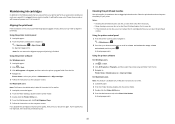
....
Maintaining ink cartridges
In addition to the following tasks that you can clean the printhead nozzles. Using the printer control panel 1 Load plain paper. 2 From the printer control panel, navigate to Clean Printhead or Deep Clean
Printhead, and then press .
Using the printer software
For Windows users 1 Load plain paper.
2 Click or Start. 3 Click All Programs...
Quick Reference - Page 13


...Web,
depending on a wireless network. • Change the wireless settings of the printer that you select options for scan jobs.
When...printer utility. • Troubleshoot. • Order ink or supplies. • Contact Lexmark. • Check the printer software version installed on the features of the printer. Access your printer model. Note: Your printer may not come with the printer...
Quick Reference - Page 14


.... • Print a test page. • Print an alignment page. • Clean the printhead nozzles. • Order ink or supplies. • Register the printer. • Contact technical support. Use Visit Lexmark SmartSolutions
To
• Visit the SmartSolutions Web site. • Choose your printer.
In Mac OS X version 10.5 or earlier 1 From the Finder desktop, double...
Quick Reference - Page 20
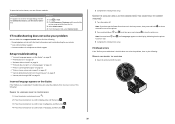
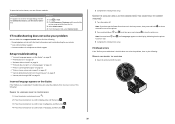
...AND REINSERT THE PRINTHEAD
1 Open the printer and lift the latch.
2
20
CHANGE THE LANGUAGE USING A BUTTON COMBINATION (IF YOU CANNOT READ THE CURRENT LANGUAGE)
1 Turn the printer off the printer. 2 Press...solve your problem
Visit our Web site at support.lexmark.com to find the following :
CHANGE THE LANGUAGE USING THE PRINTER MENUS
1 From the printer control panel, press .
2 Press the arrow...
Quick Reference - Page 23


... OR FITNESS FOR A PARTICULAR PURPOSE. REMOVE AND REINSTALL THE PRINTER SOFTWARE
Network troubleshooting
If you are having trouble setting up your printer on supplies and downloads, visit www.lexmark.com.
23 Evaluation and verification of express or implied warranties in certain transactions;
Improvements or changes in the products or the programs described may be...
Similar Questions
How To Replace Printheads On Lexmark Prevail 705
(Posted by haimke4cp 10 years ago)
Can The Printhead On A Prevail Pro 705 Be Ordered
(Posted by elares 10 years ago)
How Do I Remove The Printhead On Lexmark Prevail Pro705 To Clean
(Posted by adamJi 10 years ago)
Ipaddres Change On Forms Printer 2500
how do I change the ipaddress
how do I change the ipaddress
(Posted by Anonymous-63106 11 years ago)

