Lexmark Pinnacle Pro901 Support Question
Find answers below for this question about Lexmark Pinnacle Pro901.Need a Lexmark Pinnacle Pro901 manual? We have 5 online manuals for this item!
Question posted by pcvrca on December 2nd, 2013
When I Try To Connect My Lexmark Pinnacle Pro901 Wireless It Disconnects My
internet
Current Answers
There are currently no answers that have been posted for this question.
Be the first to post an answer! Remember that you can earn up to 1,100 points for every answer you submit. The better the quality of your answer, the better chance it has to be accepted.
Be the first to post an answer! Remember that you can earn up to 1,100 points for every answer you submit. The better the quality of your answer, the better chance it has to be accepted.
Related Lexmark Pinnacle Pro901 Manual Pages
Network Guide - Page 4


... desktop.
3 Double-click Install. 4 Follow the instructions on a wireless network, make sure that communicate through access points or routers and is connected to the same wireless network where you are unsure of the type of security used on the Welcome screen to set up the printer.
WPS configures the network name (SSID) and WPA...
Network Guide - Page 6


... printer is connected to a wireless network and is turned off or not working properly.
-
The printer is ready for use. The printer has not yet been configured for installing a configured printer on the desktop.
3 Double-click Install. 4 Select My printer is out of the range of these boxes include LiveBox, AliceBox, N9UF Box, FreeBox, and Club Internet.
The printer...
Network Guide - Page 10


... settings. Check the connectors at both connected to the same wireless network. Log in to the wireless access point (wireless router) and check the security settings.
If your network has Internet access, try connecting to the Internet over a wireless connection.
• The printer driver is installed on . • The wireless network is correct.
Troubleshooting
Network troubleshooting...
Network Guide - Page 13


...printer must change this so that came with your box, or contact your Internet Service Provider (ISP).
MAKE SURE YOUR COMPUTER IS CONNECTED TO YOUR WIRELESS ACCESS POINT (WIRELESS ROUTER)
• See if you have access to the Internet...are having trouble printing, try placing the computer and printer no more information, see the documentation that
the printer can access them
from electronic...
Network Guide - Page 14


... OS X version 10.4 and earlier
1 From the Finder desktop, choose Go > Applications. 2 From the Applications folder, double-click Internet Connect. 3 From the toolbar, click AirPort.
d On the main page, click Wireless or any capital letters.
2 Print the printer network setup page. The SSID will be displayed. e Write down the SSID.
Troubleshooting
14
Check the...
Network Guide - Page 15


... has an address of the following :
• Make sure your wireless network. If the printer and/or the laptop does not have waited long enough for the printer and the laptop to attach to print again. Try the following :
MAKE SURE YOUR COMPUTER AND PRINTER HAVE VALID IP ADDRESSES FOR THE NETWORK
If you see...
Fax Guide - Page 20
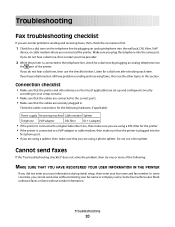
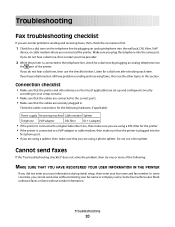
... are using a DSL filter for the printer. • If the printer is connected to a VoIP adapter or cable modem, then make sure that you are using a phone splitter.
Cannot send faxes
If the "Fax troubleshooting checklist" does not solve the problem, then try one or more of the printer.
Do not use the checklist below...
Fax Guide - Page 22


... troubleshooting checklist" does not solve the problem, then try one or more incoming faxes. MAKE SURE THAT THE PRINTER IS CONNECTED TO AN ANALOG PORT
The printer is full. Resolve the error to free up on... may need to its own fax line or shares the line with other devices.
If the printer is connected to Fax Forward:
> Fax Setup > Ringing and Answering > Fax Forward
2 Turn off Fax Forwarding...
User's Guide - Page 104
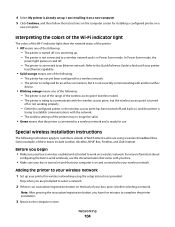
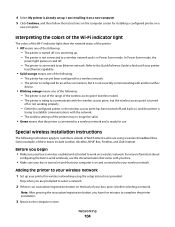
... include LiveBox, AliceBox, N9UF Box, FreeBox, and Club Internet. The printer is turned off or not working properly.
- The printer is configured for an ad hoc connection, but the wireless access point is ready for use. Either the configured printer or the wireless access point has been turned off .
- The wireless settings of the following : - Some examples of...
User's Guide - Page 157
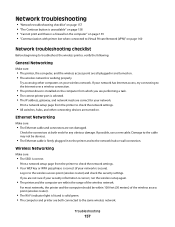
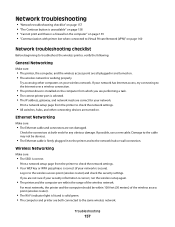
...:
• The Ethernet cable and connectors are not damaged.
For most networks, the printer and the computer should be obvious.
• The Ethernet cable is working properly. If your network has Internet access, try connecting to the Internet over a wireless connection.
• The printer driver is installed on the computer from which you are not sure if your...
User's Guide - Page 171


... available" message displays when printing wirelessly
These are connected over a wireless network, choose AirPort from the Active Services list. If you see this message, wait a few seconds to power up again and reattach to the wireless network. Make sure that the laptop and printer have waited long enough for the printer and the laptop to attach...
User's Guide - Page 192


... 149 cannot send faxes 150 cartridges, ink
ordering 13 using genuine Lexmark 13 changing Power Saver timeout 19 changing printing mode 55 changing wireless settings after installation (Mac) 106 changing wireless settings after installation (Windows) 106
Index
192
checking an unresponsive printer 136 checking ink levels 132 checking the dial tone 96 checklist
before...
User's Guide - Page 196


...print from memory card across wireless network 156 photos from memory device printing using printer
software 46 PictBridge and USB port
location 10 PictBridge-enabled camera
connecting 47 poor quality at the... faxes
Auto Answer setting 93, 94 automatically 93 manually 94 tips 93, 94 recycling 7 Lexmark products 15 WEEE statement 178 redial attempts setting 89 redial time setting 89 reducing an image...
Quick Reference - Page 4


... Quick Reference Guide contains basic instructions on both sides of the paper. Wireless/network printers allow you print on the Lexmark Web site at http://support.lexmark.com. Before replacing and recycling your printer. The latest supplemental information, updates, Support Web site-http://support.lexmark.com online technical support, and telephone support
* Available on the installation...
SmartSolutions User's Guide - Page 19
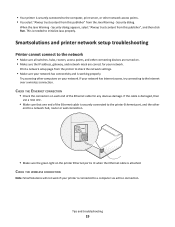
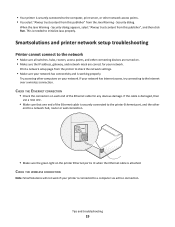
... the cable is damaged, then
use a new one.
• Make sure that one end of the Ethernet cable for your network has Internet access, try connecting to the Internet over a wireless connection. Security dialog.
CHECK THE ETHERNET CONNECTION
• Check the connectors on the printer Ethernet port is lit when the Ethernet cable is working properly. • Your...
SmartSolutions User's Guide - Page 22
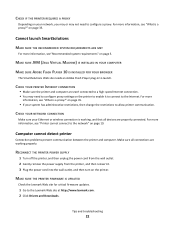
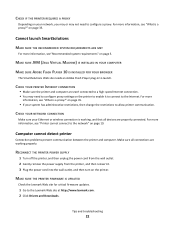
... network, you may or may need to configure a proxy.
MAKE SURE THE PRINTER FIRMWARE IS UPDATED
Check the Lexmark Web site for critical firmware updates.
1 Go to launch. on page 35.
• If your Ethernet or wireless connection is a proxy?" CHECK YOUR PRINTER INTERNET CONNECTION
• Make sure the printer and computer are working properly.
CHECK YOUR NETWORK...
SmartSolutions User's Guide - Page 23
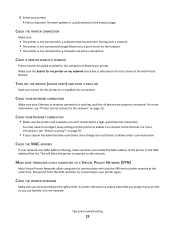
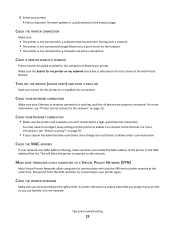
... MAC ADDRESS
If your printer.
CHECK YOUR NETWORK CONNECTION
Make sure your printer again. Disconnect from the VPN, and then try connecting to your Ethernet or wireless connection is selected on page 19. CHECK THE PRINTER CONNECTION
Make sure:
• The printer is not connected to a computer that all devices are each connected to the right printer.
Make sure the Search...
SmartSolutions User's Guide - Page 29


.... Using the Solution Center Printer Setup
29
< Using the Solution Center Printer Setup
How do I check the printer connection?
Print a network setup page from the printer to a
network hub or wall connection.
<
<
• Make sure the green light on your network. Check if your network has Internet access, try connecting to a computer via ad hoc connection. • All switches, hubs...
SmartSolutions User's Guide - Page 34


... 21.
• Check if the printer requires a proxy to add. Communication Error. Your printer needs to the Internet through an Ethernet or wireless
connection.
• Make sure your computer. For more information, see "What is working properly.
For more information, see "How do I check the printer connection?"
Unable to Connect to a network. Try Again Later. Make sure it...
SmartSolutions User's Guide - Page 38


... network.
4 Check your network.
Using the Solution Center Printer Setup
38
Many devices can interfere with the wireless
signal. If your network has Internet access, try connecting to check the network settings.
• Make sure your network.
Disabling printer search
Clear the Search for your network has connectivity and is not shown in the list of the...
Similar Questions
Trying To Install And Use My Printer On Windows 8, Says Doesn't Have A Spooler?
(Posted by rketman 9 years ago)
Lexmark Pinnacle Pro901 Wireless Does Not Come Out Of Enery Save Mode
(Posted by droxitomd5 10 years ago)
Will Lexmark X5320 Work On 2 Home Computers Connected To A Wireless Router?
(Posted by jjr2519 11 years ago)
Connecting Lexmark 4580 Wireless To New Sagem Router.....
new router, does not connect to my wireless printer. I have re installed drivers on my computer...b...
new router, does not connect to my wireless printer. I have re installed drivers on my computer...b...
(Posted by Barnie130 12 years ago)

