Lexmark Pinnacle Pro901 Support Question
Find answers below for this question about Lexmark Pinnacle Pro901.Need a Lexmark Pinnacle Pro901 manual? We have 5 online manuals for this item!
Question posted by hellojackf on May 10th, 2014
Lexmark Pro901 Causes A Line When Connected Through Usb Port In Win 7
The person who posted this question about this Lexmark product did not include a detailed explanation. Please use the "Request More Information" button to the right if more details would help you to answer this question.
Current Answers
There are currently no answers that have been posted for this question.
Be the first to post an answer! Remember that you can earn up to 1,100 points for every answer you submit. The better the quality of your answer, the better chance it has to be accepted.
Be the first to post an answer! Remember that you can earn up to 1,100 points for every answer you submit. The better the quality of your answer, the better chance it has to be accepted.
Related Lexmark Pinnacle Pro901 Manual Pages
Network Guide - Page 8


... you to remember. You will need an Ethernet cable to connect the printer to the network and an available port where the printer can make sure that is the letter of your network.
...printer.
• A valid, unique IP address for an Ethernet network, organize the following :
a Click , or click Start and then click Run. Use a new network cable when possible to avoid potential problems caused...
Network Guide - Page 19


... that connects peripheral devices using a USB cable, and lets them communicate at high speeds
A security setting that lets the printer communicate with the computer at much higher speeds than parallel cables
A small, rectangular port on ad hoc wireless networks. Other possible security settings are WEP and WPA2. switch UAA (Universally Administered Address)
USB cable USB port WEP...
Fax Guide - Page 5
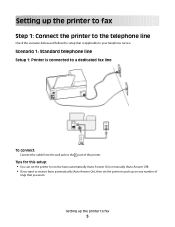
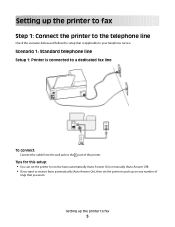
Tips for this setup: • You can set the printer to the port of
rings that is connected to a dedicated fax line
To connect:
Connect the cable from the wall jack to pick up the printer to your telephone service. Setting up the printer to fax
Step 1: Connect the printer to the telephone line
Check the scenarios below and follow the setup...
Fax Guide - Page 6


... line with an answering machine
Connected to the same telephone wall jack
To connect: 1 Connect the cable from the wall jack to the port of the printer. 2 Remove the protective plug from the wall jack to the port of the printer, and then connect the answering machine to fax
6 Setting up the printer to the port. Connected to different wall jacks
To connect:
Connect...
Fax Guide - Page 7
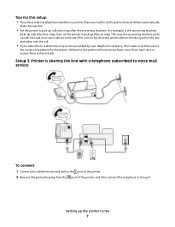
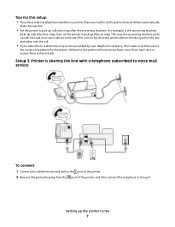
... have only one telephone number on the line and takes over the call is sharing the line with a telephone subscribed to voice mail service
To connect: 1 Connect the cable from the wall jack to the port of the printer. 2 Remove the protective plug from the port of the printer, and then connect the telephone to receive faxes automatically.
If...
Fax Guide - Page 9
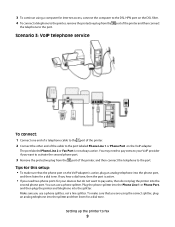
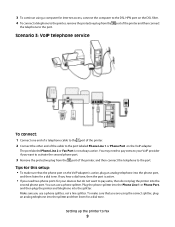
... the port of the printer. 2 Connect the other end of the printer and then connect
the telephone to the port. Tips for Internet access, connect the computer to the DSL HPN port on the DSL filter. 4 To connect a telephone to the printer, remove the protective plug from the port of the printer, and then connect the telephone to the port labeled Phone Line 1 or Phone Port...
Fax Guide - Page 10
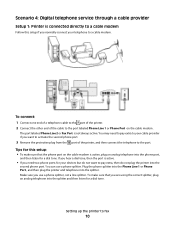
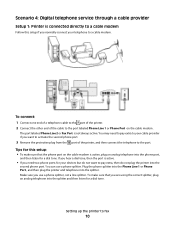
... the Phone Line 1 or Phone Port , and then plug the printer and telephone into the splitter. Setting up the printer to the port. The port labeled Phone Line 2 or Fax Port is active.
• If you use a phone splitter. To connect: 1 Connect one end of a telephone cable to the port of the printer. 2 Connect the other end of the printer, and then connect the telephone...
Fax Guide - Page 13
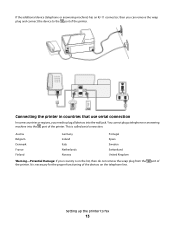
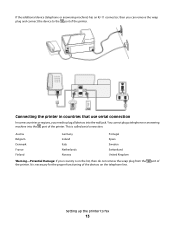
...from the the printer. Connecting the printer in countries that use serial connection
In some countries or regions, you can remove the wrap plug and connect the device to the port of the printer.
If the ...plug all devices into the port of the printer.
It is necessary for the proper functioning of
Setting up the printer to fax
13
This is on the telephone line. You cannot plug a ...
Fax Guide - Page 15
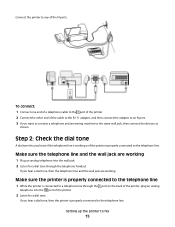
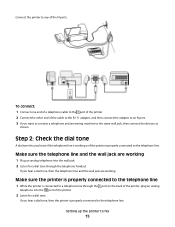
... if the printer is properly connected to fax
15 Setting up the printer to the telephone line. To connect: 1 Connect one end of a telephone cable to the port of the printer. 2 Connect the other end of the N ports.
Connect the printer to any of the cable to the RJ-11 adapter, and then connect the adapter to an N port. 3 If you want to connect a telephone...
Fax Guide - Page 20
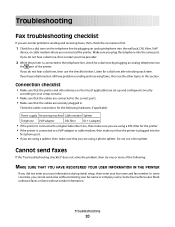
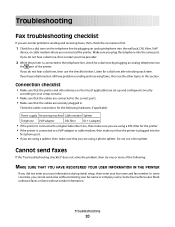
....
2 While the printer is connected to the telephone line, check for the printer. • If the printer is connected to a VoIP adapter or cable modem, then make sure that the printer is connected to a Digital Subscriber Line, then make sure that the printer and other devices on the telephone line by plugging an analog telephone into the
first phone port.
• If...
User's Guide - Page 10


....lexmark.com.
• Rest of the printer
10 9
1 2
3
8
7 6
4 5
Use the 1 Automatic Document Feeder (ADF) tray
2 ADF output tray 3 Wi-Fi indicator 4 Memory card slot 5 PictBridge and USB port ...lexmark.com) or on the scanner glass. Hold documents as magazine clippings) into the ADF.
Connect a PictBridge-enabled digital camera, a USB Bluetooth adapter, or a flash drive to the printer...
User's Guide - Page 11


... VoIP adapter) to the printer and the telephone line. LINE
6 EXT Port EXT
Connect additional devices (telephone or answering machine) to send and receive faxes. Note: Remove the plug to access the port.
7 Power supply with port Connect the printer to a power source.
Warning-Potential Damage: Do not touch the USB port except when plugging in your printer
11 You can load...
User's Guide - Page 120


....
If you access the Internet over a wireless connection, you are connect to the Internet. The installation cable connects to a rectangular USB port on the installing computer and the square USB port on your wireless network, the printer will lose Internet access if you will need an installation cable?
This temporary connection is referred to as an ad hoc network...
User's Guide - Page 140


... screen of the USB cable into the wall outlet, and then turn on the printer.
You may be caused by improperly installed ink cartridges. If the cartridges do not seem to fit, make sure the printhead is busy or does not respond
If the "Before you continue to have connected to a defective port.
An alignment...
User's Guide - Page 196


...across wireless network 156 photos from memory device printing using printer
software 46 PictBridge and USB port
location 10 PictBridge-enabled camera
connecting 47 poor quality at the edges of page 145 poor... faxes
Auto Answer setting 93, 94 automatically 93 manually 94 tips 93, 94 recycling 7 Lexmark products 15 WEEE statement 178 redial attempts setting 89 redial time setting 89 reducing an image...
User's Guide - Page 197


...118 selecting the wireless port 171 sender information ...line
connection 77 VoIP connection 81 setting up printer e-mailing 71 faxing 94 on wired network
(Macintosh) 116 on wired network (Windows) 116
on wireless network (Macintosh) 103
on wireless network (Windows) 103
setup troubleshooting cannot print through USB 141 incorrect language appears on display 137 page does not print 139 printer...
User's Guide - Page 198


... report, fax 99
U
UK special wireless setup instructions 104
uninstalling printer software 25 updating printer software 25 updating the application list 70 USB 110, 125
cable 121 Macintosh 112 USB connection with network connection 125 USB port location 11 user information, fax setting 87, 89 using Macintosh printer software 23
V
Virtual Private Network 160 voice mail
setting up 77...
Quick Reference - Page 5


...slot 5 PictBridge and USB port
6 Paper exit tray 7 Paper tray (Tray 1) 8 Second paper tray (Tray 2)
Note: Your printer model may not have this option.
9 Printer control panel 10 ADF...printer solutions. Recommended for the following printer models: • Lexmark Pro905 • Lexmark Pro904 • Lexmark Pro903
Printer features
Your printer comes with full features that display your printer...
Quick Reference - Page 6


...the USB port except when plugging in your printer to Power Saver mode.
Connect the printer to an active telephone line (through a standard wall jack, DSL filter, or VoIP adapter) to the printer and the telephone line.
Use this connection method is selected.
6
4
1 2 3
<
<
LINE EXT
5 6
7
9
8
Use the 1 Scanner unit 2 Ink cartridge access 3 Ethernet port 4 USB port
5 LINE Port...
Quick Reference - Page 23


... REINSTALL THE PRINTER SOFTWARE
Printer is marked with
. The USB port is printing blank pages
Blank pages may be caused by improperly installed ink cartridges. Note: If you continue to a defective port. The cartridges should click firmly into the wall outlet, and then turn
REMOVE AND RECONNECT THE USB CABLE CONNECTED TO YOUR PRINTER
CHECK THE USB CONNECTION
1 Check the USB cable...
Similar Questions
How Do I Connect Usb Cable From 2550 Printer To Computer?
(Posted by Anonymous-146902 9 years ago)
Can I Use Lexmark Pro901 As Wireless As Well As Usb Port Of Router
(Posted by smirsamuel 9 years ago)
How To Print Photos On Lexmark Printer Pinnacle Pro901
(Posted by josMath 9 years ago)
Can I Connect Usb And Serial To E360dn
(Posted by pufflBUD 10 years ago)
What's The Wps Pin For Lexmark Printer Pinnacle Pro901
(Posted by emma1AnwarT 10 years ago)

