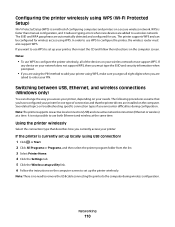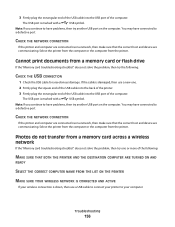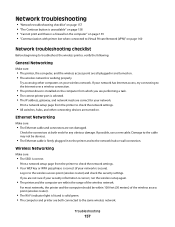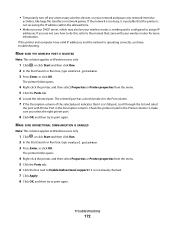Lexmark Pinnacle Pro901 Support Question
Find answers below for this question about Lexmark Pinnacle Pro901.Need a Lexmark Pinnacle Pro901 manual? We have 5 online manuals for this item!
Question posted by smirsamuel on July 20th, 2014
Can I Use Lexmark Pro901 As Wireless As Well As Usb Port Of Router
The person who posted this question about this Lexmark product did not include a detailed explanation. Please use the "Request More Information" button to the right if more details would help you to answer this question.
Current Answers
Related Lexmark Pinnacle Pro901 Manual Pages
Similar Questions
Lexmark Pro901 Causes A Line When Connected Through Usb Port In Win 7
(Posted by hellojackf 9 years ago)
Lexmark Printer Pinnacle Pro901 Will Not Print Black
(Posted by bobg1plane 10 years ago)
Lexmark Printer Pinnacle Pro901 Won't Print Color
(Posted by joetbau 10 years ago)
Use Lexmark In Usb Mode And Add Wireless Laptop Mode.
I have my Lexmarkpro 700 set up using USB to my desktop. Using setup CD how doi get to Lexmark extra...
I have my Lexmarkpro 700 set up using USB to my desktop. Using setup CD how doi get to Lexmark extra...
(Posted by bertpickover 12 years ago)