Lexmark Pinnacle Pro901 Support Question
Find answers below for this question about Lexmark Pinnacle Pro901.Need a Lexmark Pinnacle Pro901 manual? We have 5 online manuals for this item!
Question posted by bobalph on December 7th, 2013
What Is Communications Interference Lexmark Printhead Pinnacle Pro901
The person who posted this question about this Lexmark product did not include a detailed explanation. Please use the "Request More Information" button to the right if more details would help you to answer this question.
Current Answers
There are currently no answers that have been posted for this question.
Be the first to post an answer! Remember that you can earn up to 1,100 points for every answer you submit. The better the quality of your answer, the better chance it has to be accepted.
Be the first to post an answer! Remember that you can earn up to 1,100 points for every answer you submit. The better the quality of your answer, the better chance it has to be accepted.
Related Lexmark Pinnacle Pro901 Manual Pages
Network Guide - Page 11


..., type cmd. 3 Press Enter, or click OK.
The IP address appears as 192.168.0.100. • The printer is not connected to communicate over a wireless network, choose AirPort from obstacles or electronic devices that could interfere with the wireless signal, including baby monitors, motors, cordless phones, security system cameras, other wireless networks, and...
User's Guide - Page 8


... are you to print more pages with the printer and is also available on the Lexmark Web site at http://support.lexmark.com. Conserving ink
• Use Quick Print or Draft Mode. Inks in High-Yield cartridges allow you looking for? These features clean the printhead nozzles to request a postage-paid bag.
• Recycle...
User's Guide - Page 24


... network.
(referred to the computer
over a network. Lexmark Printer Utility (referred to as Wireless Setup Assistant)
Note: Your printer may not come with cartridge installation. • Print a test page. • Print an alignment page. • Clean the printhead nozzles. • Order ink or supplies. • Register the printer. • Contact technical support. For Macintosh users...
User's Guide - Page 122


...communication signal will tell you installed the wireless adapter in your computer, the adapter software probably placed an icon in infrastructure mode using the installation CD that transmit and receive radio signals. The strength of the signal received by range and number of Restricted to range of interference... the two types of the printer with the printer.
When you how strongly the...
User's Guide - Page 123
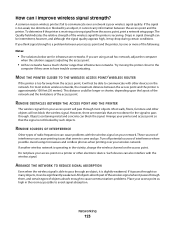
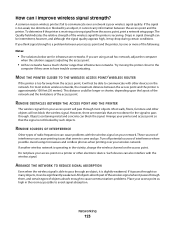
... your access point will pass through an object, it passes through . This distance could be able to communicate over your network.
All objects absorb part of interference can cause problems with the wireless signal on a printer or other objects will not be longer or shorter, depending upon the layout of the network and...
User's Guide - Page 129


...with a link to the selected photo. Print a File (Windows only)
Use the printer to print document files on the printer control panel, and then select the icon or name of the solution.
Pre-loaded ...and download from the SmartSolutions Web site (http://smartsolutions.lexmark.com) to your printer. SmartSolutions also lets you view RSS feeds, Google Calendar, and online photo albums from the...
User's Guide - Page 132
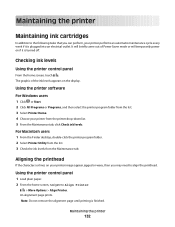
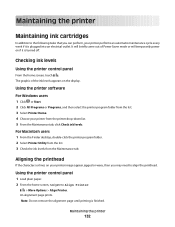
...-down list. 5 From the Maintenance tab, click Check ink levels.
An alignment page prints. Aligning the printhead
If the characters or lines on your printer image appear jagged or wavy, then you can perform, your printer from the Maintenance tab. Note: Do not remove the alignment page until printing is plugged into an...
User's Guide - Page 136


...page 137 • "Printhead errors" on page 137 • "Software did not install" on page 138
Troubleshooting
136
Using the Service Center to solve printer problems
The Service Center ...Visit our Web site at http://support.lexmark.com to find the following:
• Knowledgebase articles with the latest information and troubleshooting for your printer • Live online technical support &#...
User's Guide - Page 158


... order they appear until the Continue button becomes active and can interfere with the wireless signal, including baby monitors, motors, cordless phones, security system cameras, other devices to see "Installing the printer software" in the User's Guide. If you might need to communicate over the network.
If you are not separated by connecting...
User's Guide - Page 173
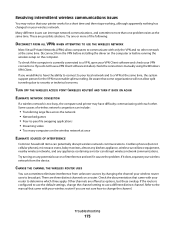
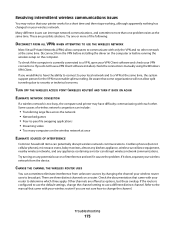
..., the computer and printer may notice that some organizations will not allow computers to have a VPN Client software installed, check the connections manually using the Windows VPN Client. CHANGE THE CHANNEL THE WIRELESS ROUTER USES
You can interrupt network communications, and sometimes more than one or more of interference and see if it...
User's Guide - Page 177
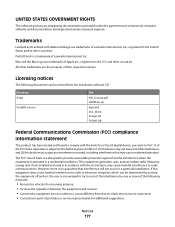
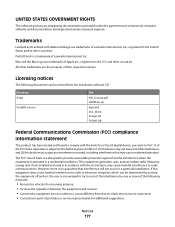
... Inst_lib.txt Instgui.txt Instgui.zip
Federal Communications Commission (FCC) compliance information statement
This product has been tested and found to the following documents can be viewed from that to radio communications. UNITED STATES GOVERNMENT RIGHTS
This software and any interference received, including interference that interference will not occur in a particular installation...
User's Guide - Page 184
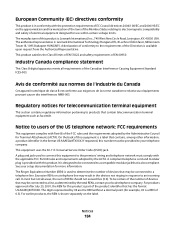
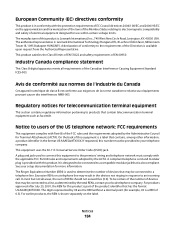
...but not all requirements of the Canadian Interference-Causing Equipment Standard ICES-003. The ...identifier that has the format US:AAAEQ##TXXXX. The authorized representative is: Lexmark International Technology Hungária Kft., 8 Lechner Ödön fasor,... a REN of 0.3). Excessive RENs on the label. European Community (EC) directives conformity
This product is in conformity with Part...
User's Guide - Page 192


...cannot send e-mail 149 cannot send faxes 150 cartridges, ink
ordering 13 using genuine Lexmark 13 changing Power Saver timeout 19 changing printing mode 55 changing wireless settings after ... cleaning exterior of the printer 134 cleaning printhead nozzles 133 cleaning the printer control panel 135 Club Internet 104 coated paper
loading 32 collating copies 61 Communication not available
message 171 ...
User's Guide - Page 194


... Lexmark 13 ink levels checking 132 inserting a memory card or flash drive 43 installation cable 120, 121 installing network printer 128 installing optional software 24 installing printer...printer on wired network (Macintosh) 116 installing printer on wired network (Windows) 116 installing printer software 26 installing wireless printer
additional computers 103 interactive solutions 129 interference...
User's Guide - Page 198


...appears on
display 137 page does not print 139 printer does not respond 140 printer printing blank pages 140 printhead error 137 software did not install 138 troubleshooting, wireless... needed for setting up
wireless printing 102 installing printer on
(Macintosh) 103 installing printer on
(Windows) 103 interference 123 resolving communication
problems 173 security 101 security information 118 signal...
Quick Reference - Page 4


... Applications folder in Toolbars, the Print or Print Preview dialog, or the printer display (depending on both sides of the paper. Help using the "Clean Printhead" and "Deep Clean Printhead" features.
The latest supplemental information, updates, Support Web site-http://support.lexmark.com online technical support, and telephone support
* Available on the installation software...
Quick Reference - Page 11


... an automatic maintenance cycle every week if it is turned off.
Cleaning the printhead nozzles
Poor print quality is plugged into an electrical outlet. Clean the printhead nozzles to :
Printer Home > select your prints. Use two hands to clogged printhead nozzles.
Note: Do not remove the alignment page until printing is available only in...
Quick Reference - Page 12


... be available at www.lexmark.com. 2 Navigate to 10.6
• Linux Ubuntu 8.10 and 8.04 LTS (Web only)* • Linux openSUSE 11.1 and 11.0 (Web only)* • Linux Fedora 10 (Web only)* * The printer driver for this computer before but need to :
> More Options > Clean Printhead or Deep Clean Printhead A cleaning page prints. For...
Quick Reference - Page 21


...Visit our Web site at http://support.lexmark.com to find the following: • Knowledgebase articles with the latest information and troubleshooting for your printer • Live online technical support &#... support
Setup troubleshooting
• "Incorrect language appears on the display" on page 22 • "Printhead errors" on page 22 • "Software did not install" on page 22 • "Print...
SmartSolutions User's Guide - Page 4


...the selected photo.
Photo Viewer* Photobucket Viewer* Picasa Photo Viewer*
View photos from the printer control panel. About SmartSolutions
4 It lets you view RSS feeds, Google Calendar, and ... Web site (http://smartsolutions.lexmark.com) to print the daily agenda or event details. Scan to Email
E-mail scanned documents directly from the printer using pre-defined copy settings...
Similar Questions
Printhead Error 2 Printer Stopped Before Copy Was Completed
(Posted by AETPE 9 years ago)
How To Clean Printer Head Cartridge Lexmark Pinnacle Pro901
(Posted by alesundi 10 years ago)
Lexmark Pinnacle Pro901 Printhead Error Firmware Cannot Find Printer
(Posted by Majm 10 years ago)

