Lexmark Pinnacle Pro901 Support Question
Find answers below for this question about Lexmark Pinnacle Pro901.Need a Lexmark Pinnacle Pro901 manual? We have 5 online manuals for this item!
Question posted by emiMrM on December 24th, 2013
How To Clean Clogged Inkjets On Lexmark Pinnacle Pro901
The person who posted this question about this Lexmark product did not include a detailed explanation. Please use the "Request More Information" button to the right if more details would help you to answer this question.
Current Answers
There are currently no answers that have been posted for this question.
Be the first to post an answer! Remember that you can earn up to 1,100 points for every answer you submit. The better the quality of your answer, the better chance it has to be accepted.
Be the first to post an answer! Remember that you can earn up to 1,100 points for every answer you submit. The better the quality of your answer, the better chance it has to be accepted.
Related Lexmark Pinnacle Pro901 Manual Pages
Network Guide - Page 3


For Macintosh users
1 From the Finder desktop, double-click the printer folder. 2 Double-click User's Guide. You will need to set up the printer on our Web site at www.lexmark.com/publications/. Select No security if your network uses WPA or WPA2 security,
choose WPA Personal during installation. If your wireless network is...
Fax Guide - Page 4


...open the home screen. • To scroll through the menus, use the arrow buttons on the printer control panel, and then press
and submenus.
• Press to select and save the setting...., drag the scroll bar or touch the arrows on our Web site at www.lexmark.com/publications/. Navigating menus using the printer control panel
Touch-screen models
• To perform a new task, always start ...
User's Guide - Page 2


...
Ordering and replacing supplies 13
Ordering ink cartridges...13 Using genuine Lexmark ink cartridges...13 Replacing ink cartridges...14 Ordering paper and other supplies...15 Recycling Lexmark products...15
Using the printer control panel buttons and menus 16
Using the printer control panel...16 Understanding the home screen...17 Navigating menus using the touch...
User's Guide - Page 4


... network...115 Networking FAQ...116
Using SmartSolutions 129
What is SmartSolutions?...129 Creating and customizing printer solutions...130
Maintaining the printer 132
Maintaining ink cartridges...132 Cleaning the exterior of the printer...134 Cleaning the scanner glass...134 Cleaning the touch screen...135
Troubleshooting 136
Before you troubleshoot...136 Using the Service Center to solve...
User's Guide - Page 6
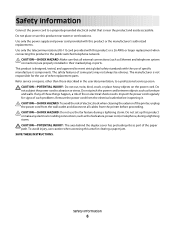
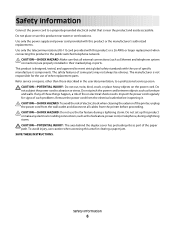
...product and easily accessible. CAUTION-SHOCK HAZARD: To avoid the risk of electric shock when cleaning the exterior of specific manufacturer's components. SAVE THESE INSTRUCTIONS.
Do not place or use...CAUTION-SHOCK HAZARD: Do not use of such problems. Remove the power cord from the printer before inspecting it. This product is not responsible for the use the fax feature during ...
User's Guide - Page 8


....
These modes can be used to print more pages with the printer and is also available on the Lexmark Web site at http://support.lexmark.com.
To read the Lexmark Environmental Sustainability Report, see www.lexmark.com/environment. These features clean the printhead nozzles to www.lexmark.com/recycle. To return
an ink cartridge, go to improve...
User's Guide - Page 9


....
What are you faster:
• Machine Type number • Serial number • Date purchased • Store where purchased
About your SmartSolutions User's Guide and Help
printer model
Go to http://smartsolutions.lexmark.com. Find it ready when you contact support so that they may serve you looking for and maintaining the...
User's Guide - Page 10


...-enabled digital camera, a USB Bluetooth adapter, or a flash drive to the printer. Hold paper as it here
In the US, call us at http://support.lexmark.com.
• Rest of the world-See the printed warranty that came with this printer, or at : 1-800-332-4120 Monday-Friday (8:00 AM-11:00 PM...
User's Guide - Page 13


... cartridge
100XL
100XLA
1 Licensed for remanufacturing, refilling, or recycling. 2 Available only on the Lexmark Web site at www.lexmark.com/pageyields.
Lexmark's warranty does not cover damage caused by non-Lexmark ink or ink cartridges. Using genuine Lexmark ink cartridges
Lexmark printers, ink cartridges, and photo paper are designed to perform together for superior print quality...
User's Guide - Page 23


.... • Create and edit the Contacts list. Note: Your printer may not come with the printer software during printer installation
Software resident in Mac OS X v10.5 or later)
• Access the printer utility. • Troubleshoot. • Order ink or supplies. • Contact Lexmark. • Check the printer software version installed on the features of these programs...
User's Guide - Page 24


Use the
To
Lexmark Network Card Reader (referred to as Wireless Setup Assistant)
Note: Your printer may not come with cartridge installation. • Print a test page. • Print an alignment page. • Clean the printhead nozzles. • Order ink or supplies. • Register the printer. • Contact technical support.
Using the printer software
24 For Macintosh...
User's Guide - Page 133


... panel
From the home screen, navigate to clogged printhead nozzles. If print quality has not improved, then clean the printhead nozzles. Using the printer software
For Windows users 1 Click or Start. 2 Click All Programs or Programs, and then select the printer program folder from the printer drop-down list. 6 From the Maintenance tab, click Align...
User's Guide - Page 192


...cannot send e-mail 149 cannot send faxes 150 cartridges, ink
ordering 13 using genuine Lexmark 13 changing Power Saver timeout 19 changing printing mode 55 changing wireless settings after ...memory card
troubleshooting 155 choosing a splitter, faxing 95 cleaning exterior of the printer 134 cleaning printhead nozzles 133 cleaning the printer control panel 135 Club Internet 104 coated paper
loading 32...
User's Guide - Page 196


...printer control panel buttons and icons 16 cleaning 135 location 11
printer does not print wireless 159
printer does not print wirelessly 164 printer does not respond 140 printer memory
fax 100 printer printing blank pages 140 printer problems, basic solutions 136 printer software
installing 26 uninstalling 25 printer solutions 129 printer... 93, 94 recycling 7 Lexmark products 15 WEEE statement 178...
Quick Reference - Page 2


... recycled material. Do not place or use only genuine Lexmark inkjet cartridges with the licensed printer. Use only the telecommunications (RJ-11) cord provided with zero waste to Lexmark for signs of fire or electrical shock results. If any subsequent user of the patented printer. The patented Lexmark inkjet cartridges and their contents terminates, and you 're...
Quick Reference - Page 4


... http://support.lexmark.com. Follow the instructions to request a postage-paid bag.
• Recycle the product packaging. • Recycle your old printer instead of your prints. Find it away.
4
The Power Saver feature puts the printer in Windows and Mac OS X 10.6 or later.
• Print more pages with fewer cartridges.
• Clean the...
Quick Reference - Page 5


... a different type of paper and change the paper default settings so the printer pulls paper from Tray 2 for the following printer models: • Lexmark Pro905 • Lexmark Pro904 • Lexmark Pro903
Printer features
Your printer comes with one-touch, computer-free black or color copying.
Printer models
The installation software CD that you can easily access anytime. The...
Quick Reference - Page 11


... if it is sometimes due to improve the quality of your document again. For Macintosh users Note: This feature is finished. Clean the printhead nozzles to clogged printhead nozzles. Use two hands to air. 5 Close the printer.
Maintaining ink cartridges
In addition to align the printhead. It will briefly come out of the...
Quick Reference - Page 12


... users
1 Close all open applications. 2 Insert the installation software CD.
Installing the printer software
Note: If you installed the printer software on the computer screen.
Note: Updated printer software may be available at http://support.lexmark.com.
A cleaning page prints.
Using the printer software
For Windows users 1 Click or Start. 2 Click All Programs or Programs, and...
Quick Reference - Page 14


...printer.
• Transfer photos and PDF documents from your custom solutions.
Note: Your printer may not come with cartridge installation. • Print a test page. • Print an alignment page. • Clean... Support Lexmark Software Updates Lexmark Online Order Supplies Online Printer Registration Visit Lexmark SmartSolutions
To Contact technical support. Lexmark Printer Utility ...
Similar Questions
How To Clean Printer Head Cartridge Lexmark Pinnacle Pro901
(Posted by alesundi 10 years ago)
How To Clean The Head Of Lexmark Printer Model Pinnacle Pro901
(Posted by rosquir 10 years ago)
How To Clean Nozzle Of Pinnacle Pro901 With Alcohol
(Posted by seNotor 10 years ago)

