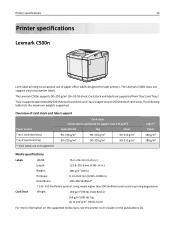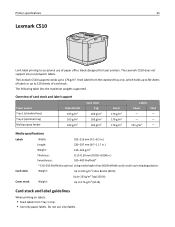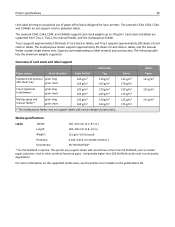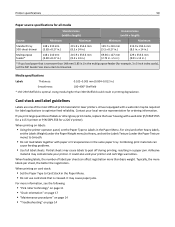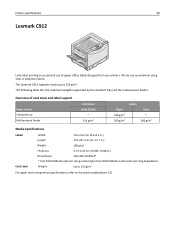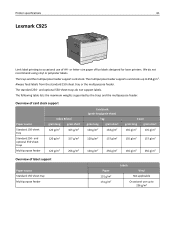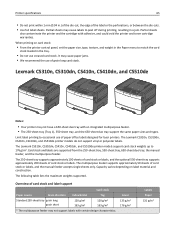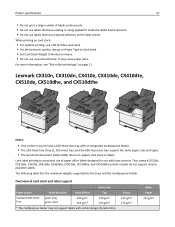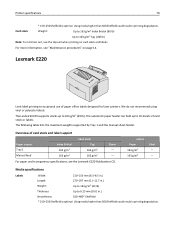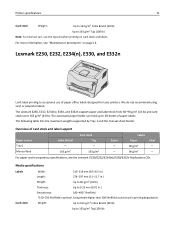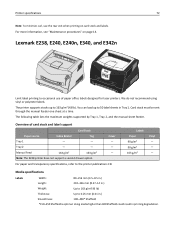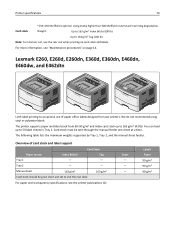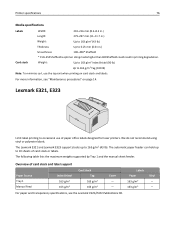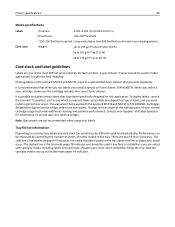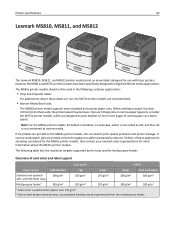Lexmark MS810 Support Question
Find answers below for this question about Lexmark MS810.Need a Lexmark MS810 manual? We have 20 online manuals for this item!
Question posted by noefernandez on February 27th, 2015
Trays For Ms811dn
Can I add two more 250-pages trays?
Current Answers
Answer #1: Posted by TechSupport101 on March 2nd, 2015 4:05 PM
Hi. Do see the manual here www.helpowl.com/manuals/Lexmark/MS810/180295for your "Optional trays" options.
Related Lexmark MS810 Manual Pages
Similar Questions
Installing Ipds Card On Ms810 N Printer
INstalling IPDS card on ms810 n printer?
INstalling IPDS card on ms810 n printer?
(Posted by thomasdonlon 9 years ago)
Lexmark Ms711 Laser Printer Weight
what does the ms711 laser printer weigh without additional trays?
what does the ms711 laser printer weigh without additional trays?
(Posted by cathyrose2 10 years ago)
Bypass Tray Settings
Currently we need to press the 'OK' button to to print each envelope individually from our bypass tr...
Currently we need to press the 'OK' button to to print each envelope individually from our bypass tr...
(Posted by shepardlori 10 years ago)
My Lexmark C534dn Color Laser Printer Has Red And Yellow Smudge Down Each Side
My Lexmark C534dn color laser printer has red and yellow smudge down each side of the page. On the l...
My Lexmark C534dn color laser printer has red and yellow smudge down each side of the page. On the l...
(Posted by amjohau 12 years ago)