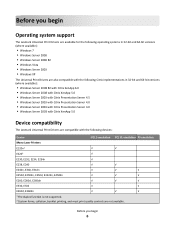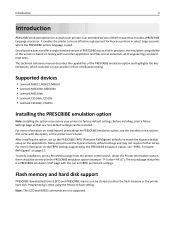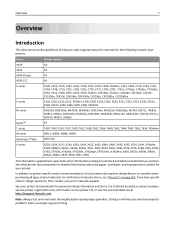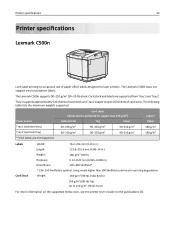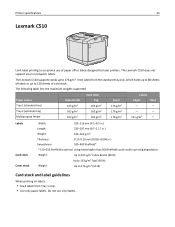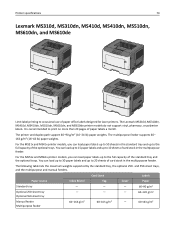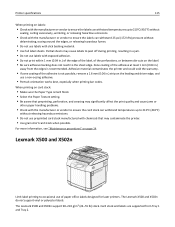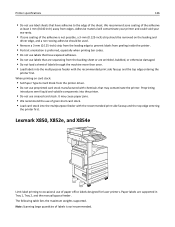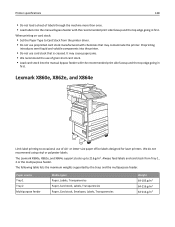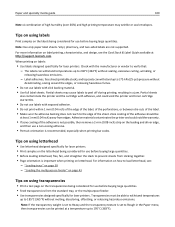Lexmark MS610dn Support Question
Find answers below for this question about Lexmark MS610dn.Need a Lexmark MS610dn manual? We have 22 online manuals for this item!
Question posted by Anonymous-151942 on June 12th, 2015
Driver Lexmark
I want the Lexmark driver and I can not. What should I do?
Current Answers
Answer #1: Posted by TommyKervz on June 13th, 2015 4:47 AM
Download here' Make sure to select your operating system.
Related Lexmark MS610dn Manual Pages
Similar Questions
Changing Fuser In Lexmark Ms610dn
I need to know how to change the fuser in a Lexmark MS610dn. Thank you.
I need to know how to change the fuser in a Lexmark MS610dn. Thank you.
(Posted by vsamsepric 9 years ago)
Lexmark Ms711 Laser Printer Weight
what does the ms711 laser printer weigh without additional trays?
what does the ms711 laser printer weigh without additional trays?
(Posted by cathyrose2 10 years ago)
My Lexmark C534dn Color Laser Printer Has Black Smudge Down Each Side
Each time i print on the Lexmark C534dn printer I get Black Smudge marks on each side and sometimes ...
Each time i print on the Lexmark C534dn printer I get Black Smudge marks on each side and sometimes ...
(Posted by FJafri 11 years ago)
My Lexmark C534dn Color Laser Printer Has Red And Yellow Smudge Down Each Side
My Lexmark C534dn color laser printer has red and yellow smudge down each side of the page. On the l...
My Lexmark C534dn color laser printer has red and yellow smudge down each side of the page. On the l...
(Posted by amjohau 12 years ago)