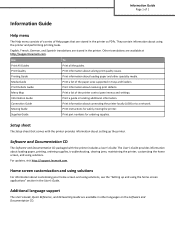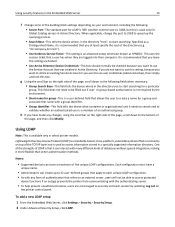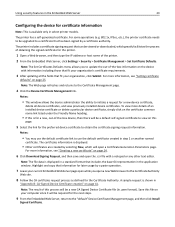Lexmark MS610dn Support and Manuals
Get Help and Manuals for this Lexmark item

View All Support Options Below
Free Lexmark MS610dn manuals!
Problems with Lexmark MS610dn?
Ask a Question
Free Lexmark MS610dn manuals!
Problems with Lexmark MS610dn?
Ask a Question
Most Recent Lexmark MS610dn Questions
Driver Lexmark
I want the Lexmark driver and I can not. What should I do?
I want the Lexmark driver and I can not. What should I do?
(Posted by Anonymous-151942 8 years ago)
Changing Fuser In Lexmark Ms610dn
I need to know how to change the fuser in a Lexmark MS610dn. Thank you.
I need to know how to change the fuser in a Lexmark MS610dn. Thank you.
(Posted by vsamsepric 9 years ago)
Lexmark MS610dn Videos
Popular Lexmark MS610dn Manual Pages
Lexmark MS610dn Reviews
We have not received any reviews for Lexmark yet.