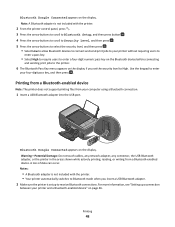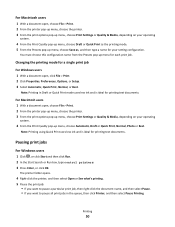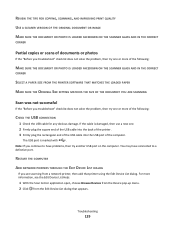Lexmark Interpret S400 Support Question
Find answers below for this question about Lexmark Interpret S400.Need a Lexmark Interpret S400 manual? We have 4 online manuals for this item!
Question posted by ashleemcmahan on October 23rd, 2012
Copies And Ink
Do I have to have color cartridges to make copies or print if I have black ink
Current Answers
Answer #1: Posted by LexmarkListens on October 24th, 2012 7:34 AM
Yes, the printer needs all of the cartridges with sufficient ink levels in order to prevent damaging the printhead. Every time a cartridge is replaced, all colors are primed simultaneously thus the need for all cartridges to have ink.
Lexmark Listens
Phone:
USA: 1-800-539-6275
Canada: (877) 856-5540
UK: 0800 121 4726
South Africa: 0800 981 435
Related Lexmark Interpret S400 Manual Pages
Similar Questions
Lexmark Printer Recognizes Color Cartridge But Wont Print Color Selected In The
document
document
(Posted by 121robn 9 years ago)
Lexmark Interpret S400 Printer Won't Print Black
(Posted by Enrevdh 10 years ago)
Shows 'ink/toner Empty' But No Indication Of What Color Cartridge To Change?
My lexmark S300-S400 series was working just fine just now. I have had it for about 1 month and have...
My lexmark S300-S400 series was working just fine just now. I have had it for about 1 month and have...
(Posted by katanaraquel 11 years ago)
Unable To Copy Using Black Ink.
Only use as copier, not connected to computer. Changed black ink cartridge. Still does not copy in...
Only use as copier, not connected to computer. Changed black ink cartridge. Still does not copy in...
(Posted by garnerg2009 11 years ago)