Lexmark Platinum Pro900 Support Question
Find answers below for this question about Lexmark Platinum Pro900.Need a Lexmark Platinum Pro900 manual? We have 5 online manuals for this item!
Question posted by 121robn on April 16th, 2014
Lexmark Printer Recognizes Color Cartridge But Wont Print Color Selected In The
document
Current Answers
There are currently no answers that have been posted for this question.
Be the first to post an answer! Remember that you can earn up to 1,100 points for every answer you submit. The better the quality of your answer, the better chance it has to be accepted.
Be the first to post an answer! Remember that you can earn up to 1,100 points for every answer you submit. The better the quality of your answer, the better chance it has to be accepted.
Related Lexmark Platinum Pro900 Manual Pages
Fax Guide - Page 21


... Sending > Max Send Speed
2 Select a sending speed, and then save the setting. Troubleshooting
21 DECREASE THE TRANSMISSION SPEED OF THE FAX MODEM
The modem of the printer can transmit data at which the printer can send and receive faxes. Otherwise, your fax.
This is saved in the faxed document if there is not necessary...
SmartSolutions User's Guide - Page 14
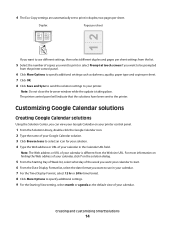
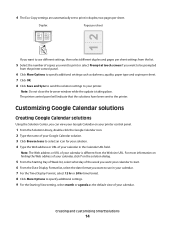
....
4 The Eco-Copy settings are automatically set to print in the Calendar URL field.
For more information on your printer control panel.
1 From the Solution Library, double-click the Google Calendar icon. 2 Type the name of your Google Calendar solution. 3 Click Browse Icons to select an icon for your solution. 4 Type the Web...
SmartSolutions User's Guide - Page 28
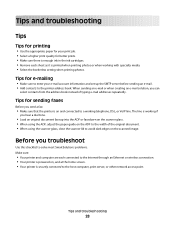
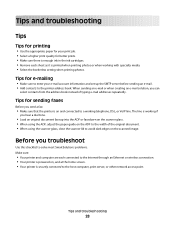
.... Tips for e-mailing
• Make sure to enter your print job. • Select a higher print quality for better prints. • Make sure there is enough ink in the ink cartridges. • Remove each connected to the Internet through an Ethernet or wireless connection. • Your printer is powered on and connected to a working telephone, DSL, or...
User's Guide - Page 13


...
100XLA
Magenta color cartridge
100
100A
High yield magenta color cartridge
100XL
100XLA
1 Licensed for a single use only genuine Lexmark ink cartridges. Lexmark's warranty does not cover damage caused by non-Lexmark ink or ink cartridges. For best results, use , return this cartridge to Lexmark for superior print quality, and our inks are designed to work with your printer and help...
User's Guide - Page 22


... and status reports.
Manage, edit, transfer, and print photos and documents.
• Print black or text-only Web pages to install this program from Windows. Use the Fax
Setup Utility to PDF. • Adjust settings for the printer. • Order supplies. • Maintain ink cartridges. • Print a test page. • Register the printer. • Contact technical support.
User's Guide - Page 23


... printer that you select options for fax jobs. • Create and edit the Contacts list. Using the printer software
23 The dialog lets you want to as AIO Setup Utility)
To
• Scan photos and documents. • Customize settings for scan jobs.
• Customize settings for the print job, such as All-In-One Center)
Lexmark...
User's Guide - Page 24


... photos and PDF documents from the printer drop-down list. 5 From the Support tab, click On-line support. 6 From the Web site, select your printer and download the driver. 5 Install additional or optional software. Lexmark Printer Utility (referred to as Wireless Setup Assistant)
Note: Your printer may not come with cartridge installation. • Print a test page. • Print an alignment...
User's Guide - Page 37


...paper in the ink cartridges. • Remove each sheet as it is printed when printing photos or when working with specialty media. • Select the borderless setting when printing photos. For Macintosh users
a With a document open , click File Print. d From the print options pop-up menu, choose the printer. e Click Print.
Printing
37 e Click OK or Print. Printing
Tips for...
User's Guide - Page 40
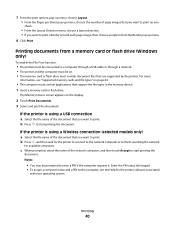
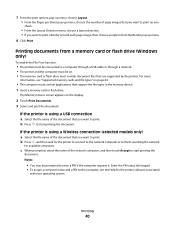
... to the computer, see "Supported memory cards and file types" on the display.
2 Touch Print Documents. 3 Select and print the document:
If the printer is using a USB connection
a Select the file name of the document that you want to enter a PIN if the computer requires it.
Printing documents from a memory card or flash drive (Windows only)
To enable the File...
User's Guide - Page 41


... matches the size of the Print Setup tab, select Plain Paper. g Click Print.
Printing
41 d From the Paper Size list, select the envelope size.
For Macintosh users
a With a document open , click File Print. c If necessary, click the disclosure triangle.
b Click Properties, Preferences, Options, or Setup. f Click OK to close any printer software dialogs. g Click OK or...
User's Guide - Page 48


...the proof sheet to select which photos you insert the camera while the printer is performing another job...selections, make a selection. b Select the paper source, paper size, paper type, photo size, quality, and layout of copies per photo, red-eye
reduction, color effects, page layout, print options, and paper size. Printing photos from the camera.
5 See the documentation for the job to print...
User's Guide - Page 52


... is not available in the printer, select Use Printer Settings.
5 Select either the Side Flip or Top Flip option.
Note: To return to single-sided printing, return to close any printer software dialogs. 8 Click OK or Print. For Windows users
1 With a document open , choose File > Print. 2 From the Printer pop-up menu, choose the printer. 3 From the print options pop-up menu...
User's Guide - Page 53
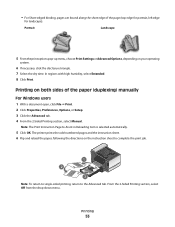
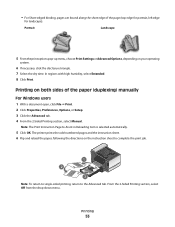
... are bound along the short edge of the paper (duplexing) manually
For Windows users
1 With a document open, click File Print. 2 Click Properties, Preferences, Options, or Setup. 3 Click the Advanced tab. 4 From the 2-Sided Printing section, select Manual.
The printer prints the odd-numbered pages and the instruction sheet. 6 Flip and reload the paper, following the...
User's Guide - Page 75
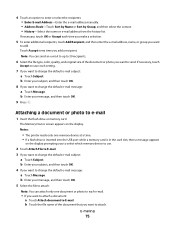
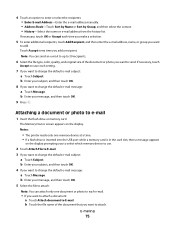
...touch OK. 5 Select the file to attach:
Note: You can send an e-mail to up to 30 recipients.
6 Select the file type, color, quality, and original size of the document that you want to...the default e-mail message: a Touch Message.
Notes:
• The printer reads only one document or photo to each time you make a selection.
5 To enter additional recipients, touch Add Recipient, and then enter ...
User's Guide - Page 145
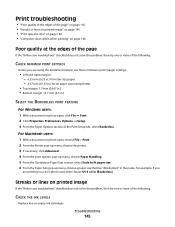
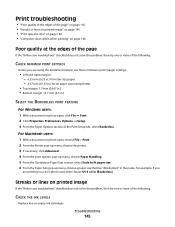
...cartridges.
Print troubleshooting
• "Poor quality at the edges of the page" on page 145 • "Streaks or lines on printed image" on page 145 • "Print ...(0.5 in.)
SELECT THE BORDERLESS PRINT FEATURE
For Windows users: 1 With a document or photo open , choose File > Print. 2 From the Printer pop-up menu, choose the printer. 3 If necessary, click Advanced. 4 From the print options pop-...
User's Guide - Page 151
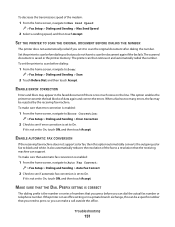
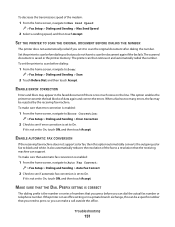
... Sending > Max Send Speed
2 Select a sending speed, and then touch Accept. ENABLE AUTOMATIC FAX CONVERSION
If the receiving fax machine does not support color fax, then this can make sure that you can be rejected by the receiving fax machine.
Troubleshooting
151
SET THE PRINTER TO SCAN THE ORIGINAL DOCUMENT BEFORE DIALING THE NUMBER...
Quick Reference - Page 10


After use, return this cartridge to Lexmark for a single use only. Lexmark Pro900 Series models
Item
Return Program
Regular cartridge2
Cartridge1
Black cartridge
100
100A
High yield black cartridge
100XL, 105XL
100XLA
Yellow color cartridge
100
100A
High yield yellow color cartridge
100XL
100XLA
1 Licensed for remanufacturing, refilling, or recycling.
2 Available only on ...
Quick Reference - Page 14


... automatically installed with cartridge installation. • Print a test page. • Print an alignment page. • Clean the printhead nozzles. • Order ink or supplies. • Register the printer. • Contact technical support.
Visit the Lexmark Web site.
Printing
Printing a document
For Windows users
1 With a document open , choose File > Print to as Network...
Quick Reference - Page 20


...printer reads only one document or photo to each setting. 7 If you want to change the default e-mail message: a Touch Message.
The Memory Device screen appears on the scanner glass.
If
necessary, touch Accept to save them as one document...an e-mail to up to 30 recipients. 6 Select the file type, color, quality, and original size of the document that you want to add. b Enter your...
Quick Reference - Page 26


... tray location 5
aligning the printhead 11 Automatic Document Feeder (ADF)
location 5 Automatic Document Feeder (ADF) tray
location 5
B
buttons printer control panel 6
C
canceling copy job 17 e-mail 20 print job 16 scan job 19
cannot delete documents from print queue 24 cannot print through USB 24 cartridges, ink
ordering 10 checking an unresponsive printer 21 checklist
before you troubleshoot 21...
Similar Questions
Getting Lexmark 901 Printer Low On Color Wont Print Black And White
(Posted by malistud 9 years ago)
Lexmark Pro900
my printer wont print in colour. the printhead runs across the page as if it thinks it is but nothin...
my printer wont print in colour. the printhead runs across the page as if it thinks it is but nothin...
(Posted by nick5ayd 11 years ago)

