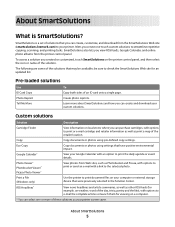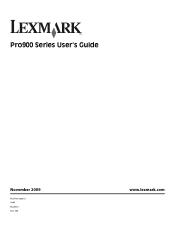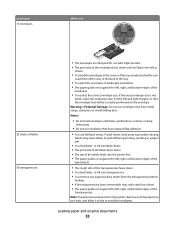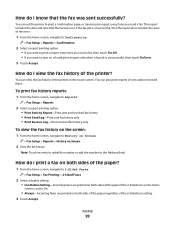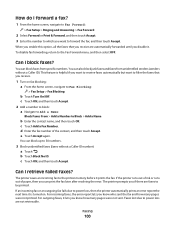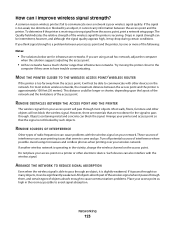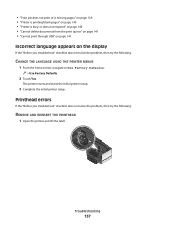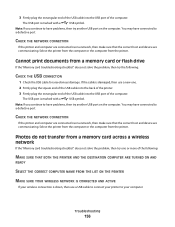Lexmark Platinum Pro900 Support Question
Find answers below for this question about Lexmark Platinum Pro900.Need a Lexmark Platinum Pro900 manual? We have 5 online manuals for this item!
Question posted by nick5ayd on July 12th, 2012
Lexmark Pro900
Current Answers
Answer #1: Posted by LexmarkListens on July 20th, 2012 11:31 AM
After successfully updating your printer, run the Deep Clean Printhead function on your printer.
Press the Ink Levels > More Options > Deep Clean Printhead.
If you're still having problems, please scan and email us a test page ( Ink Levels > More Options > Print Test Page) from your printer after the update so we can evaluate the result.
Please also inspect the printhead for the manufacturing stamp (http://bit.ly/vLvfCx ). To remove printhead, press the Ink Levels → More Options → replace printhead. Once you get message on your printer screen to consult users guide, open the printer cover and remove the printhead. You may also go to http://bit.ly/klw9sJ to have a visual on how to remove the printhead.
Lexmark Listens
Phone:
USA: 1-800-539-6275
Canada: (877) 856-5540
UK: 0800 121 4726
South Africa: 0800 981 435