Lexmark Interact S600 Support Question
Find answers below for this question about Lexmark Interact S600.Need a Lexmark Interact S600 manual? We have 4 online manuals for this item!
Question posted by hafimarg on October 1st, 2014
How To Close Printer Control Panel On Lexmark S600
The person who posted this question about this Lexmark product did not include a detailed explanation. Please use the "Request More Information" button to the right if more details would help you to answer this question.
Current Answers
There are currently no answers that have been posted for this question.
Be the first to post an answer! Remember that you can earn up to 1,100 points for every answer you submit. The better the quality of your answer, the better chance it has to be accepted.
Be the first to post an answer! Remember that you can earn up to 1,100 points for every answer you submit. The better the quality of your answer, the better chance it has to be accepted.
Related Lexmark Interact S600 Manual Pages
User's Guide - Page 2


...
Ordering and replacing supplies 13
Ordering ink cartridges...13 Using genuine Lexmark ink cartridges...13 Replacing ink cartridges...14 Ordering paper and other supplies...15 Recycling Lexmark products...15
Using the printer control panel buttons and menus 16
Using the printer control panel...16 Understanding the home screen...17 Navigating menus using the touch screen 18 Changing the...
User's Guide - Page 96
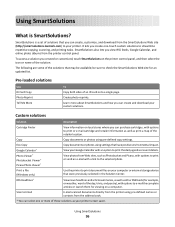
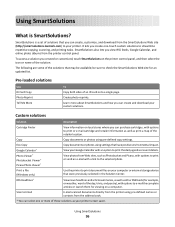
..., and printing tasks.
Scan to Email
E-mail scanned documents directly from the printer using pre-defined names or contacts from the printer control panel. Using SmartSolutions
96 Photo Viewer* Photobucket Viewer* Picasa Photo Viewer*
View photos from the SmartSolutions Web site (http://smartsolutions.lexmark.com) to the selected photo. It lets you created or customized...
User's Guide - Page 97
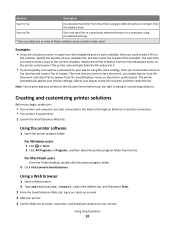
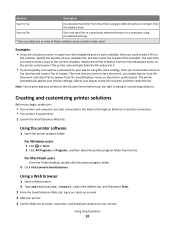
... a
File solution. b Click Visit Lexmark SmartSolutions. Using SmartSolutions
97 Examples:
• If you need to add your printer to Lawyer. The printer automatically applies your chosen settings, selects your...the SmartSolutions menu on the printer control panel. The next time you want to fax a document, you can select one or more of your lawyer as your printer screen saver. Note: You...
User's Guide - Page 151


...setting the security level 45 setting up a connection 43 buttons printer control panel 16
C
cable installation 87, 88 USB 88
camera connecting... send e-mail 116 cartridges, ink
ordering 13 using genuine Lexmark 13 changing Power Saver timeout 19 changing printing mode 51 ...quality, adjusting 56 copy troubleshooting
scanner unit does not close 114 copying 54
adjusting quality 56 collating copies 56...
User's Guide - Page 152


...icons home screen 17 printer control panel 16
ID Card ...Lexmark 13 ink levels checking 99 inserting a memory card or flash drive 38 installation cable 87, 88 installing network printer 94 installing optional software 25 installing printer on wireless network
(Macintosh) 75 on wireless network
(Windows) 75 installing printer software 27 installing wireless printer
additional computers 75 interactive...
User's Guide - Page 154


...printer software 41 photos using printer control panel 39 photos using the proof sheet 43 reverse page order 33 tips 32 two-sided 47, 49
printing in draft mode 51 printing mode
changing 51 proof sheet
using 43 protocol 94 publications
finding 8
R
recycling 7 Lexmark... lid location 11 scanner unit location 12 scanner unit does not close 114 scanning creating a PDF from scan 64 documents for editing ...
Quick Reference - Page 5


...of the paper for copy jobs and for this printer model: • Lexmark S605
Printer features
Your printer comes with one-touch, computer-free black or ...printer menus. Easily scan to a memory device or to print using a computer. • Print. Select photos to multiple laptops or PCs over a secure wireless or Ethernet network, as well as it exits.
9 Printer control panel
Operate the printer...
Quick Reference - Page 11
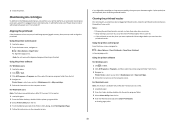
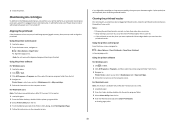
... printer program folder. 3 Select Printer Utility from the list. 3 Navigate to :
Printer Home > select your document again. Using the printer control panel
From the home screen, navigate to :
> More Options > Align Printer An...print quality, then print your printer > Maintenance tab > Align cartridges 5 Follow the instructions on the computer screen.
5 Close the printer. If you can perform, ...
Quick Reference - Page 15
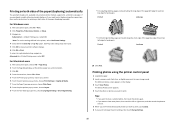
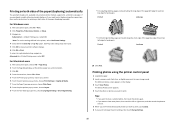
... duplex using the printer control panel
1 Load photo paper. 2 Insert a memory card, flash drive, or digital camera set the printer, paper size, and orientation. 3 Click OK. 4 From the menu bar, choose File > Print. 5 From the Printer pop-up menu, choose your printer. 6 From the.... 5 When you want to print, touch Layout. 6 If you need to close any printer software dialogs. 6 Click OK or Print.
Quick Reference - Page 16
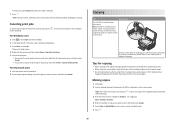
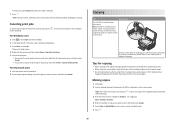
...set a color or black-and-white copy.
6 Press .
16
To cancel a print job from the printer control panel, press .
Note: From the home screen, you can press to print one copy of copies you want...Copy > Number of Copies 4 Enter the number of the original document using the scanner glass, close the scanner lid to dry at least 24 hours before stacking, displaying, or storing.
Place these...
Quick Reference - Page 19


...glass, close the scanner lid to avoid dark edges on the display prompting you want to the Internet, then contact your message, and then touch OK.
9 Press .
If the printer cannot... want to save them as
magazine clippings) into the ADF. Canceling scan jobs
Press on the printer control panel, or click Cancel on the display. If
necessary, touch Accept to create. Scanning starts and ...
Quick Reference - Page 20
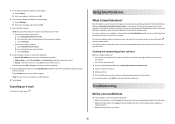
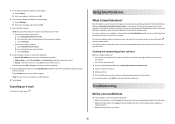
...powered on the printer control panel, and then ...printer control panel.
It lets you add a recipient. c Touch Continue. 6 Touch an option to change the default e-mail subject: a Touch Subject.
Canceling an e-mail
To cancel an e-mail, press . To access a solution you created or customized, touch SmartSolutions on . 1 Go to the SmartSolutions Web site at http://smartsolutions.lexmark...
SmartSolutions User's Guide - Page 5
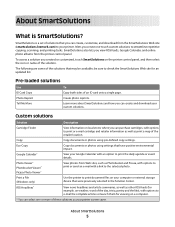
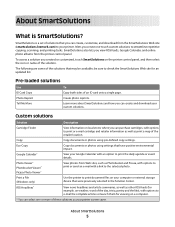
...(Windows only)
Use the printer to print document files on a computer.
* You can create, customize, and download from the SmartSolutions Web site (smartsolutions.lexmark.com) to your Google Calendar...? Custom solutions
Solution
Description
Cartridge Finder
View information on the printer control panel, and then select the icon or name of the retailer location. Photo Viewer* ...
SmartSolutions User's Guide - Page 6
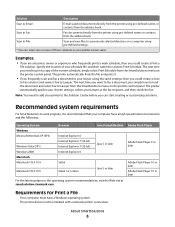
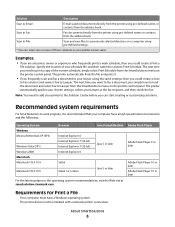
...updates to the operating system recommendations, visit the Web site at smartsolutions.lexmark.com. The printer automatically applies your chosen settings, selects your schedule file, and then...from the SmartSolutions menu on the printer control panel.
About SmartSolutions
6
Requirements for Print a File
Your computer must be installed with a network printer connection. Note: You need to...
SmartSolutions User's Guide - Page 12
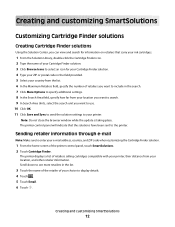
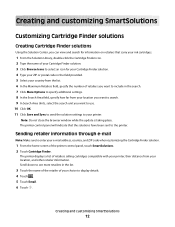
...Units, select the search unit you want to include in the list.
3 Touch the name of the retailer of the printer control panel, touch SmartSolutions. 2 Touch Cartridge Finder. Creating and customizing SmartSolutions
12
Sending retailer information through e-mail
Note: Make sure... solutions have been sent to the printer. Note: Do not close the browser window while the update is taking place.
SmartSolutions User's Guide - Page 13
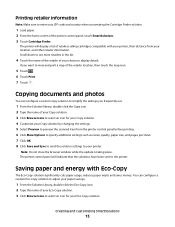
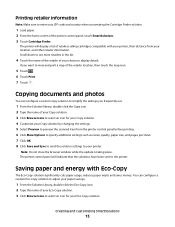
...Note: Do not close the browser window while the update is taking place. The printer will indicate that the solutions have been sent to display details. The printer control panel will display a...to see more retailers in the list.
4 Touch the name of the retailer of the printer control panel, touch SmartSolutions. 3 Touch Cartridge Finder.
You can configure a custom copy solution to ...
SmartSolutions User's Guide - Page 14
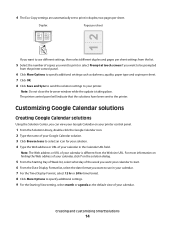
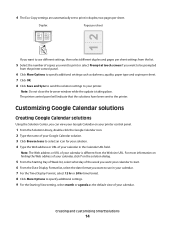
... select the date format you want to be prompted
from the Web site URL. The printer control panel will indicate that the solutions have been sent to print in duplex, two pages per ...The Eco-Copy settings are automatically set to the printer. Note: Do not close the browser window while the update is different from the printer control panel.
6 Click More Options to specify additional settings ...
SmartSolutions User's Guide - Page 15
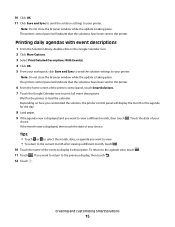
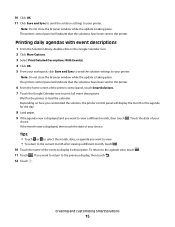
... have been sent to view a different month, then touch
choice. If the month view is taking place.
The printer control panel will indicate that the solutions have been sent to the printer.
6 From the home screen of your printer.
Note: Do not close the browser window while the update is displayed and you want to the...
SmartSolutions User's Guide - Page 16
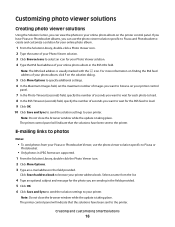
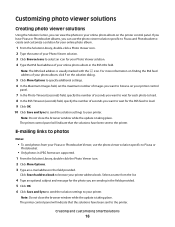
...Click More Options. 3 Type an e-mail address in the RSS URL field. Note: Do not close the browser window while the update is taking place.
Click Search address book to your online photo... OK. 10 Click Save and Sync to send the solution settings to browse your printer. The printer control panel will indicate that the solutions have been sent to select an icon for your Photo...
SmartSolutions User's Guide - Page 18
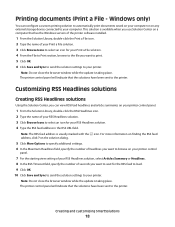
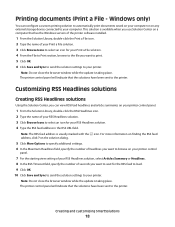
...: The RSS feed address is taking place. Note: Do not close the browser window while the update is available when you use Solution Center on a computer that the solutions have been sent to the printer.
For more information on your printer control panel.
1 From the Solution Library, double-click the RSS Headlines icon. 2 Type the...
Similar Questions
Lexmark Printer Impact S300 How To Close The Control Panel
(Posted by bog23kida 9 years ago)
How To Close The Front Printer Control Panel
(Posted by Anonymous-104011 11 years ago)
Why Will My Printer Not Print Or Copy Black Text,and What Can I Do About It? .
It is only a year old;
It is only a year old;
(Posted by bridiestubbs 11 years ago)
How To Close Printer Control Panel
when in energy saving mode and off the panel does not close. I want it to close but can't get it to ...
when in energy saving mode and off the panel does not close. I want it to close but can't get it to ...
(Posted by snobunny79 12 years ago)

