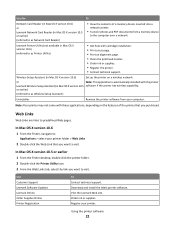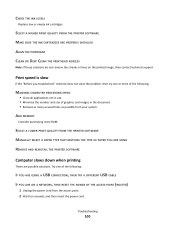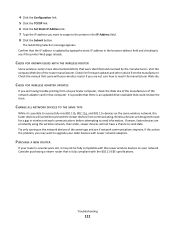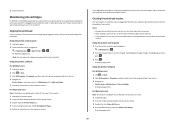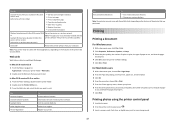Lexmark Impact S308 Support and Manuals
Get Help and Manuals for this Lexmark item

View All Support Options Below
Free Lexmark Impact S308 manuals!
Problems with Lexmark Impact S308?
Ask a Question
Free Lexmark Impact S308 manuals!
Problems with Lexmark Impact S308?
Ask a Question
Most Recent Lexmark Impact S308 Questions
Lexmark Printer S308 Out Of Paper Error
After clearing a paper jam in the printer it no longer will take in paper to print using the take up...
After clearing a paper jam in the printer it no longer will take in paper to print using the take up...
(Posted by Albertjanuszewski 10 years ago)
Lexmark Impact S308 Scanning Issue With Windows 8
I have wirelessly connected my Lexmark S308 all-in-one to my new Windows 8 computer. I am able to pr...
I have wirelessly connected my Lexmark S308 all-in-one to my new Windows 8 computer. I am able to pr...
(Posted by ashm611 10 years ago)
How To Close The Front Printer Control Panel
(Posted by Anonymous-104011 11 years ago)
Popular Lexmark Impact S308 Manual Pages
Lexmark Impact S308 Reviews
We have not received any reviews for Lexmark yet.