Lexmark X2530 Support and Manuals
Get Help and Manuals for this Lexmark item
This item is in your list!

View All Support Options Below
Free Lexmark X2530 manuals!
Problems with Lexmark X2530?
Ask a Question
Free Lexmark X2530 manuals!
Problems with Lexmark X2530?
Ask a Question
Most Recent Lexmark X2530 Questions
Popular Lexmark X2530 Manual Pages
User's Guide - Page 5
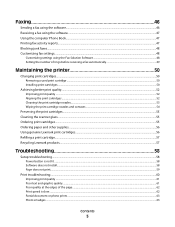
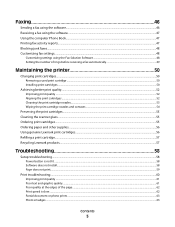
......55 Ordering paper and other supplies...56 Using genuine Lexmark print cartridges...56 Refilling a print cartridge...57 Recycling Lexmark products...57
Troubleshooting 58
Setup troubleshooting...58
Power button is not lit ...58 Software does not install...58 Page does not print...59
Print troubleshooting...60
Improving print quality ...61 Poor text and graphic quality...61 Poor quality...
User's Guide - Page 7
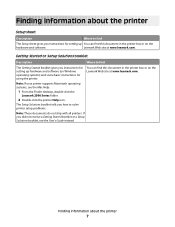
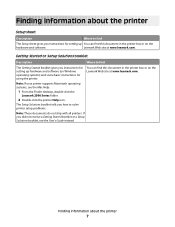
... Windows operating systems) and some basic instructions for setting up hardware and software (on the Lexmark Web site at www.lexmark.com. The Setup Solutions booklet tells you how to solve printer setup problems.
Note: These documents do not ship with all printers.
You can find this document in the printer box or on the
hardware and software.
Note: If your printer supports...
User's Guide - Page 8
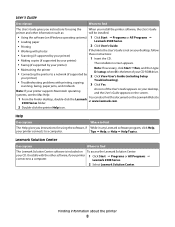
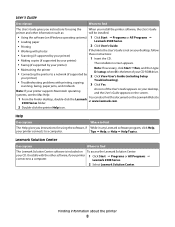
... printer supports Macintosh operating systems, see the Mac Help:
An icon of your CD-ROM drive.
2 Click View User's Guide (including Setup
Troubleshooting).
• Troubleshooting problems with the other information such as:
will be installed.
• Using the software (on Windows operating systems) 1 Click Start Œ Programs or All Programs Œ
• Loading paper
Lexmark 2500...
User's Guide - Page 9
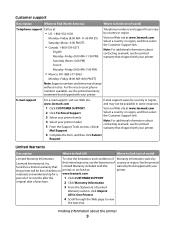
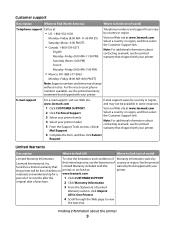
... contacting Lexmark, see the printed warranty that shipped with your printer.
Mail Support. Select a country or region, and then select the Customer Support link. Note: For additional information about the printer
9 this limited warranty, see the printed warranty statement that shipped with your
this
warranty that shipped with this printer will be available in printer, or set...
User's Guide - Page 11
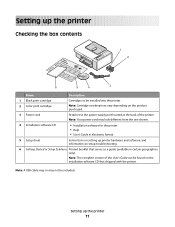
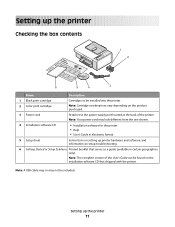
... the installation software CD that serves as a guide (available in certain geographies only). Setting up printer hardware and software, and information on setup troubleshooting.
6 Getting Started or Setup Solutions Printed booklet that shipped with the printer.
Setting up the printer
Checking the box contents
1 2
?? ?
6
5
4
3
Name
Description
1 Black print cartridge
Cartridges to...
User's Guide - Page 13
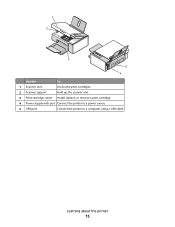
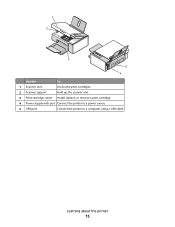
1 2
3
5 4
Use the
To
1 Scanner unit
Access the print cartridges.
2 Scanner support
Hold up the scanner unit.
3 Print cartridge carrier Install, replace, or remove a print cartridge.
4 Power supply with port Connect the printer to a power source.
5 USB port
Connect the printer to a computer using a USB cable.
Learning about the printer
13
User's Guide - Page 58


..., make sure you are supported: Windows 2000, Windows XP, Windows Vista, and Mac OS X. Check that other electrical devices have been using Service Pack 3 or later.
Troubleshooting
• "Setup troubleshooting" on page 58 • "Print troubleshooting" on page 60 • "Copy troubleshooting" on page 63 • "Scan troubleshooting" on page 64 • "Fax troubleshooting" on page 66...
User's Guide - Page 59
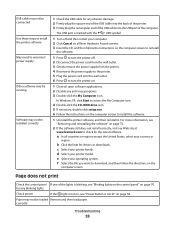
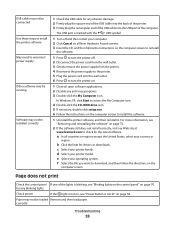
...drivers or downloads. f Select the file you want to download, and then follow the instructions on the computer screen to reinstall
the software.
1 Press to turn the printer off. 2 Disconnect the power cord from the wall outlet. 3 Gently remove the power supply from the printer...My Computer icon. In Windows XP, click Start to install the software.
1 Uninstall the printer software, and then ...
User's Guide - Page 68
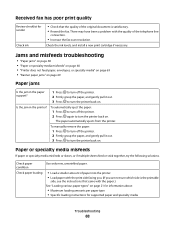
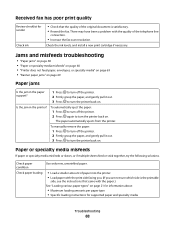
...printer. • Load paper with the print side facing you. (If you are not sure which side is satisfactory. • Resend the fax. Check the ink levels, and install a new print cartridge...amounts per paper type • Specific loading instructions for supported paper and specialty media
Troubleshooting
68 To manually remove the paper:
1 Press to turn off the printer. 2 Firmly grasp the paper, ...
Getting Started - Page 5
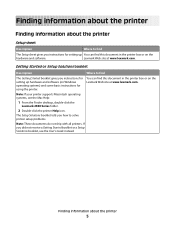
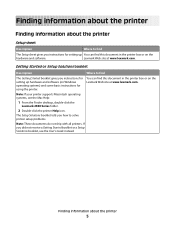
... up hardware and software (on Windows operating systems) and some basic instructions for setting up You can find this document in the printer box or on the
hardware and software. Finding information about the printer
Finding information about the printer
5 Note: If your printer supports Macintosh operating systems, see the User's Guide instead. The Setup Solutions booklet tells you did...
Getting Started - Page 7
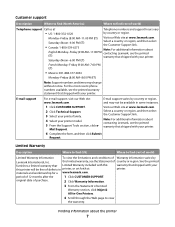
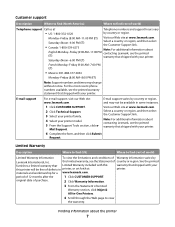
... after the
1 Click CUSTOMER SUPPORT. E-mail support
For e-mail support, visit our Web site: www.lexmark.com. Visit our Web site at www.lexmark.com. this printer will be available in printer, or set forth at
Telephone numbers and support hours vary
• US: 1-800-332-4120
by
Lexmark International, Inc. Finding information about contacting Lexmark, see the Statement of country...
Getting Started - Page 9
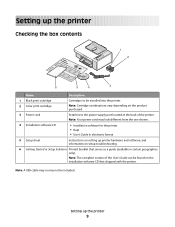
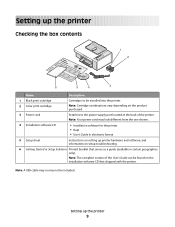
... CD
• Installation software for the printer • Help • User's Guide in electronic format
5 Setup sheet
Instructions on setting up printer hardware and software, and information on setup troubleshooting.
6 Getting Started or Setup Solutions Printed booklet that shipped with the printer. Setting up the printer
9
Note: The complete version of the printer. Setting up the...
Getting Started - Page 11
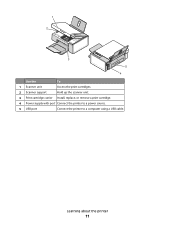
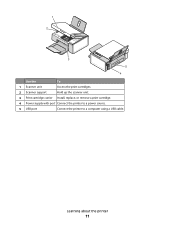
1 2
3
5 4
Use the
To
1 Scanner unit
Access the print cartridges.
2 Scanner support
Hold up the scanner unit.
3 Print cartridge carrier Install, replace, or remove a print cartridge.
4 Power supply with port Connect the printer to a power source.
5 USB port
Connect the printer to a computer using a USB cable. Learning about the printer
11
Getting Started - Page 15
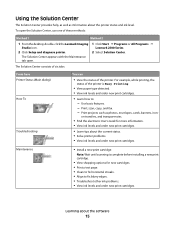
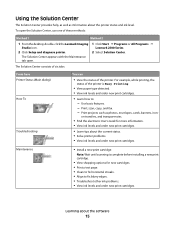
... Imaging
Studio icon.
2 Click Setup and diagnose printer.
1 Click Start Œ Programs or All Programs Œ
Lexmark 2500 Series.
2 Select Solution Center. The Solution Center consists of six tabs:
From here Printer Status (Main dialog) How To
Troubleshooting
You can
• View the status of the printer is complete before installing a new print cartridge.
• View shopping options...
Getting Started - Page 56
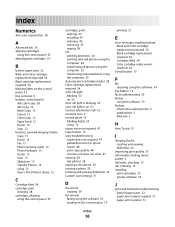
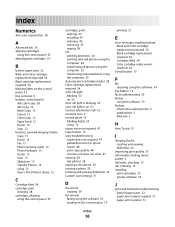
... a photo 30 creating and viewing slideshow 26 Custom scan settings 31
D
document copying 29
documents faxing using the software 33 loading on the scanner glass 19
printing 21
E
error messages troubleshooting Black and Color cartridge replacement required 54 Black cartridge replacement required 54 Cartridge Alert 54 Color cartridge replacement required 54
E-mail button 13
F
fax receiving using the...
Lexmark X2530 Reviews
Do you have an experience with the Lexmark X2530 that you would like to share?
Earn 750 points for your review!
We have not received any reviews for Lexmark yet.
Earn 750 points for your review!
