Lexmark 13L0180 - Forms Dot Matrix Impact Printer Support and Manuals
Get Help and Manuals for this Lexmark item
This item is in your list!

View All Support Options Below
Free Lexmark 13L0180 manuals!
Problems with Lexmark 13L0180?
Ask a Question
Free Lexmark 13L0180 manuals!
Problems with Lexmark 13L0180?
Ask a Question
Popular Lexmark 13L0180 Manual Pages
Lexmark 4227 User's Guide - Page 2


... in this statement may use or distribute any time.
requests for reader's comments is subject to restrictions as set forth in certain transactions, therefore, this publication may be made to Lexmark International, Ltd., Marketing and Services Department, Westhorpe House, Westhorpe, Marlow Bucks SL73RQ. UNITED STATES GOVERNMENT RESTRICTED RIGHTS
This software and documentation are...
Lexmark 4227 User's Guide - Page 5


...90
Tractor 2 Feeder 96 Installing the Tractor 2 Feeder 97 Loading Paper in the Tractor 2 Feeder 102 Parking Continuous Forms and Changing Tractor Feeders. . 111 Removing the Tractor 2 Feeder 113
Chapter 6 - Notices 133
Appendix B - Solving Printer Problems 115
Testing the Printer 116 Clearing Paper Jams 117 Problem Conditions 118
Problems Indicated by Error Codes or Messages 118 Paper...
Lexmark 4227 User's Guide - Page 7


Getting Started
Getting Started
Chapter 1
Unpacking
1 Remove the printer from the carton.
User's Guide
Reference Card
Acoustic Cover
Printer Registration Card
Ribbon Cartridge
Power Cord
If any items are missing or damaged, contact your point of purchase. If you need to purchase a parallel printer cable, we recommend Lexmark part number 1180786 (6.1 m or 20 ft.). Caution: Do not lift...
Lexmark 4227 User's Guide - Page 32


...
Software Compatibility
Interface Connection
AutoGap
Function
6-part forms (carbon and carbonless)
Your printer supports the following code pages: 437, 437G, 813, 850, 851, 853T, 857, 860, 861, 863, 865, 869, 920, 1004, and 1053.
For Parallel, RS-422, and RS-232 cables
When AutoGap is set to On, the printer automatically adjusts to the thickness of...
Lexmark 4227 User's Guide - Page 36


.... When you can order a parallel cable from Lexmark. Features and Functions
Supplies
A parallel or serial cable, ribbon cartridges, and paper are the only supplies you need for the types and sizes of paper you need a new ribbon cartridge, order Lexmark part number 11A6150. You can use with your printer. See "Paper Types and Sizes" on page...
Lexmark 4227 User's Guide - Page 96


... position. 4 Pull the paper supports to the upright position. 5 Pull the locking lever forward to allow paper to On. This section includes instructions for Automatic Feed
1 If continuous forms are loaded, park them.
Printer Options
Loading Paper in the Auto Sheet Feeder
The Auto Sheet Feeder lets you manually feed a single sheet of paper...
Lexmark 4227 User's Guide - Page 108


... a tractor feeder for continuous forms and a manual feed tray for single sheets and single-part forms. This section includes directions for loading both continuous forms in the Tractor 2 Feeder and single sheet or envelopes in the printer, remove it.
3 Make sure AutoGap is set to remember this when you replace the tray later.
102 Chapter...
Lexmark 4227 User's Guide - Page 128


... on .
• Interface mode setting is not correct. Action: Install the ribbon cartridge (see "Installing the Ribbon Cartridge" on page 35).
• Wrong printer driver selected.
Probable Causes and Actions
• Printer is not in the out position)
• Ribbon cartridge is sending the wrong printer command. Action: Reset the function setting (see "Connecting the Parallel Cable...
Lexmark 4227 User's Guide - Page 129


... Mark the date of the next replacement date.
• Ribbon cartridge is set correctly. For help, see "Installing the Ribbon Cartridge" on page 4.
• Ribbon is twisted or ribbon edge is set correctly.
Chapter 6: Solving Printer Problems 123 For help , see "Installing the Ribbon Cartridge" on page 4.
• AutoGap is not set incorrectly. Action: Adjust AutoGap (see page...
Lexmark 4227 User's Guide - Page 135


... the printhead is cool. Vacuum any dust from going into the vacuum. For stubborn ink stains on your printer.
Remove the ribbon cartridge to prevent the ribbon from around the printhead and in the printer cavity. Maintaining Your Printer
Maintaining Your Printer
Chapter 7
This section describes how to remove dust, ribbon lint, and pieces of paper...
Lexmark 4227 User's Guide - Page 147


...:
• Is manufactured from new parts, or new and serviceable
used parts which perform like new parts,
• Is free from whom the machine was originally purchased for your use, and not for its repair without charge.
141 Appendix B: Statement of Limited Warranty This machine is responsible for resale, from Lexmark or a Lexmark authorized remarketer, referred to in...
Lexmark 4227 User's Guide - Page 148


When warranty service involves the exchange of a machine or part, the item replaced becomes the property of the original machine. The replacement item assumes the remaining warranty period of the Remarketer or Lexmark. Replacement is not available to that user. Also, such machine must be free of any legal obligation or restrictions that feature or accessory is available to...
Lexmark 4227 User's Guide - Page 151


... each picture element on a personal computer.
also called compressed print mode.
code page. A set of characters that feed continuously through 255.
A print mode in which character...
buffer.
The number of 256 graphic designs (characters) associated with unique code values from 0 through the printer, and are printed in either direction, left-to-right or right-to...
Lexmark 4227 User's Guide - Page 157


...51 power cord, connecting 9 Print Adjust 45 Print Demo 39 Print Settings 39 printer
driver 23 features and functions 25
function menus options AutoGap 42 Control Opt...Settings 39 Select Tractor 39 Set Top of Form 39 Trace Mode 45 overview 36 setting 35
options 83 parts 27, 29 problems. see solving problems
R
removing ribbon cartridge 131 top cover 2 tractor 2 feeder 113
ribbon cartridge, installing...
Lexmark 4227 User's Guide - Page 158
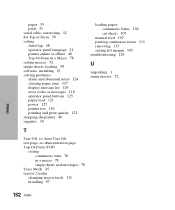
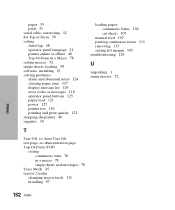
... display message list 126 error codes or messages 118 operator panel buttons 125 paper feed 121 power 125 printer test 116 printing and print quality 122
stopping the printer 46 supplies 30
loading paper continuous forms 102 cut sheets 107
manual feed 107 parking continuous forms 111 removing 113 setting left margin 105 troubleshooting 129
U
unpacking 1 using...
Lexmark 13L0180 Reviews
Do you have an experience with the Lexmark 13L0180 that you would like to share?
Earn 750 points for your review!
We have not received any reviews for Lexmark yet.
Earn 750 points for your review!
