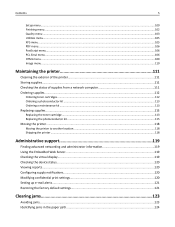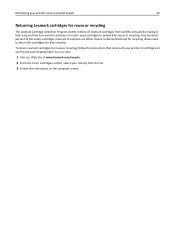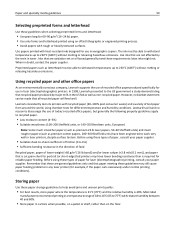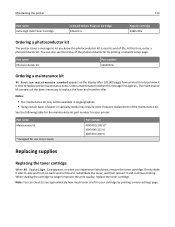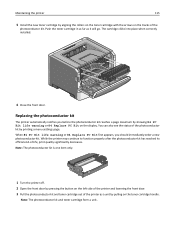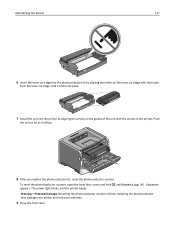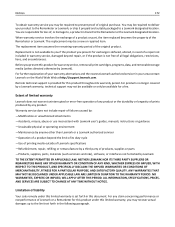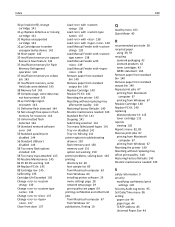Lexmark Es460dn Support Question
Find answers below for this question about Lexmark Es460dn - Mono Laserpr 1200X 40Ppm.Need a Lexmark Es460dn manual? We have 1 online manual for this item!
Question posted by stephaniealbright on October 4th, 2012
What Ink Cartridge Does The Es460dn Take?
The person who posted this question about this Lexmark product did not include a detailed explanation. Please use the "Request More Information" button to the right if more details would help you to answer this question.
Current Answers
Answer #1: Posted by LexmarkListens on October 4th, 2012 3:45 PM
Please refer to the link below for the types of toner cartridges the Lexmark E460DN is compatible.
Lexmark Listens
Phone:
USA: 1-800-539-6275
Canada: (877) 856-5540
UK: 0800 121 4726
South Africa: 0800 981 435
Related Lexmark Es460dn Manual Pages
Similar Questions
What Ink Cartridge Does The Lexmark Es460dn Take
(Posted by amywaevilwi 9 years ago)
How To Reset The Photoconductor Page Count On A Lexmark Es460dn Printer
(Posted by Aedivmaisa 9 years ago)
Lexmark C546dtn Printer Issue, The Magenta Ink Cartridge Is Leaking On The Rolle
Lexmark C546dtn printer issue, the magenta ink cartridge is leaking on the roller inside the printer...
Lexmark C546dtn printer issue, the magenta ink cartridge is leaking on the roller inside the printer...
(Posted by Anonymous-100642 11 years ago)
What Do I Do If My Lexmark Es460dn Has A Message - 959.24 Service System Board?
(Posted by dhodges 13 years ago)