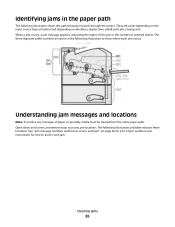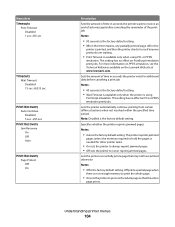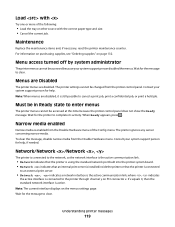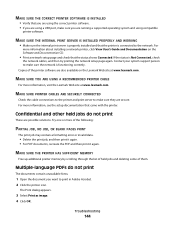Lexmark E460DN Support Question
Find answers below for this question about Lexmark E460DN - Taa Govt Compliant.Need a Lexmark E460DN manual? We have 12 online manuals for this item!
Question posted by pfivezeus on June 4th, 2014
Lexmark E460dn Job Won't Clear
The person who posted this question about this Lexmark product did not include a detailed explanation. Please use the "Request More Information" button to the right if more details would help you to answer this question.
Current Answers
Answer #1: Posted by sabrie on June 4th, 2014 2:48 AM
try the instructions on the link below
http://support.lexmark.com/index?page=content&id=SO1227&locale=en&userlocale=EN_ZA
www.techboss.co.za
Related Lexmark E460DN Manual Pages
Similar Questions
How To Clear Maintenecece Errort Lexmark E460dn
(Posted by emza 10 years ago)
How To Clear Memory On E460dn Lexmark Printer
(Posted by hejjrmont 10 years ago)
Where Is The Print Spooler On Windows 7. Need To Delete Files As They Not Deleti
I have Lexmark s500 Intuition. It's not working.. Got all lexmark cartridges in. The pages aren't de...
I have Lexmark s500 Intuition. It's not working.. Got all lexmark cartridges in. The pages aren't de...
(Posted by dcollis10 10 years ago)
How Do I Clear The 'replace Pc Kit' Message On The E460dn Printer
(Posted by teddilking 12 years ago)