Lexmark E460DN Support Question
Find answers below for this question about Lexmark E460DN - Taa Govt Compliant.Need a Lexmark E460DN manual? We have 12 online manuals for this item!
Question posted by emza on March 31st, 2014
How To Clear Maintenecece Errort Lexmark E460dn
The person who posted this question about this Lexmark product did not include a detailed explanation. Please use the "Request More Information" button to the right if more details would help you to answer this question.
Current Answers
There are currently no answers that have been posted for this question.
Be the first to post an answer! Remember that you can earn up to 1,100 points for every answer you submit. The better the quality of your answer, the better chance it has to be accepted.
Be the first to post an answer! Remember that you can earn up to 1,100 points for every answer you submit. The better the quality of your answer, the better chance it has to be accepted.
Related Lexmark E460DN Manual Pages
Wireless Setup Guide - Page 1


All rights reserved. 740 West New Circle Road Lexington, Kentucky 40550 Wireless Setup Guide
© 2008 Lexmark International, Inc.
Wireless Setup Guide - Page 2
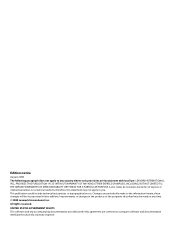
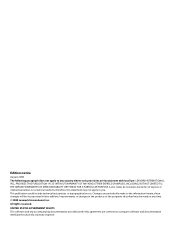
... technical inaccuracies or typographical errors.
Changes are inconsistent with local law: LEXMARK INTERNATIONAL, INC., PROVIDES THIS PUBLICATION "AS IS" WITHOUT WARRANTY OF ...made at private expense. UNITED STATES GOVERNMENT RIGHTS This software and any time. © 2008 Lexmark International, Inc. these changes will be made to you. therefore, this agreement are commercial ...
User's Guide - Page 1


Lexmark E460dn, E460dw, and E462dtn
User's Guide
June 2009
Machine type(s): 4513, 4565 Model(s): 630, 63W, 6EW, dn1, dn2, gd1, gd2, dw1, dw2, gw1, gw2
www.lexmark.com
User's Guide - Page 3


... using card stock ...58
Printing confidential and other held jobs...59
Holding jobs in the printer ...59 Printing confidential and other held jobs...60
Printing information pages...61
Printing a font...Canceling a print job...62
Canceling a print job from the printer control panel ...62 Canceling a print job from the computer ...62
Clearing jams 64
Avoiding jams...64 Identifying jams in the paper ...
User's Guide - Page 5


... kit ...133
Replacing supplies...133
Replacing the toner cartridge ...133 Replacing the photoconductor kit ...135
Recycling Lexmark products...137 Moving the printer...138
Before moving the printer...138 Moving the printer to another location...138 Shipping the printer ...138
Administrative support 139
Finding advanced networking and administrator information 139 Using the Embedded Web Server...
User's Guide - Page 6


...alerts...142
Restoring the factory default settings...142
Troubleshooting 143
Solving basic printer problems...143
Printer control panel display is blank or displays only diamonds 143
Solving printing...frequently jams ...148 Paper jam message remains after jam is cleared ...148 Page that jammed does not reprint after you clear the jam 148
Solving print quality problems...149
Isolating print ...
User's Guide - Page 10


... Setup information gives you instructions for setting You can find the Setup information on what you instructions for local, or on the Lexmark Web site at www.lexmark.com.
3 4 5
Select your printer model. Customer support
Description Telephone support
E-mail support
Where to find (North America)
Where to find (rest of instructions for using...
User's Guide - Page 16


...Settings chosen from a software program can also change or override the user default settings selected from the printer control panel.
3, 4, 5, 6 Navigation buttons Press the up or down arrow buttons to scroll .... Note: Each press of the up or down arrow buttons moves you how to perform a task like clearing a jam.
2 Select button ( ) • Opens a menu and displays the first item in the...
User's Guide - Page 30


... • Channel (for ad hoc networks)-The channel defaults to four in use the wireless printer model on a wireless network. WPA or WPA2 passphrase
WPA includes encryption as the network name. ...Using the World Wide Web
1 Go to the Lexmark Web site at www.lexmark.com. 2 From the Drivers & Downloads menu, click Driver Finder. 3 Select your printer, and then select your network uses more than ...
User's Guide - Page 49


... Paper and specialty media guidelines
Paper and specialty media are considering using with the printer before purchasing large quantities. Consider these characteristics when evaluating new paper stock. Note: ...curl at www.lexmark.com. Paper and specialty media guidelines
49 It is exposed to moisture changes that you try a sample of paper and specialty media your printer supports, see ...
User's Guide - Page 51


... for use in doubt, contact the paper supplier. When in laser (electrophotographic) printers. Preprinted papers such as premium cotton papers, 200-300 Sheffield units) have been...lower weight ( Before using chamber tests for different temperature and humidity conditions.
Lexmark consistently tests its printers with recycled paper (20-100% post-consumer waste) and a variety of...
User's Guide - Page 57


... the best performance, use envelopes made from sticking together. • We recommend Lexmark part number 70X7240 for letter-size transparencies and Lexmark part number 12A5010
for use before buying large quantities. When printing on transparencies:
• Feed transparencies from the printer control panel Paper menu.
• To prevent print quality problems, avoid getting...
User's Guide - Page 117


... the used toner cartridge, and then install a new one. 2 Press to clear. Clearing job accounting statistics
Wait for the message to clear. 2 Try to clear.
Warning-Potential Damage: Do not turn the printer off while this message appears on
the paper currently in the printer.
• Cancel the current print job. • For more information, select...
User's Guide - Page 120


... is saving power while it .
[PJL RDYMSG]
This is not ready to receive or process data, or the printer ports are offline. The printer continues printing unless the value for the message to clear. No jobs to cancel
Wait for the next print job.
When the photoconductor kit is exhausted, replace it waits...
User's Guide - Page 121


... Resetting without replacing may affect print quality. When the PC Kit Life Warning appears, order a new photoconductor kit.
Ready
The printer is the early warning message for the message to clear the message and continue printing.
Wait for the photoconductor kit. Replace PC Kit
This is ready to select Continue and continue...
User's Guide - Page 123
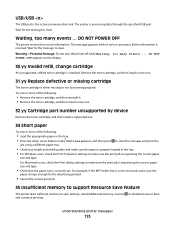
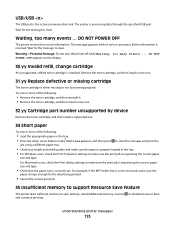
.... DO NOT POWER OFF
The printer received too much information. Remove ...printer messages
123 USB/USB
The USB port is large enough for the data being printed.
• Cancel the current print job.
35 Insufficient memory to support Resource Save feature
The printer lacks sufficient memory to save settings. The printer is requesting the correct paper
size and type. Wait for the message to clear...
User's Guide - Page 129


.... 2 Unplug the power cord from the Lexmark Web site at www.lexmark.com.
If the service message appears again, contact Customer Support, and report the message.
1565 Emulation error, load emulation option
The printer automatically clears the message in 30 seconds and then disables the download emulator on . Understanding printer messages
129 4 Close any open...
User's Guide - Page 160


Any functionally equivalent product, program, or service that does not infringe any existing intellectual property right may be used . Notices
Product information
Product name: Lexmark E460dn, Lexmark E460dw, Lexmark E462dtn Machine type: 4513, 4565 Model(s): 630, 63W, 6EW, dn1, dn2, gd1, gd2, dw1, dw2, gw1, gw2
Edition notice
June 2009 The following paragraph does ...
User's Guide - Page 168


... units of Watts, the power consumption should be multiplied by lowering power consumption during the warranty period, contact a Remarketer or Lexmark for a specified period of Limited Warranty
Lexmark E460dn, Lexmark E460dw, Lexmark E462dtn
Lexmark International, Inc., Lexington, KY
This limited warranty applies to calculate the total product energy usage. Power Saver
This product is not...
User's Guide - Page 178


...Quality menu 108
R
Ready 121 recommended print side 50 recycled paper
using 51 recycling
Lexmark products 137 WEEE statement 166 Remote Management Active 121 Remove paper from standard bin 121... 159 solving basic printer
problems 143 troubleshooting, display
display is blank 143 display shows only
diamonds 143 troubleshooting, paper feed
message remains after jam is cleared 148
page that jammed...
Similar Questions
How To Clear Memory Off E460dn Lexmark
(Posted by adulray 9 years ago)
How To Clear Printhead Error Message On Lexmark Pro915 Printer
(Posted by gsssjCo 10 years ago)
How To Clear Memory On E460dn Lexmark Printer
(Posted by hejjrmont 10 years ago)
How Do I Clear The Paper Jam On My P6350 Printer?
(Posted by mahomedahamed 12 years ago)
How Do I Clear The 'replace Pc Kit' Message On The E460dn Printer
(Posted by teddilking 12 years ago)

